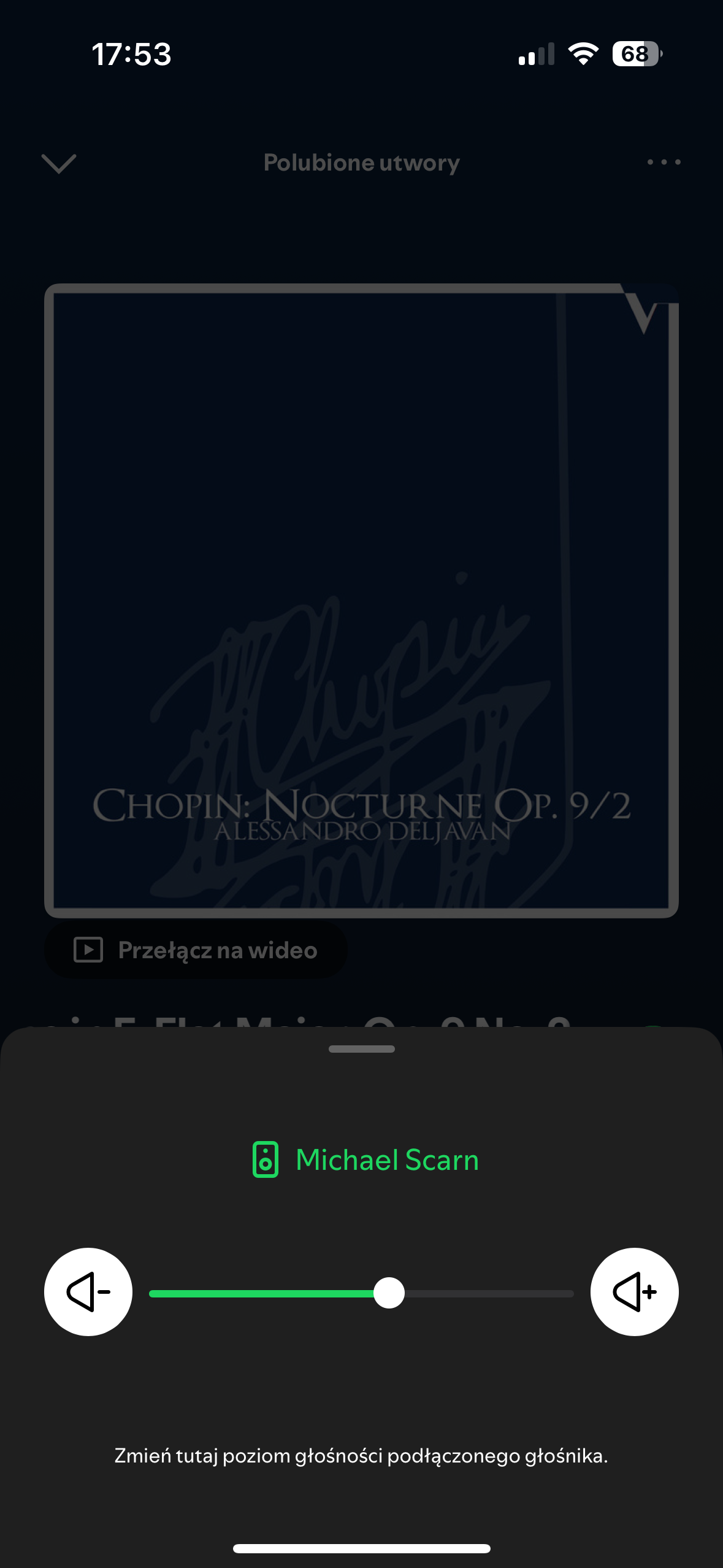
AGAIN!
When im listening music on Spotify through WiFi, i can’t control volume using IPhone buttons. Same thing happened few months back, on both of my speakers (Move and Roam).
When i want to turn the volume up (using buttons) suddenly the volume bar pops out and i have to slide it left or right to adjust my volume. It’s the only way to control it.
To sum up. If im playing the music on wifi mode and want to change the volume (and my iPhone is laying on the table, blocked), instead of just clicking the buttons, i have to pick it up, unlock, open Spotify, THEN click the buttons on the side, THEN the volume bar pops up and i can change it by sliding left or right…
Is this a joke?


