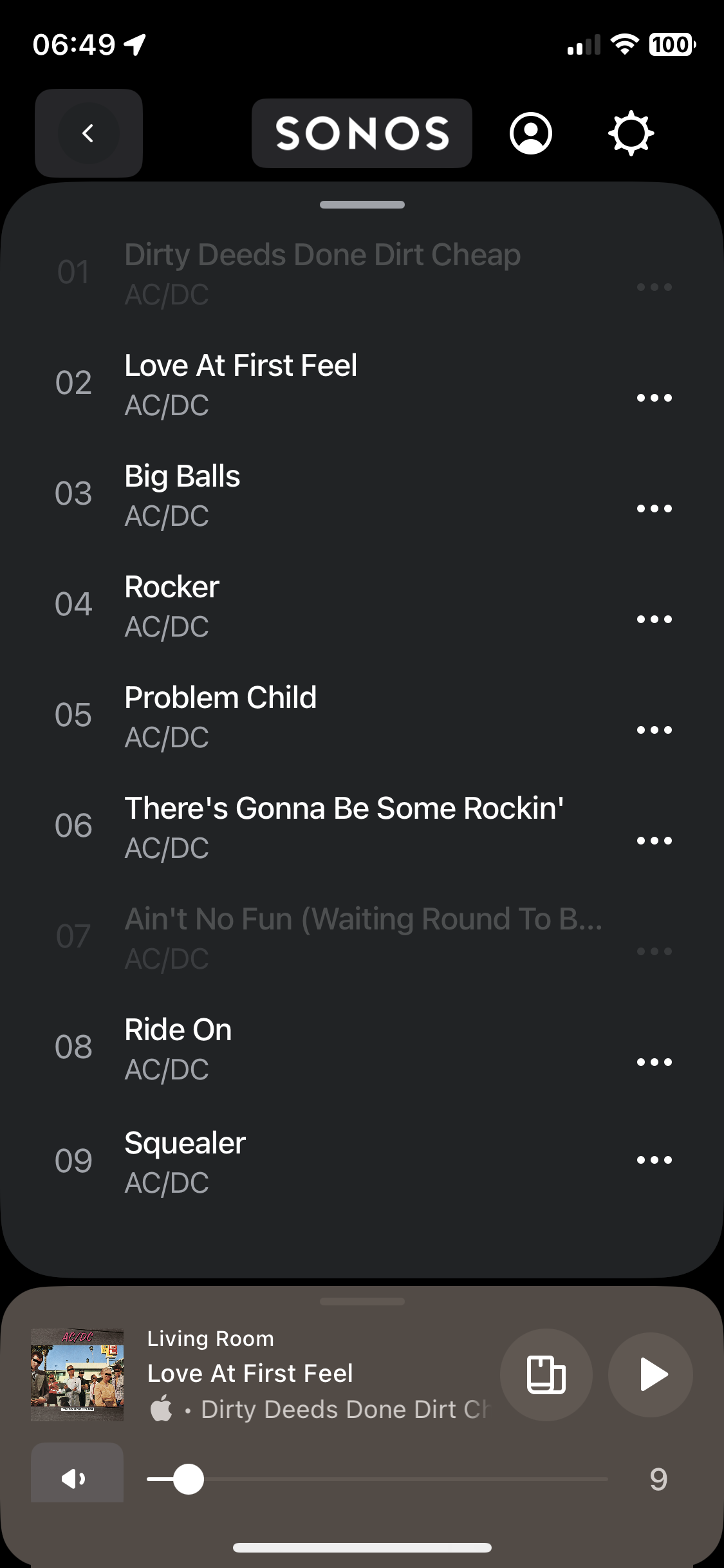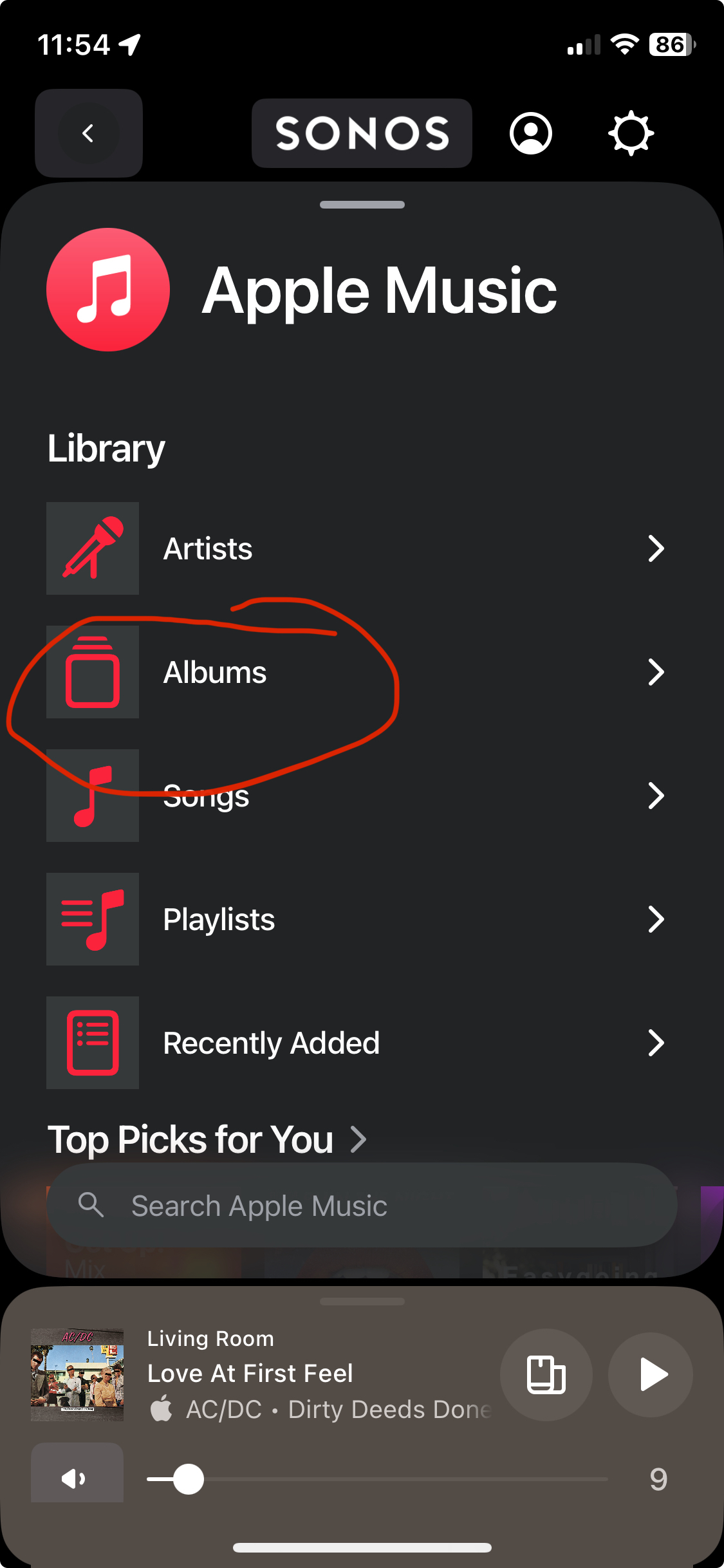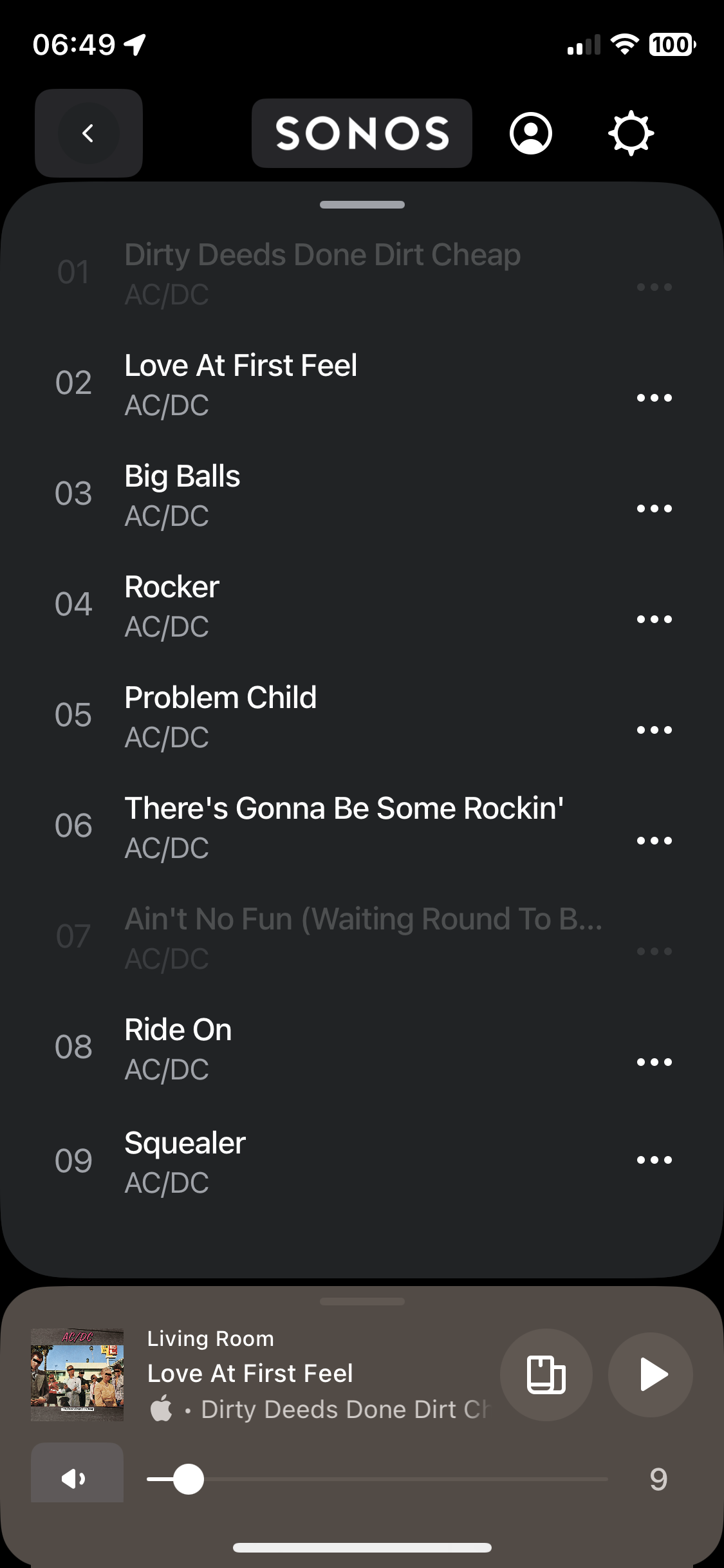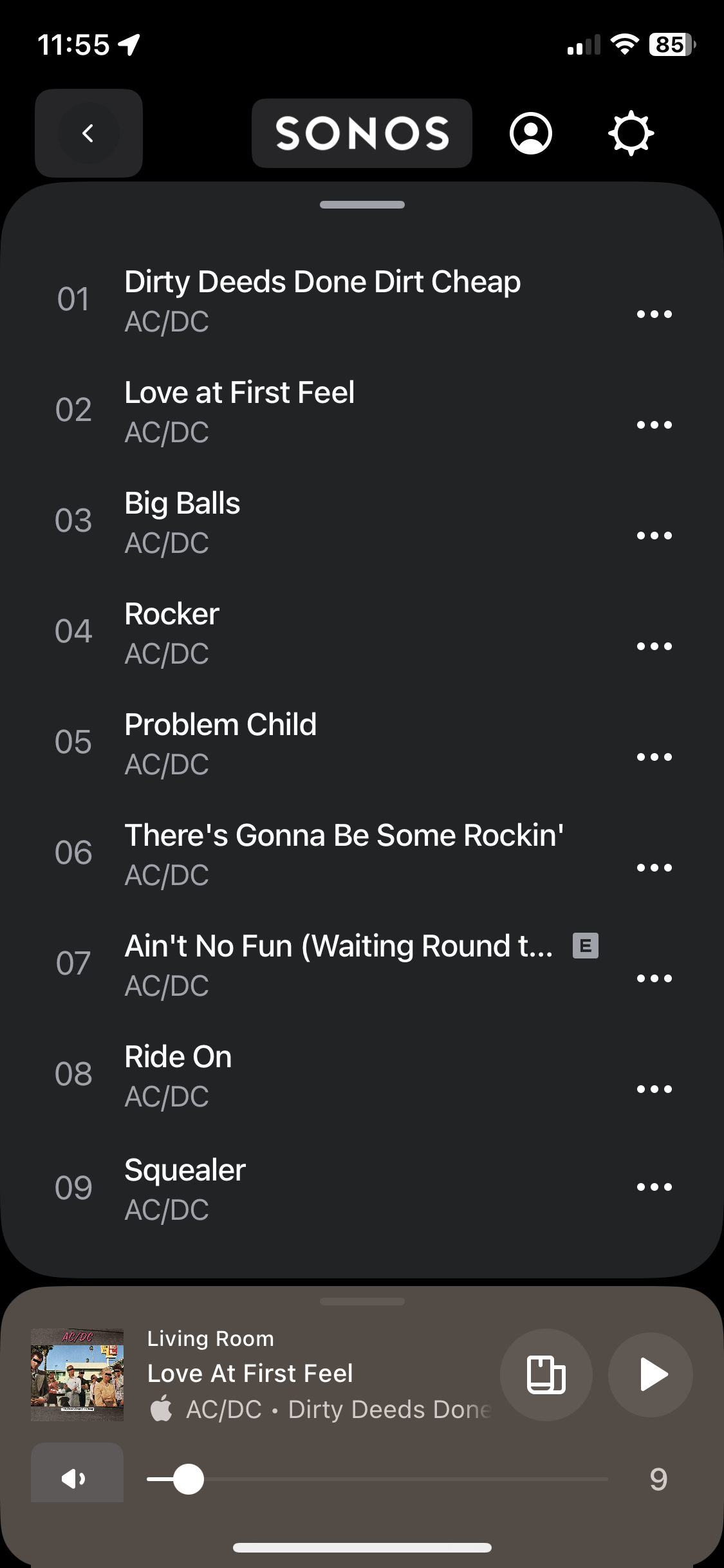Newer Sonos user. Working with a playbar with gen 2 sub. Works great for TV/Movies. I can stream audio from my Apple Music account fine.
BUT…
I also have about 30 GB of personal music I’ve digitized from my CDs over the years and built playlists for them. When I try to stream from my iPhones internal music library via the Apple Music most of the songs are greyed out. Library is mostly AAC with some MP3 formatting. There doesn’t seem to be any pattern as to what will stream and what won’t. Even albums are mixed with some songs playable and some not which were certainly the same file type.