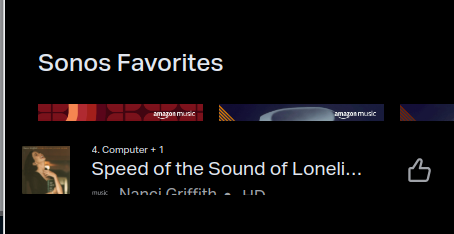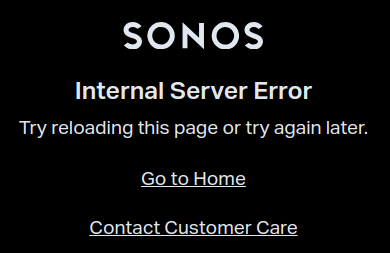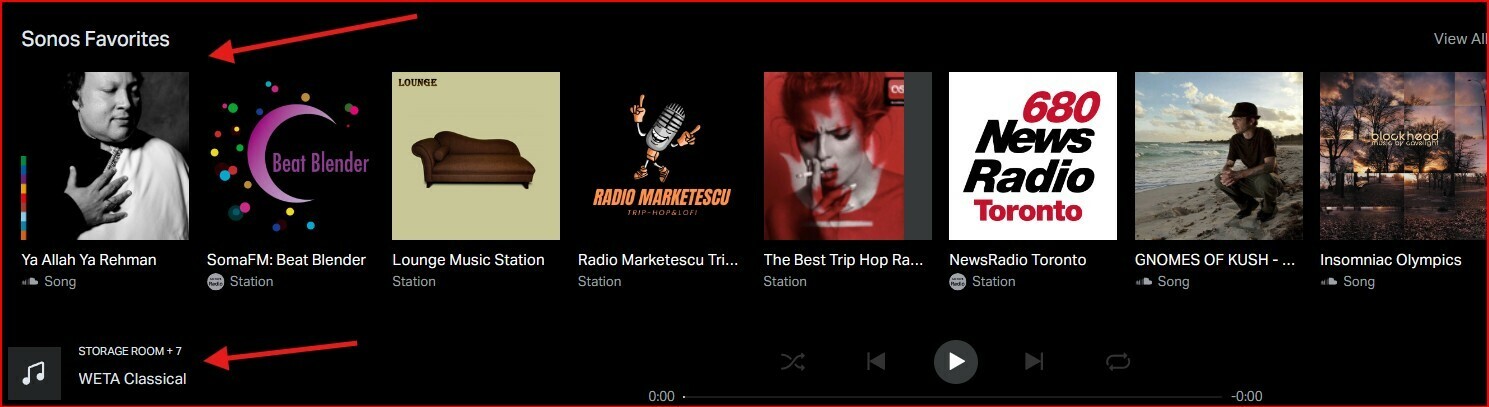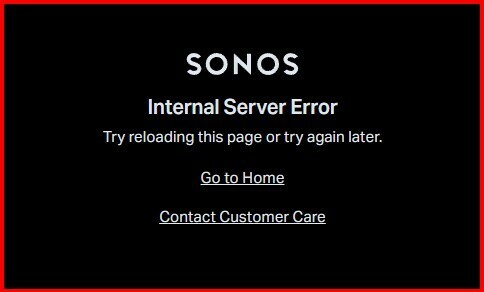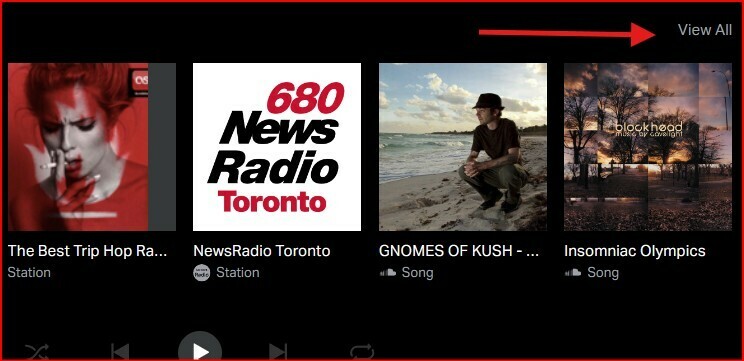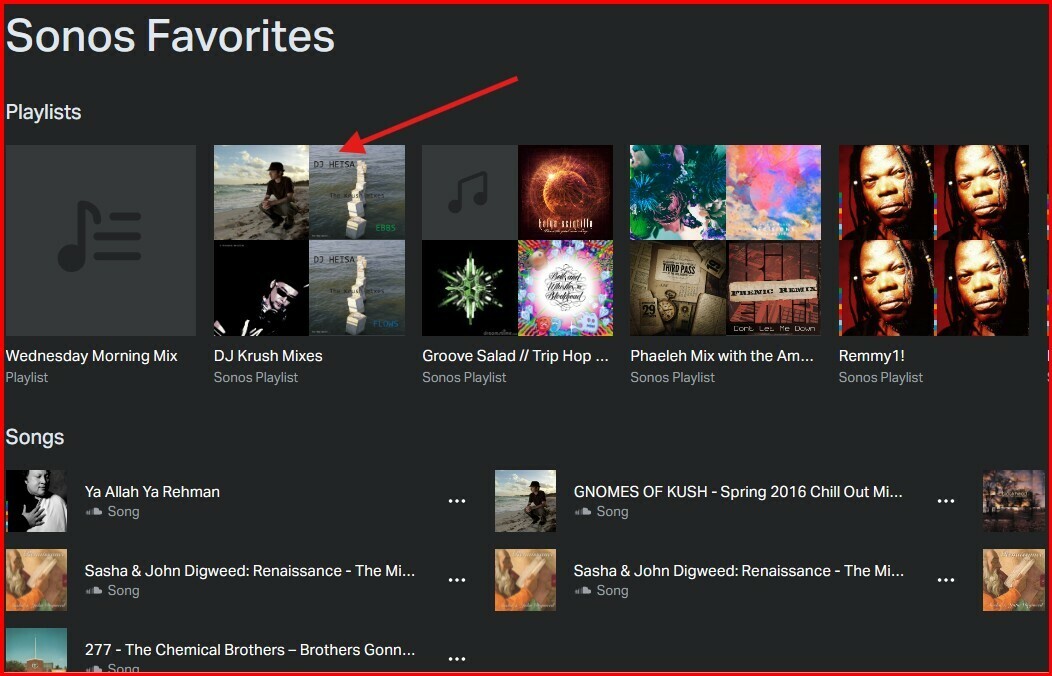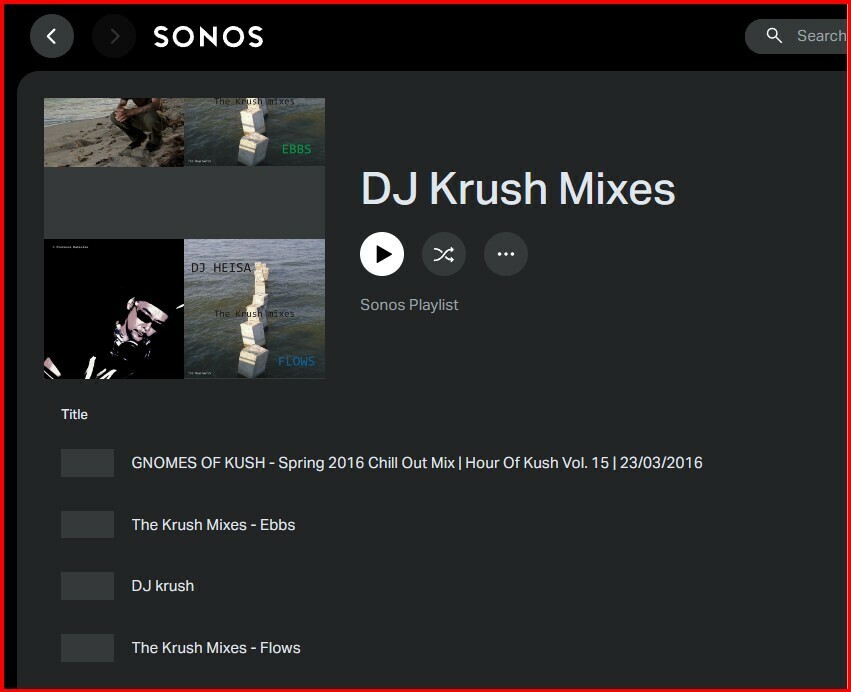Getting a new error today, when in the web app and I click on the song name in the lower left corner (not on the Room side-bar) the Internal Server Error screen pops up.
I had no reason to click there, originally bumped my trackball and was surprised by the error screen. Took a bit to track down exactly what I’d done to get it.
So new bug, known bug, doesn’t matter?