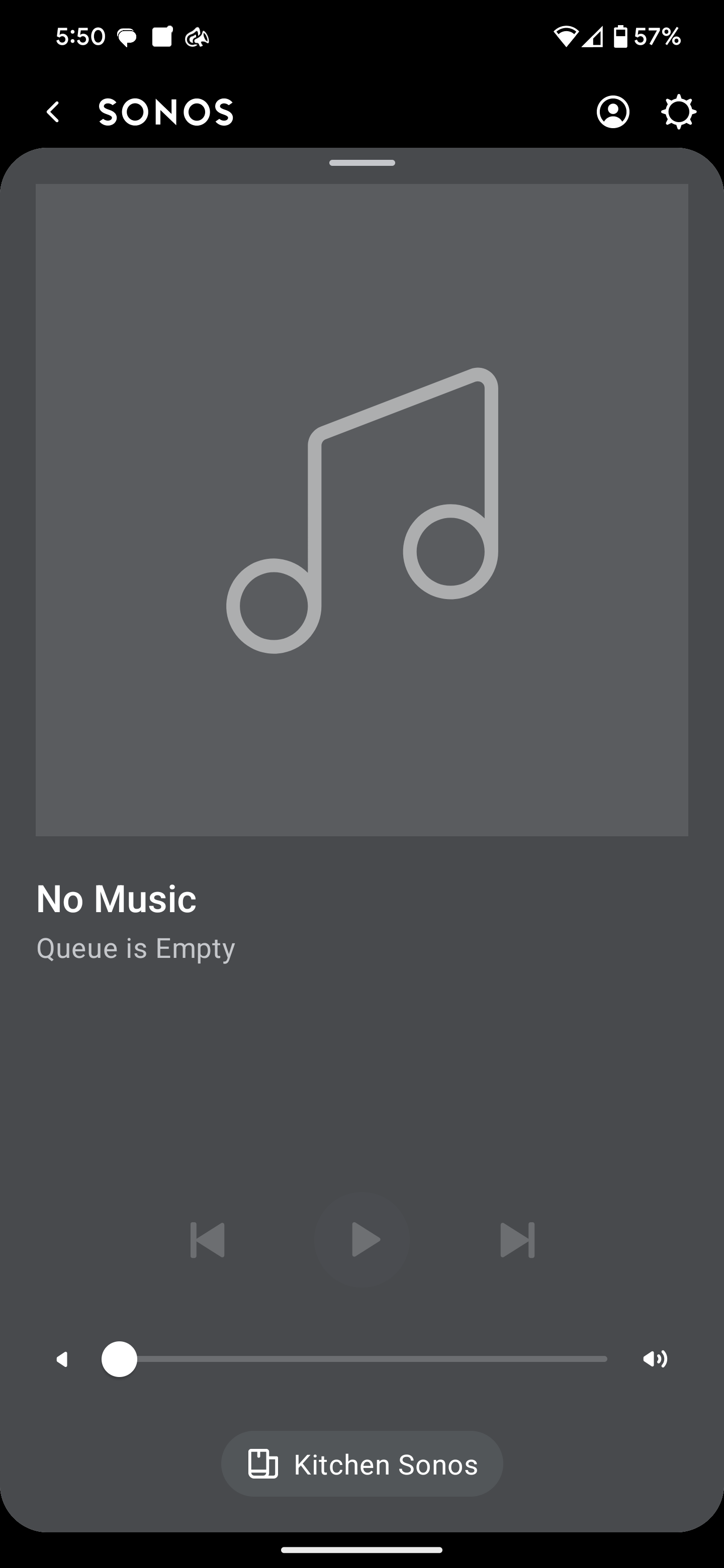INTERMITTENT ISSUE SINCE THE APP UPDATE: A specific set of my Sonos speakers (a paired set of Ones in my office with a mini subwoofer) keep dropping out. A song will suddenly just stop playing over the speakers (although it’s still playing on the player). Then it’ll either jump to the next song, which may or may not start playing. I then have to close the desktop app. Close my iphone app. Some times unplug and plug the speakers back into power. I’ve also rebooted my router numerous times. This has happened to me numerous times today while working. All was fine before the app update.
I have a mesh wifi system (main Orbi router with two satellites, one within five feet of my office), two Sonos Boosts (one on either end of the house - one is actually in my office), a Sonos Home Theater setup in living room (Arc, subwoofer and a pair of Ones) and two Roams in bedrooms.
Any ideas on how to fix?