hi,
i have since a few some issues with independant volume in a groupe. i can change some, but not the others (wich are grey) and don’t know why.
my app (computer and android) are updated and the devices are here in the exemple, the last ARC and a play3 (so not a pattern between new and old devices). i can only change cuisine and salon or group but not individualy Bureau or Roam
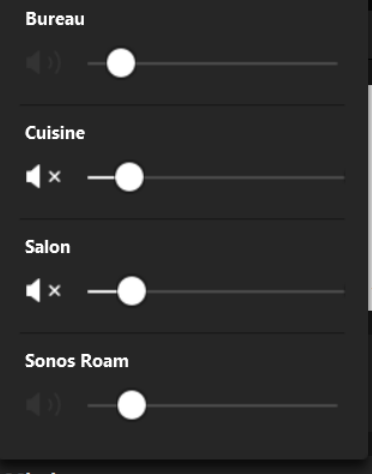
Thanks for answers


