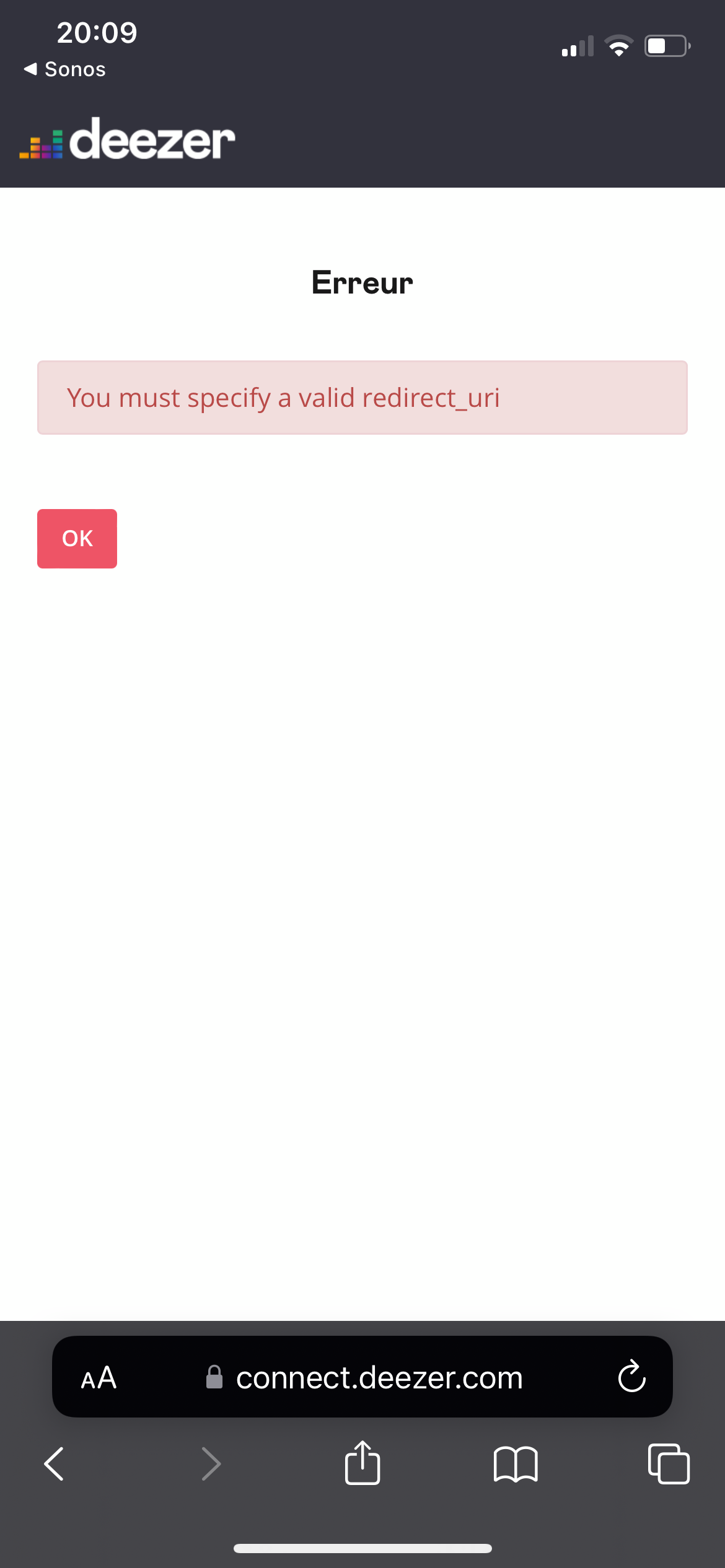Hello @lecs, welcome to the Sonos Community and thank you for reaching out!
We are aware and investigating the issue. There’s a workaround to complete the authorization, as shown below:
- Close the page displaying the error message "You must specify a valid redirect_url".
- Re-open the Sonos app
- Click/Select "Authorize" and follow the instructions being displayed
- Notice the Deezer account being successfully authorized
Unfortunately we have no ETA to share for the fix.
I hope that helped.
Sotiris C
----------Translated using Google Translate:
Bonjour @lecs, bienvenue dans la communauté Sonos et merci de nous avoir contactés !
Nous sommes conscients et enquêtons sur le problème. Il existe une solution de contournement pour terminer l'autorisation, comme indiqué ci-dessous :
- Fermez la page affichant le message d'erreur "Vous devez spécifier une redirect_url valide".
- Rouvrez l'application Sonos
- Cliquez/Sélectionnez "Autoriser" et suivez les instructions affichées
- Notez que le compte Deezer est autorisé avec succès
Malheureusement, nous n'avons actuellement aucune ETA à partager pour le correctif.
J'espère que cela a aidé.
Sotiris C