Hi, I would like to connect iChill to my Sonos but it’s asking for my Sonos username. Where do I find this?
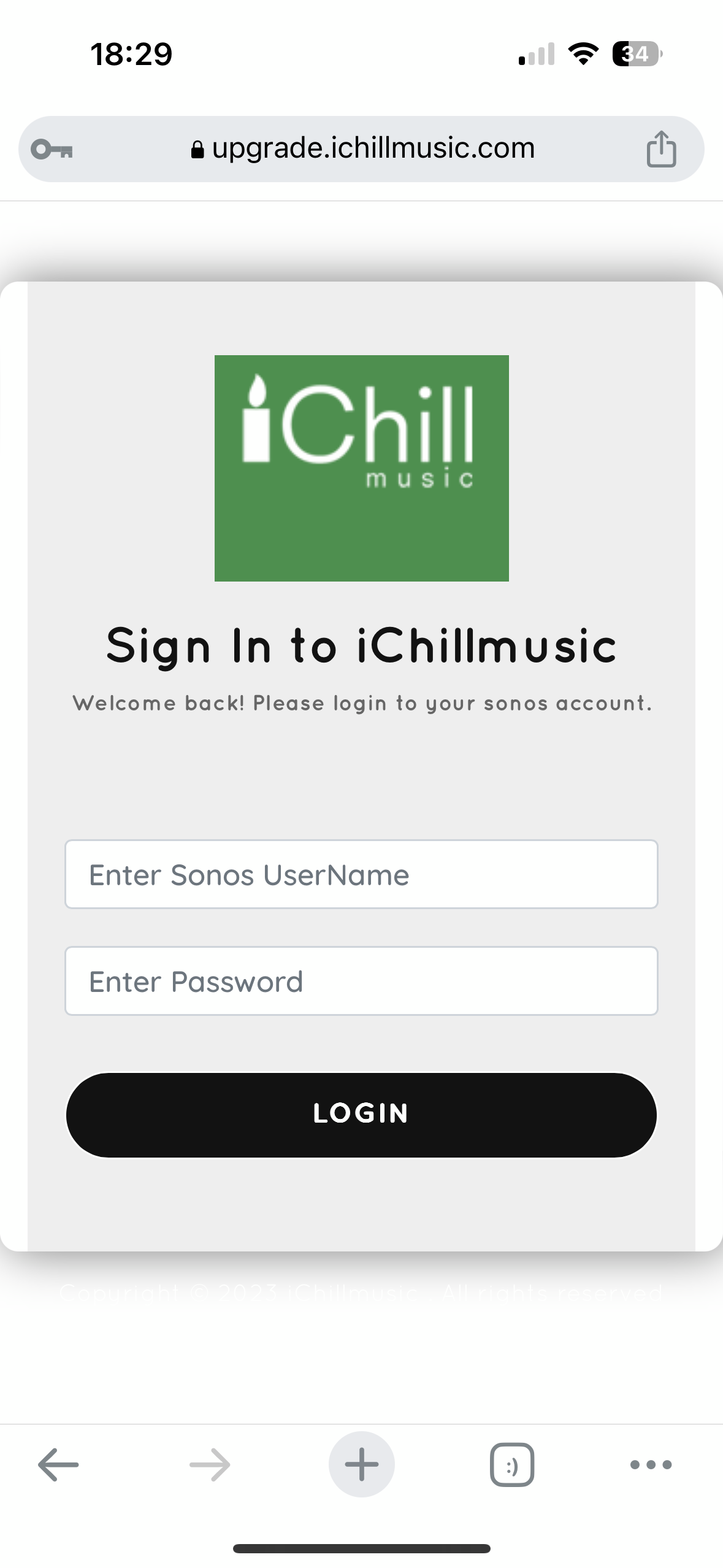
Hi, I would like to connect iChill to my Sonos but it’s asking for my Sonos username. Where do I find this?
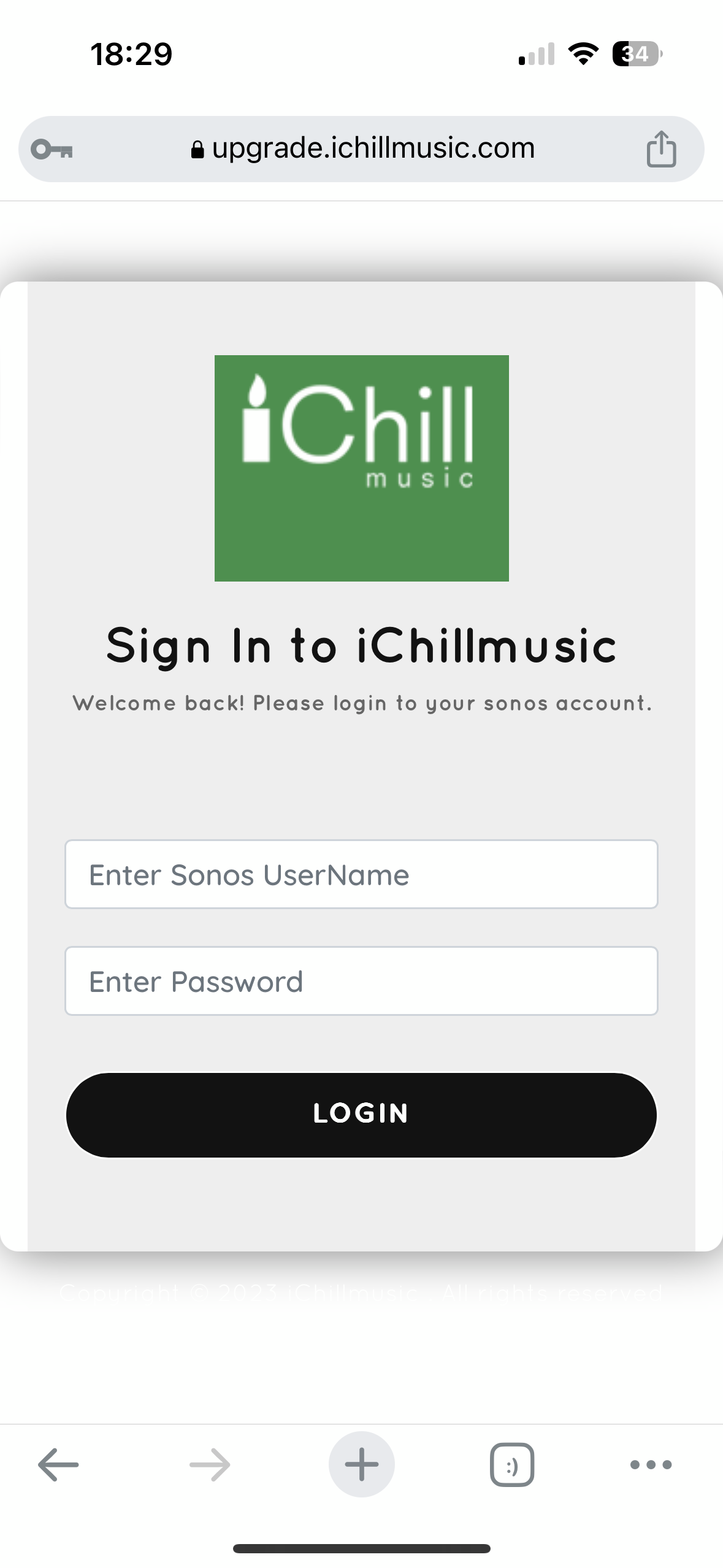
Best answer by controlav
Yeah, that is a suspicious login dialog, it is NOT the Sonos login so I would not put my Sonos credentials into it.
Enter your E-mail address. We'll send you an e-mail with instructions to reset your password.