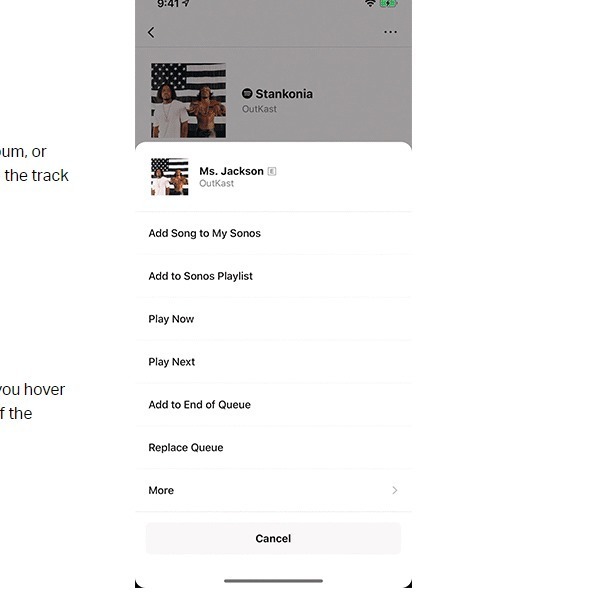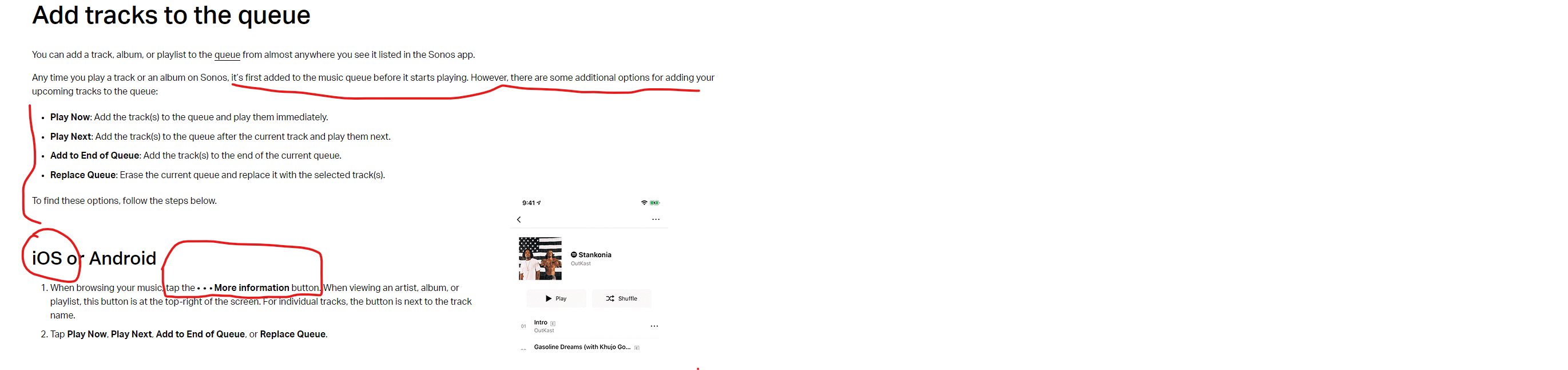I can play music from my IPhone (purchased music via Airplay and also radio and Amazon however the Sonos App will NOT saved it to the Queue playlist.
Keeps coming with an ERROR unable to add to queue.
I don’t even get any options.
Normally you can click on the tab right hand side for options;
Add Song to my Sonos
Add to Sonos Playlist
play now
play next
etc
I have reset the App several times and my IOS is up to date.
So not sure why!!
Does any one have a solution please.
Thank you