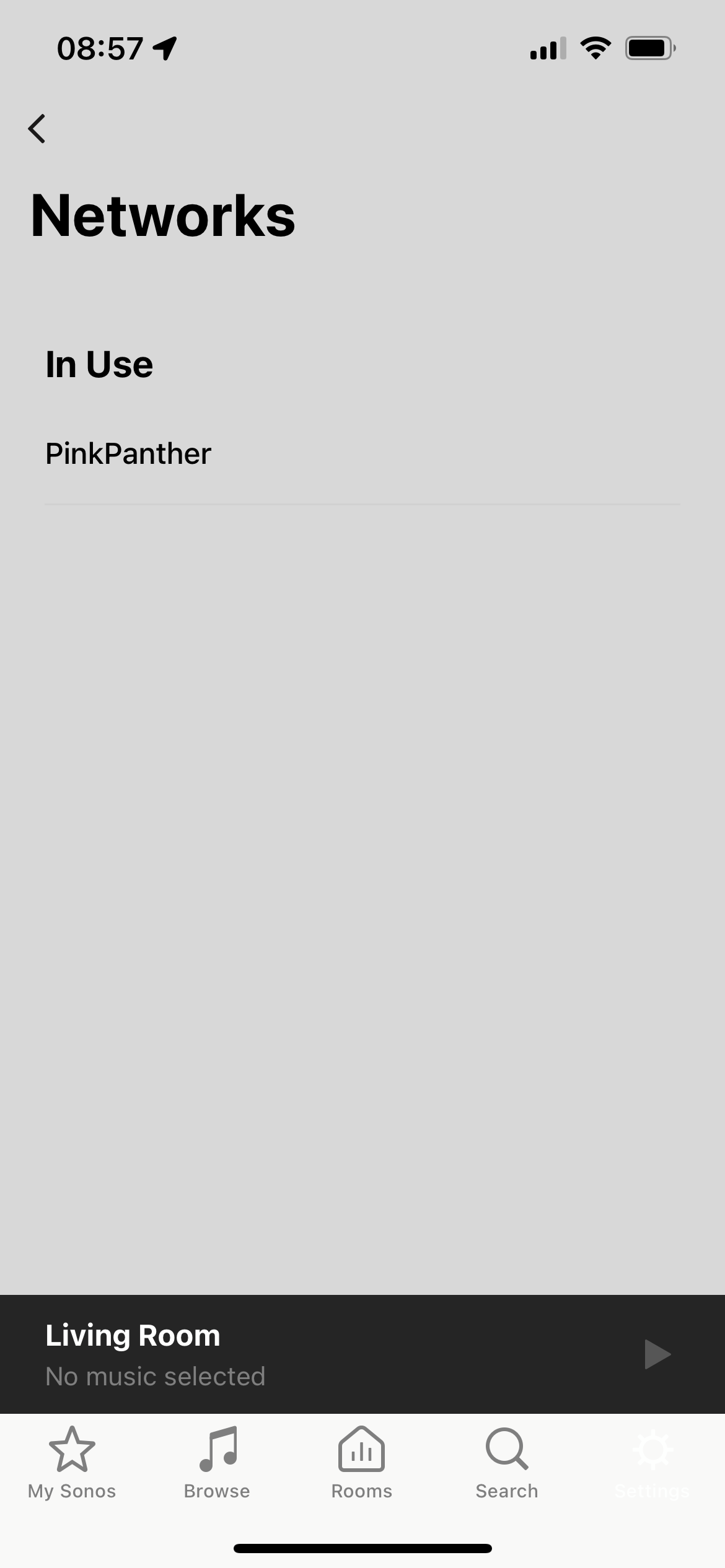I want to remove my home Wifi from the Neworks list in the app, and get all my Sonos products back to communicating on the usual Sonos wifi mesh. I am on S1.
I found a forum post which says this is possible, but for the life of me I can’t find where/how to do this.
Is anyone able to help, please? I’d be very grateful!
Here’s some further information on my set up, in case this is relevant:
Most of my Sonos devices are cat5-wired to my router, and have wifi disabled on them all. I have one wired box (a Beam) with wifi enabled, which then communicates over the usual Sonos mesh with three Sonos devices which are not connected with cat5. So far so good.
Recently I had to remove the cat5 cables from a pair of Sonos Ones (so that I would have a total of 5 Sonos devices connected over wifi via the wired Beam). Getting the wifi enabled and working for these was very very difficult, they simply refused to connect. After a couple of hours of rebooting and retrying in a myriad of ways, eventually I got them connected by choosing the ‘use my home wifi network’ option. This at least proved that the wifi functionality of the Ones is working and they seem to be working now most of the time. However, I do want to revert them to the usual Sonos mesh, so that they don’t break every time I change my wifi password and also because the experience here appears to be that the Sonos mesh will be a bit more reliable for me. But there is no option to delete the home wifi network and re-add the two devices which are currently using it.
By looking at the Sonos Support Info network matrix, I can see that my existing wireless Sonos boxes are still communicating over the Sonos wireless. Only the two Sonos Ones seem to be showing as not on the Sonos mesh (and therefore using the home Wifi).
One idea was to reset everything to default config and do a fresh set up of all my kit. But having hunted around the app I am unsure if even this is possible?