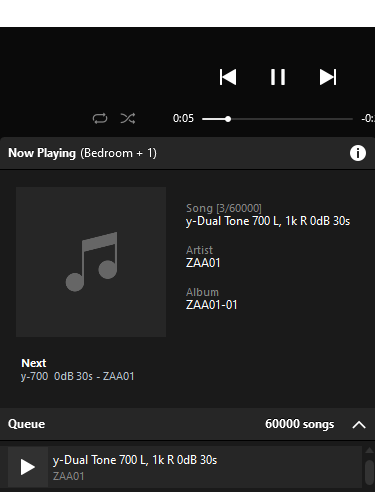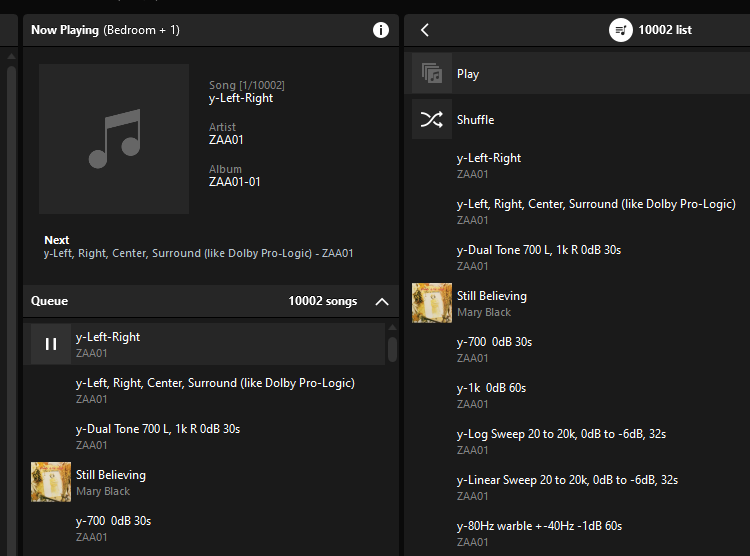I have searched and seen similar topics. Most relate to Amazon Music. I do not have any issues playing a Spotify playlist of more than 100 songs. If I select a playlist in my Music Library, any of the ways to get music into the queue results in 100 songs.
I have tried the workarounds to empty the queue, add one song and then select Play Next for the entire playlist. That does not work. Nor does any of the selections to add or play the playlist in the queue. All result in an error and/or just the first 100 songs being added.
I can scroll to the end of my playlist. The only way to play a song outside of the top 100 is to only add that song to the playlist. If I select any song beyond the top 100, it will play the 100th song.
FWIW, I have my playlists in 2 formats, iTunes and m3u. Both behave the same. I get the same behavior on all devices. I currently only have Android devices, all running the latest available app in the Google Play Store, version 80.17.09…
How can I play larger playlists from my music library?