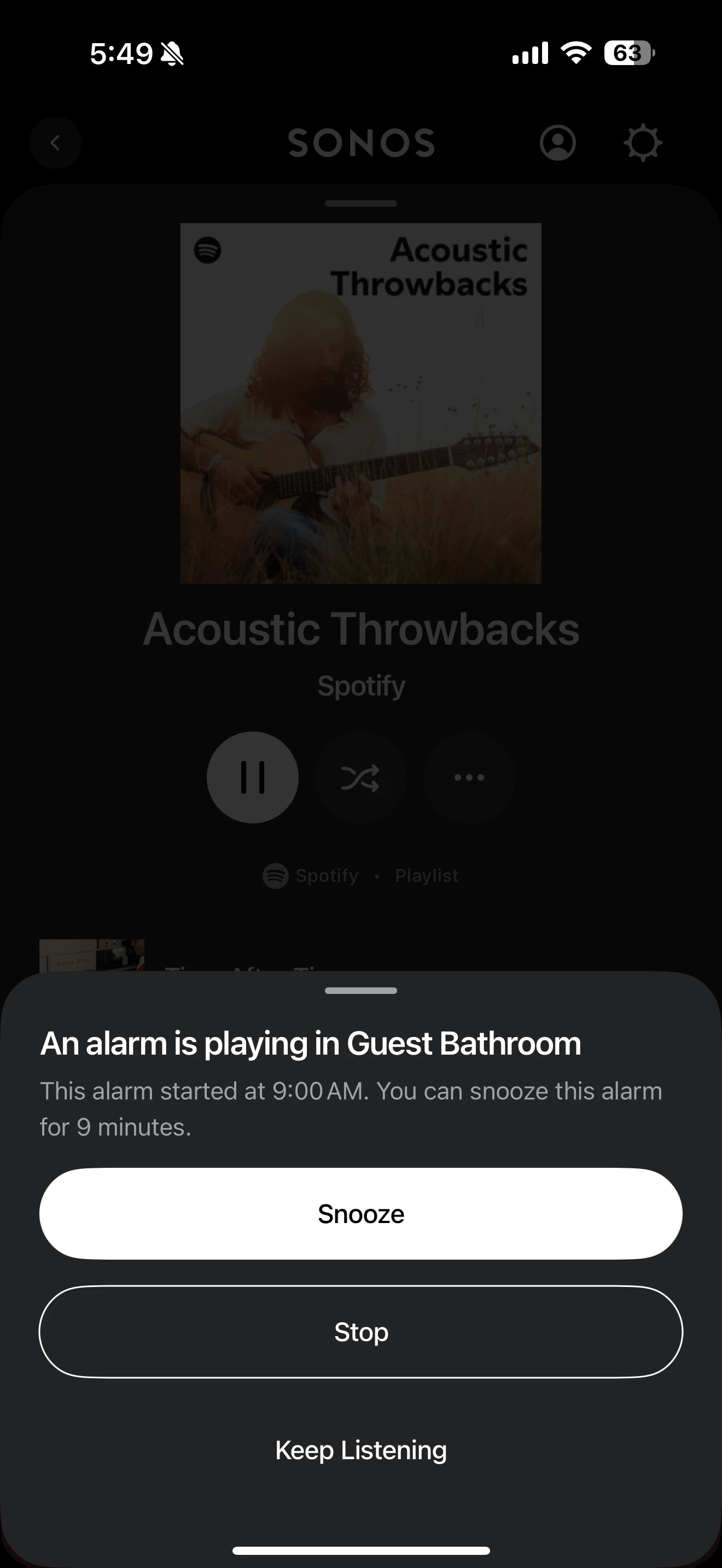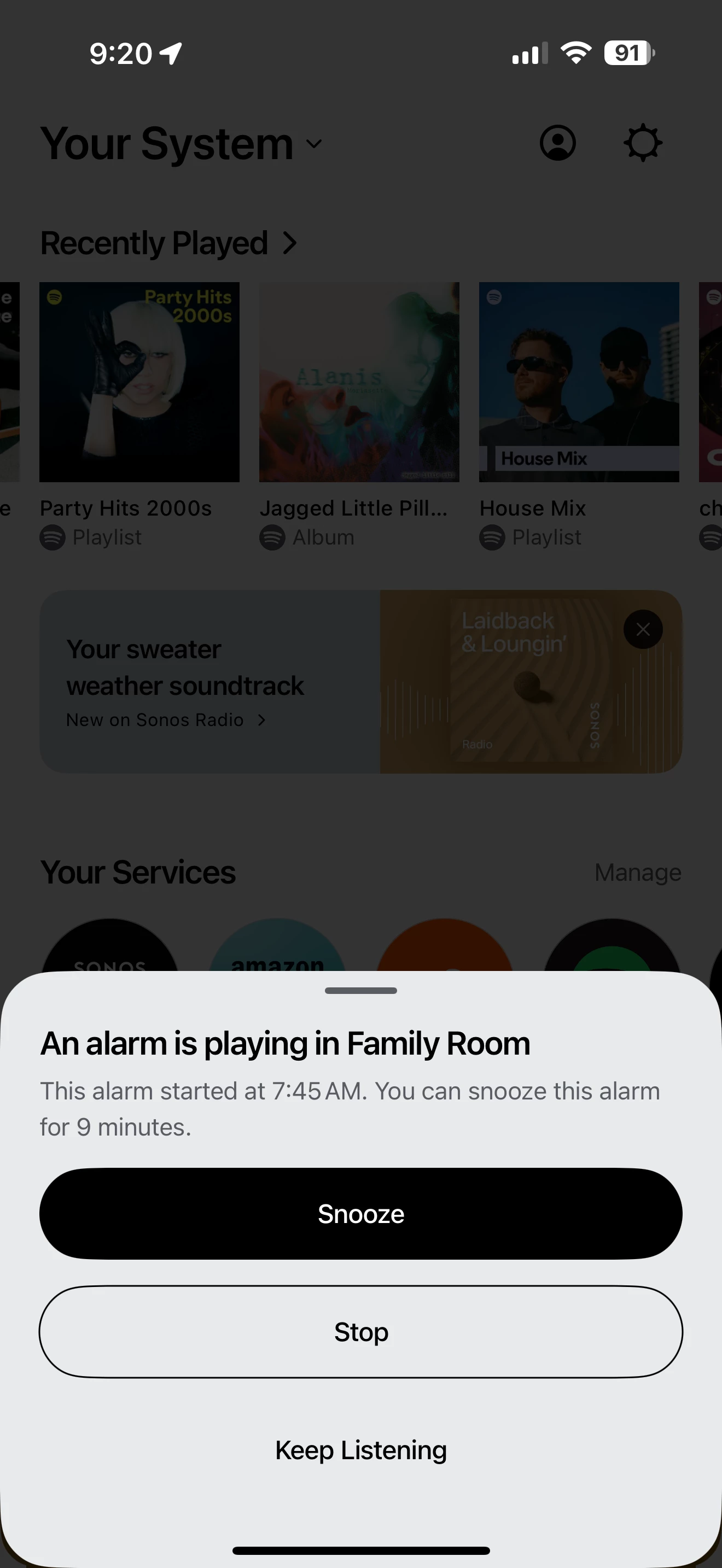I am now getting “An alarm is playing in X room” in-app notifications all the time. Seems to be happening since the last update. I know an alarm is going off. I set the goddamn thing. I want it to go off. What I don’t want is a pop up notification telling me it’s going off. That is incredibly stupid and annoying. I see no way to turn off this notification. I am on the most recent app update, iOS.
The only thing for “Pop-up Messages” in the whole app I can find are for when “new prodcuts or features are available” in the App Prefences section. Doesn’t seem like that’s the place to disable this. Doesn’t seem to be anything about pop-up notifications in the alarm section of the app either...