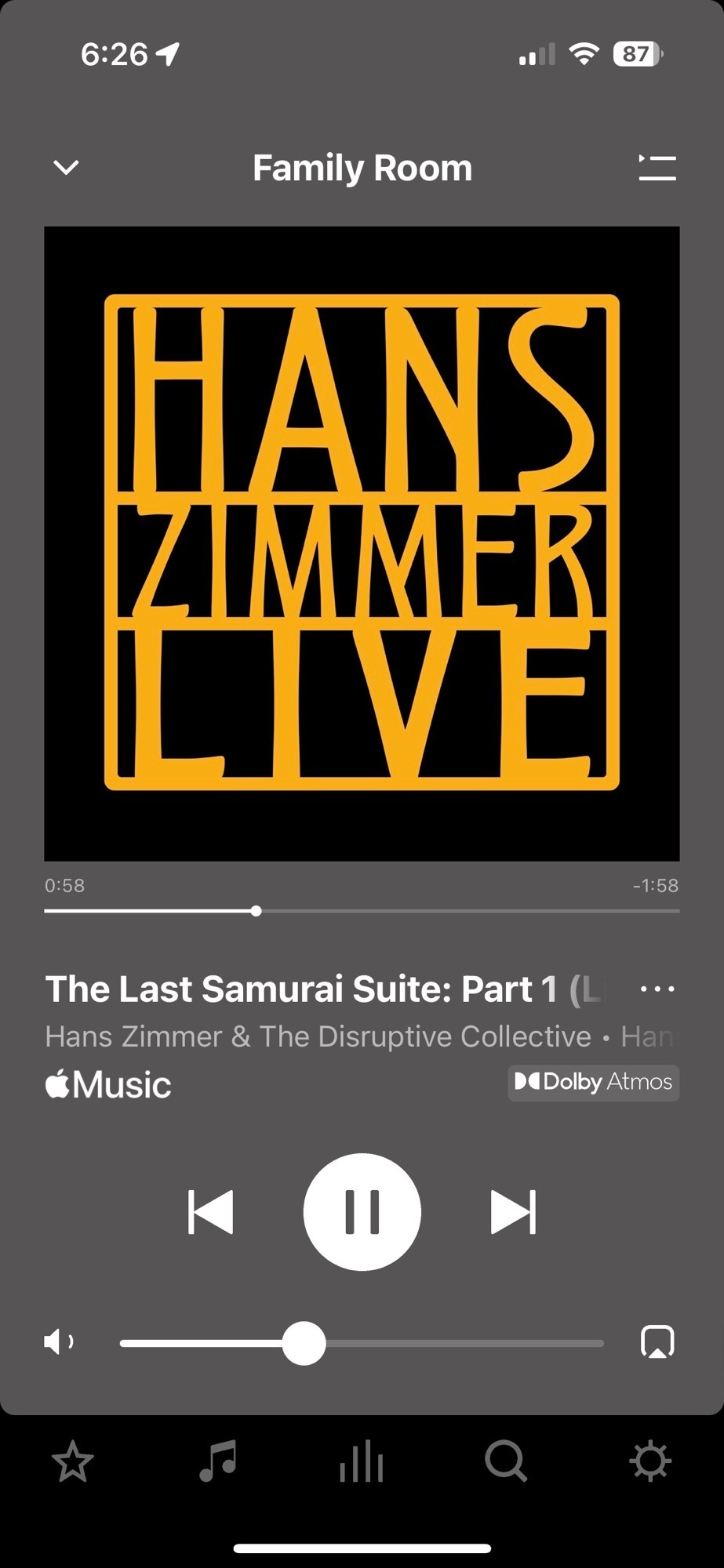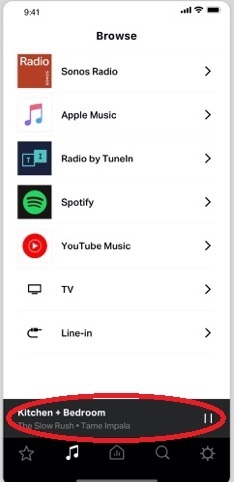After a recent upgrade, when I open the Sonos app on my Android (Moto Edge) phone, the queue pops up. I don’t use the queue so it’s just an annoying barrier to entering the app to play my music. I can’t see any way to stop that from happening. Has anyone else solved this..? Thanks!
Answered
how do I stop the queue from loading when I open the app
Best answer by Corry P
Hi
Just to let you know, we now consider this issue resolved with the latest update.
If, after updating, you continue to see this behaviour, I recommend you get in touch with our technical support team for assistance.
This topic has been closed for further comments. You can use the search bar to find a similar topic, or create a new one by clicking Create Topic at the top of the page.
Enter your E-mail address. We'll send you an e-mail with instructions to reset your password.