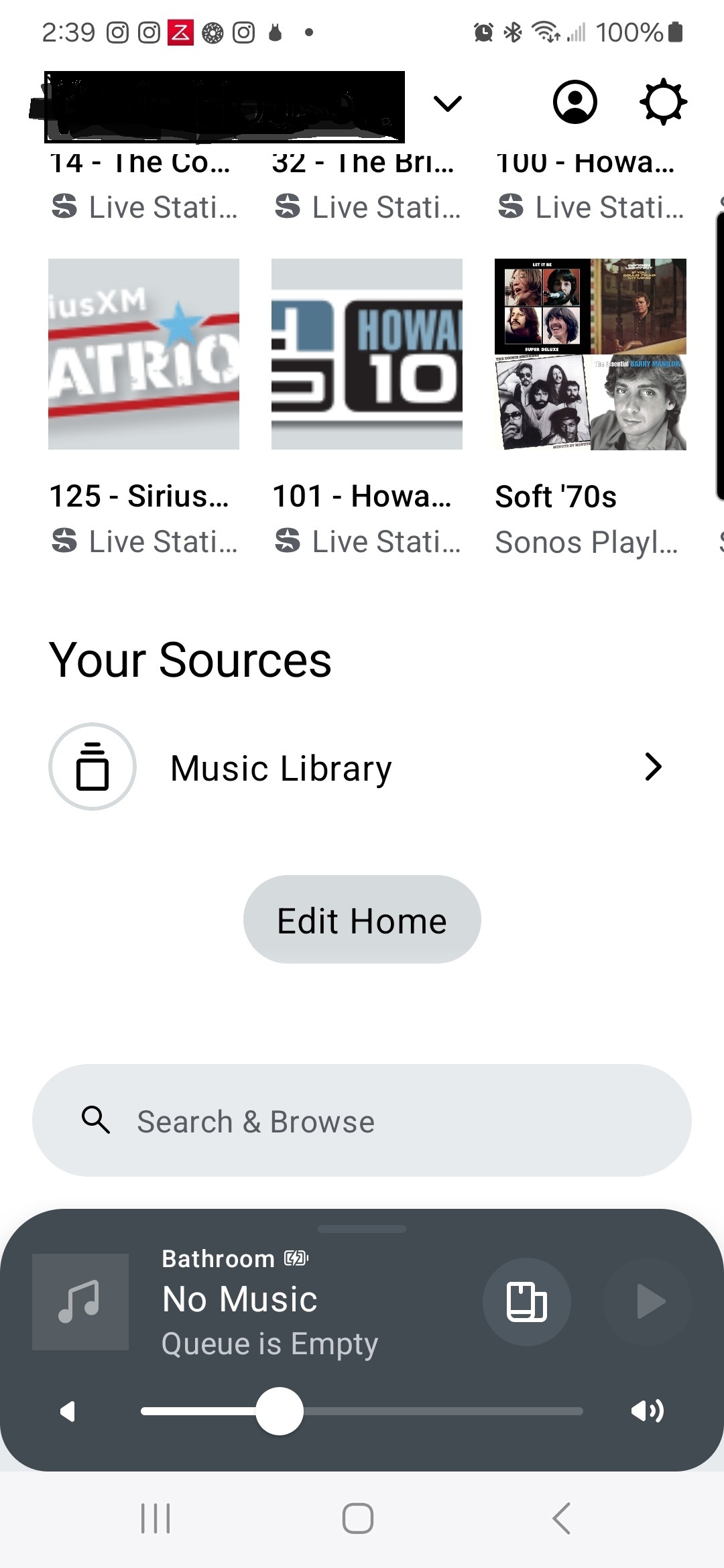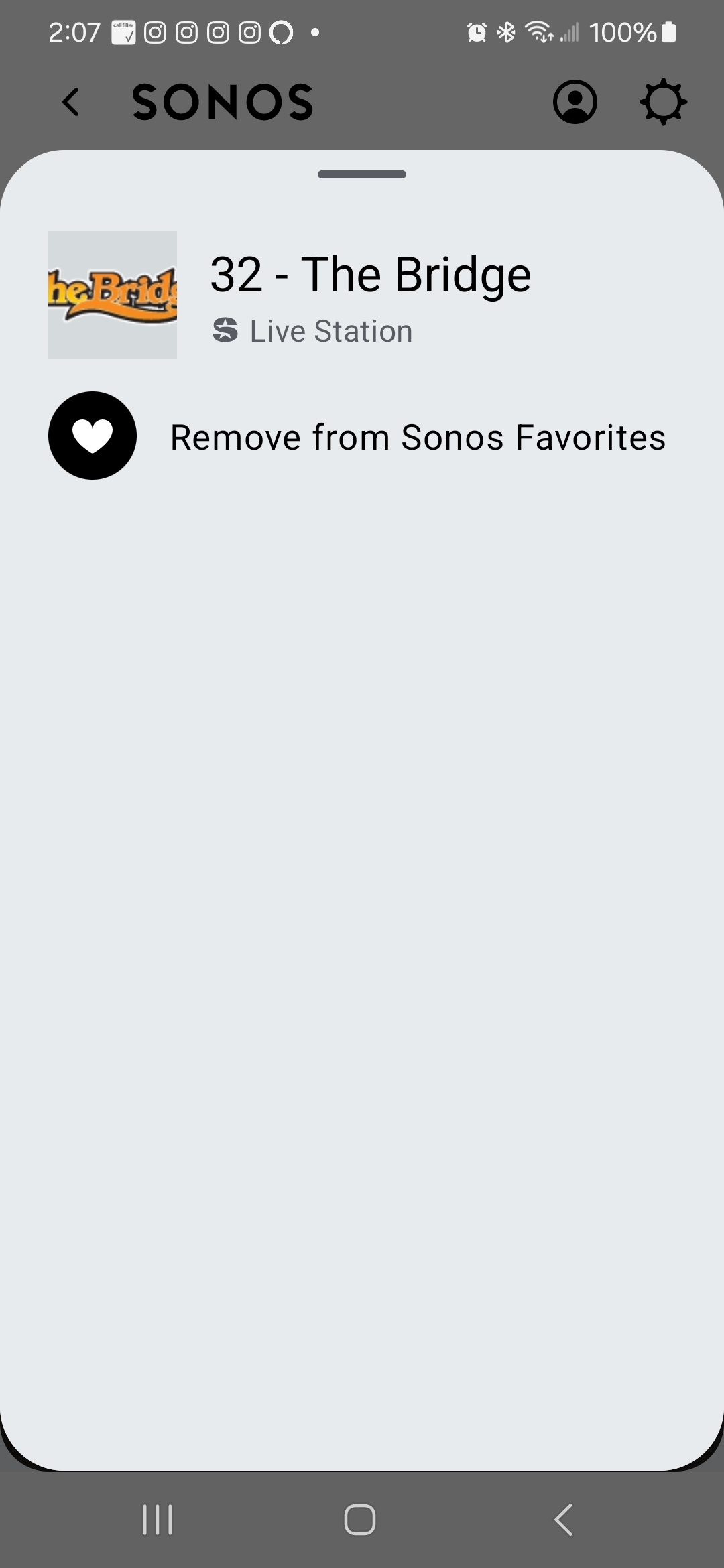As usual Sonos has done yet another unwanted update, this time they screwed up the intuitive ability to remove a station from “My Stations”. It looks like this has been completely removed, if there is some work around it would be nice to know.
Question
How do I remove a pandora station from favorites?
This topic has been closed for further comments. You can use the search bar to find a similar topic, or create a new one by clicking Create Topic at the top of the page.
Enter your E-mail address. We'll send you an e-mail with instructions to reset your password.