In the sonos s2 application, now it sounds, no information appears regarding the quality that the music is played, I understand that Tidal plays at CD quality but how do I know that this is happening?
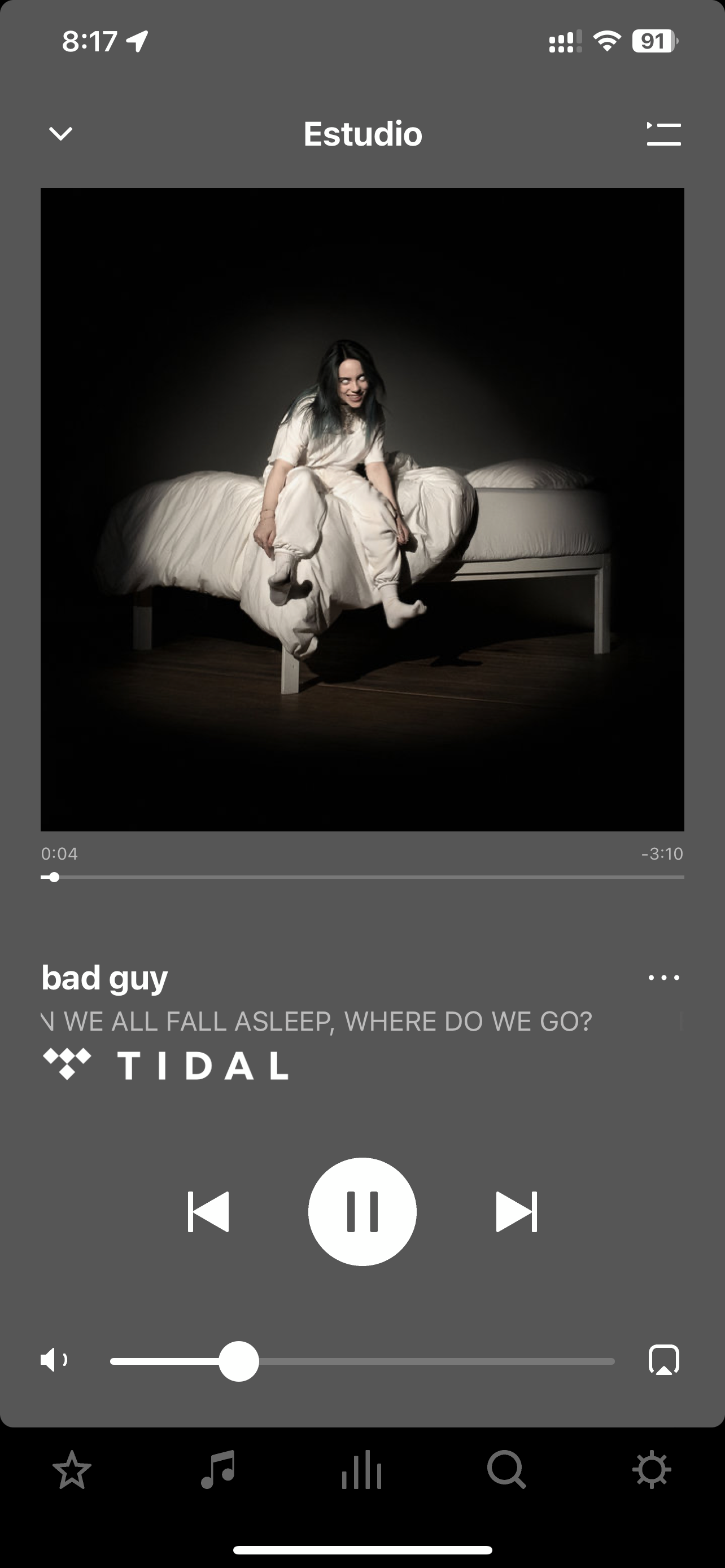
In the sonos s2 application, now it sounds, no information appears regarding the quality that the music is played, I understand that Tidal plays at CD quality but how do I know that this is happening?
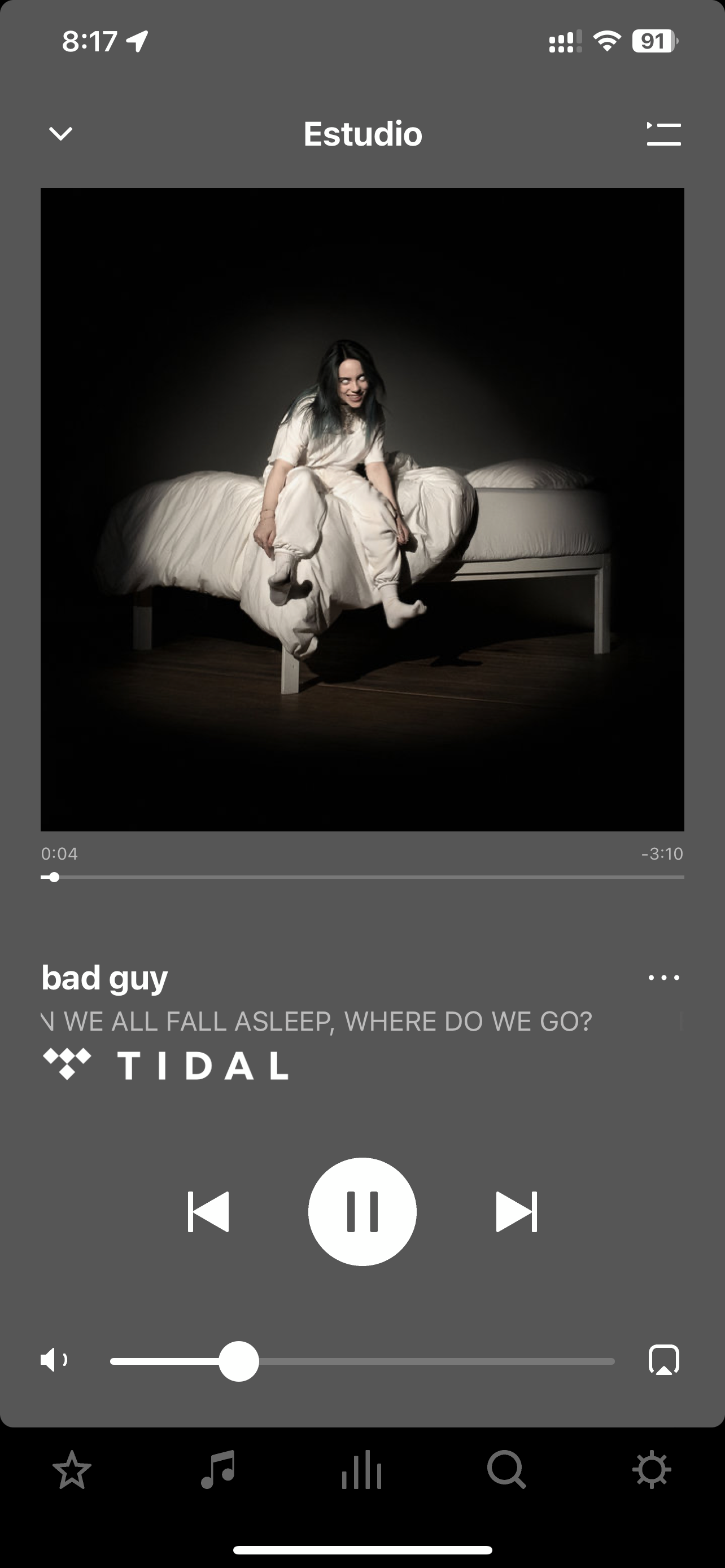
Best answer by GuitarSuperstar
The Sonos app doesn’t display the audio quality when streaming from TIDAL. But as far as I know, if you have a TIDAL HiFi subscription, music will stream on Sonos at 16-bit/44.1kHz lossless FLAC. TIDAL Premium streams on Sonos at 320kbps AAC.
Enter your E-mail address. We'll send you an e-mail with instructions to reset your password.