Opened the app this morning to a spam message about Sonos Radio.
It’s not the first spam that the app has served up. How can this be turned off? It’s infuriating.
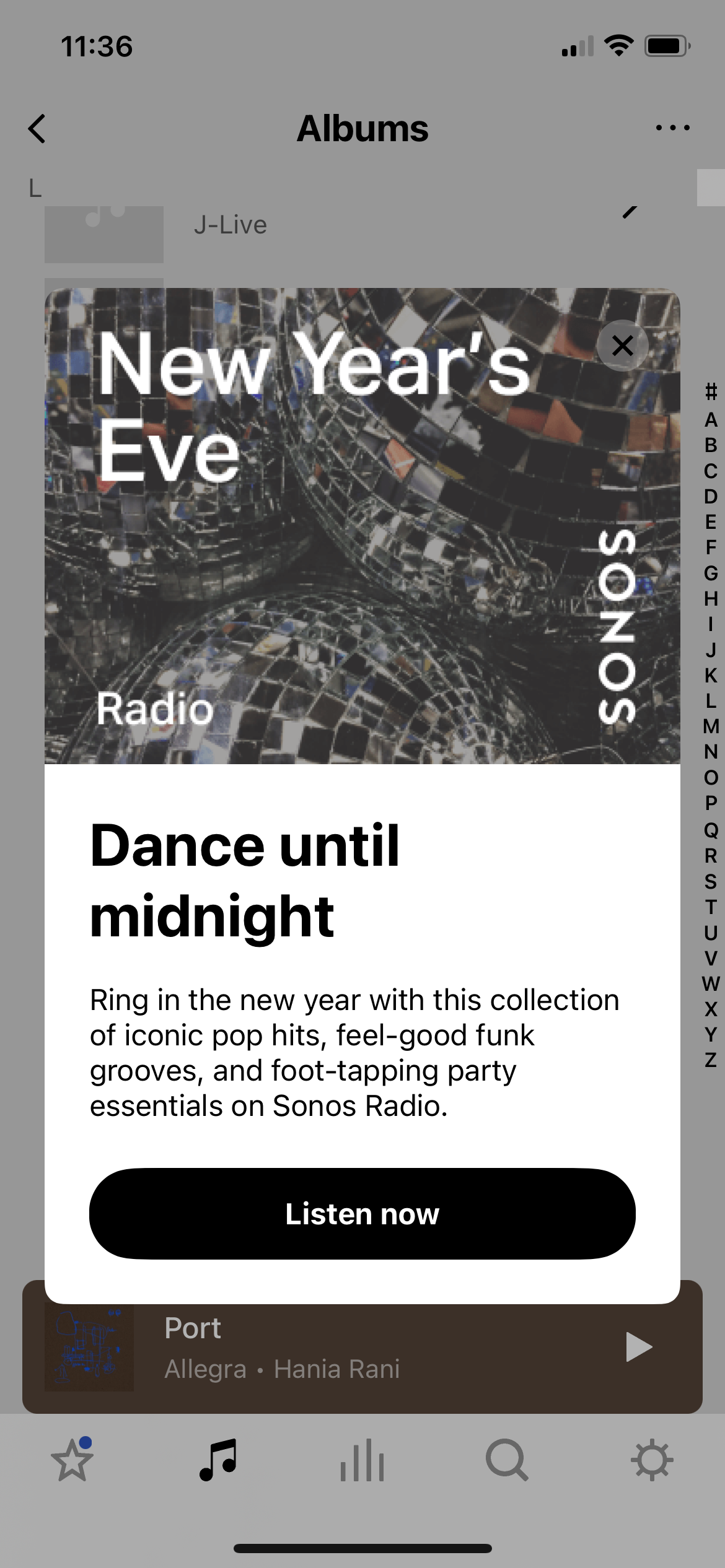
Opened the app this morning to a spam message about Sonos Radio.
It’s not the first spam that the app has served up. How can this be turned off? It’s infuriating.
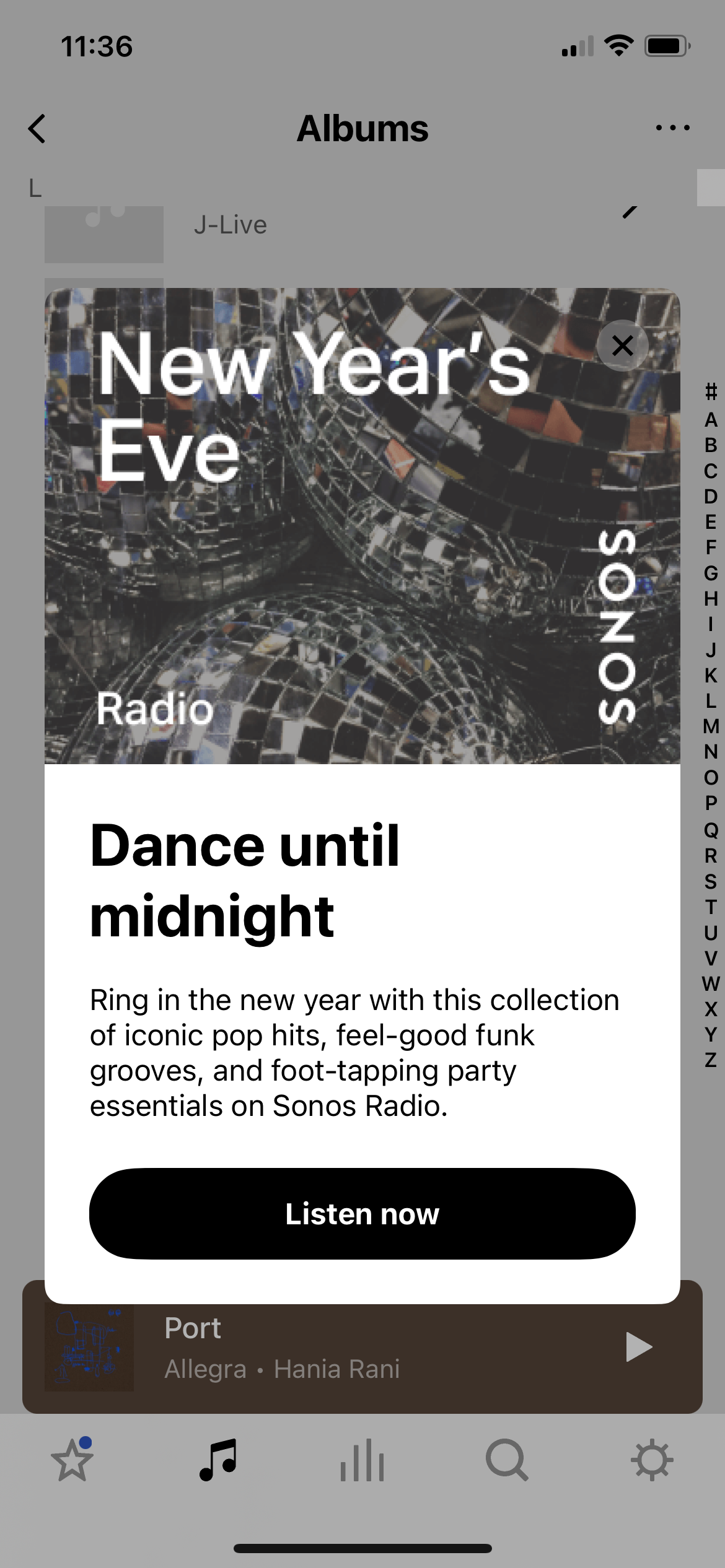
Enter your E-mail address. We'll send you an e-mail with instructions to reset your password.