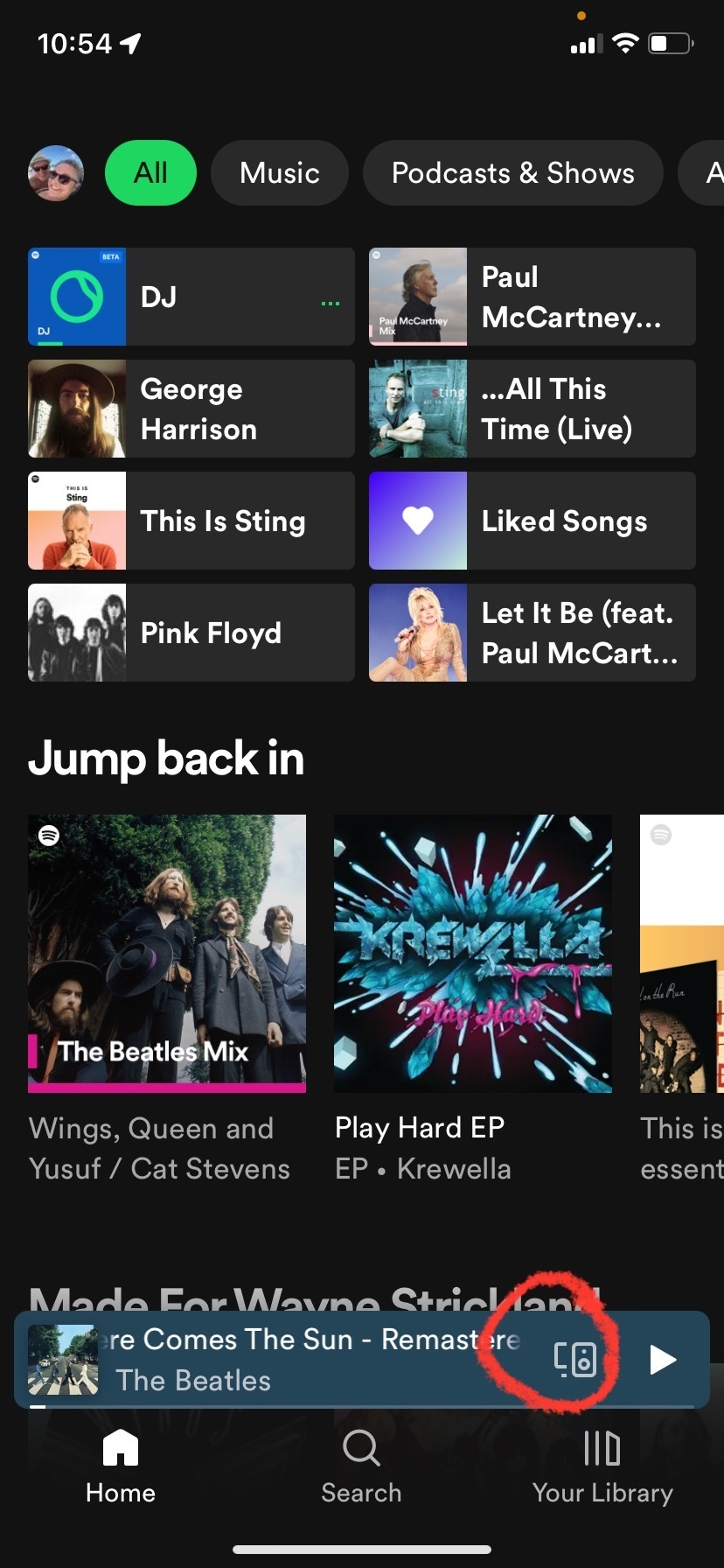Recently discovered AI DJ in my car through iPhone app and loved it. Came home and tried to play it on Sonos but it’s nowhere to be found on the Spotify app within Sonos...generally speaking have never liked how it looks so different. Thoughts? Solution? Thank you!😊
Answered
How can I access AI DJ in Spotify through Sonos?
Best answer by ratty
The native apps almost always have richer functionality than the corresponding service implementation in the Sonos app.
You can always ‘cast’ to Sonos speakers from Spotify’s own app.
This topic has been closed for further comments. You can use the search bar to find a similar topic, or create a new one by clicking Create Topic at the top of the page.
Enter your E-mail address. We'll send you an e-mail with instructions to reset your password.