Any idea how I remove inactive speakers from app. Most normal companies have a delete button. Not sonos. They have to make it very difficult.
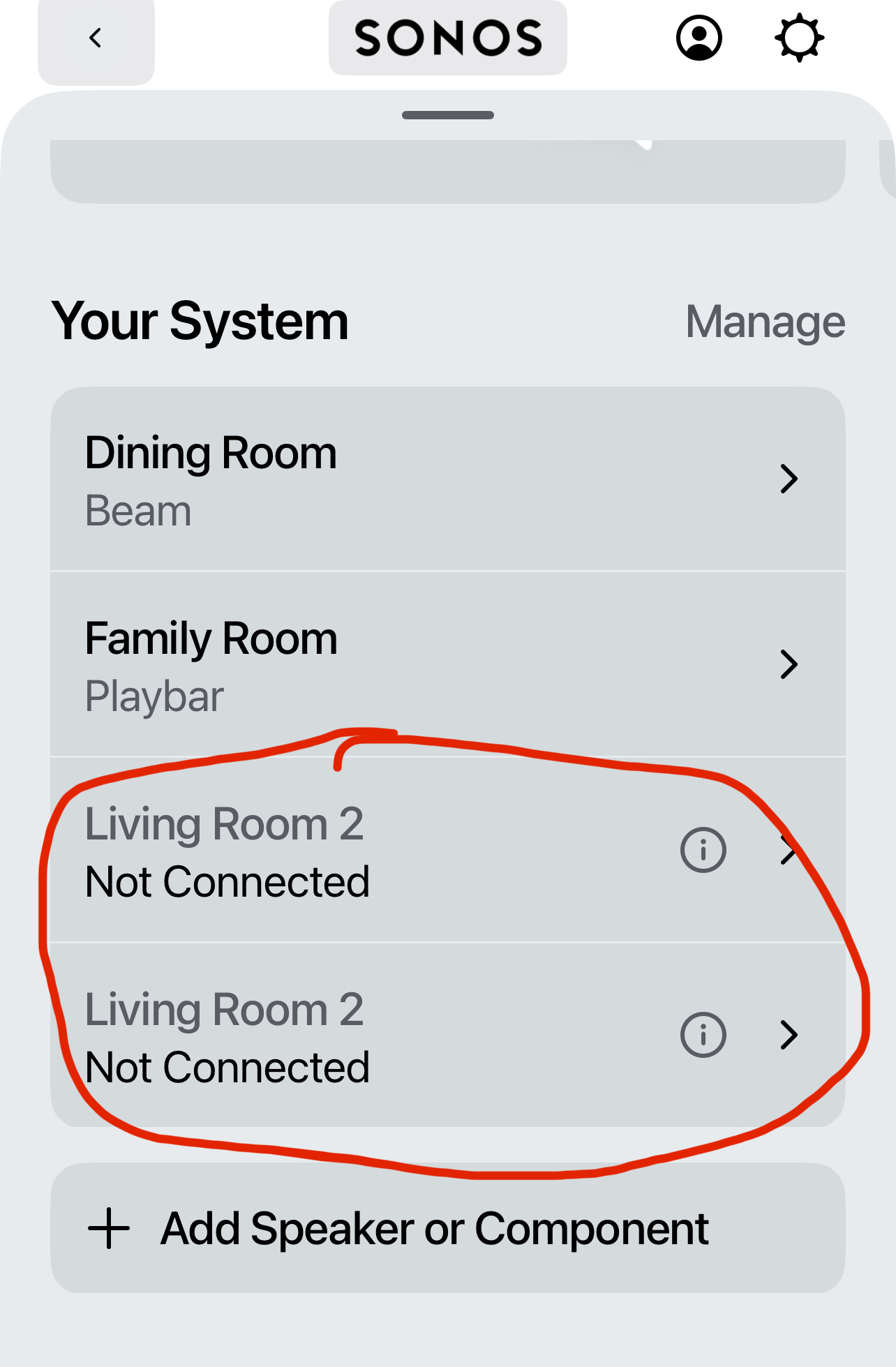
Any idea how I remove inactive speakers from app. Most normal companies have a delete button. Not sonos. They have to make it very difficult.
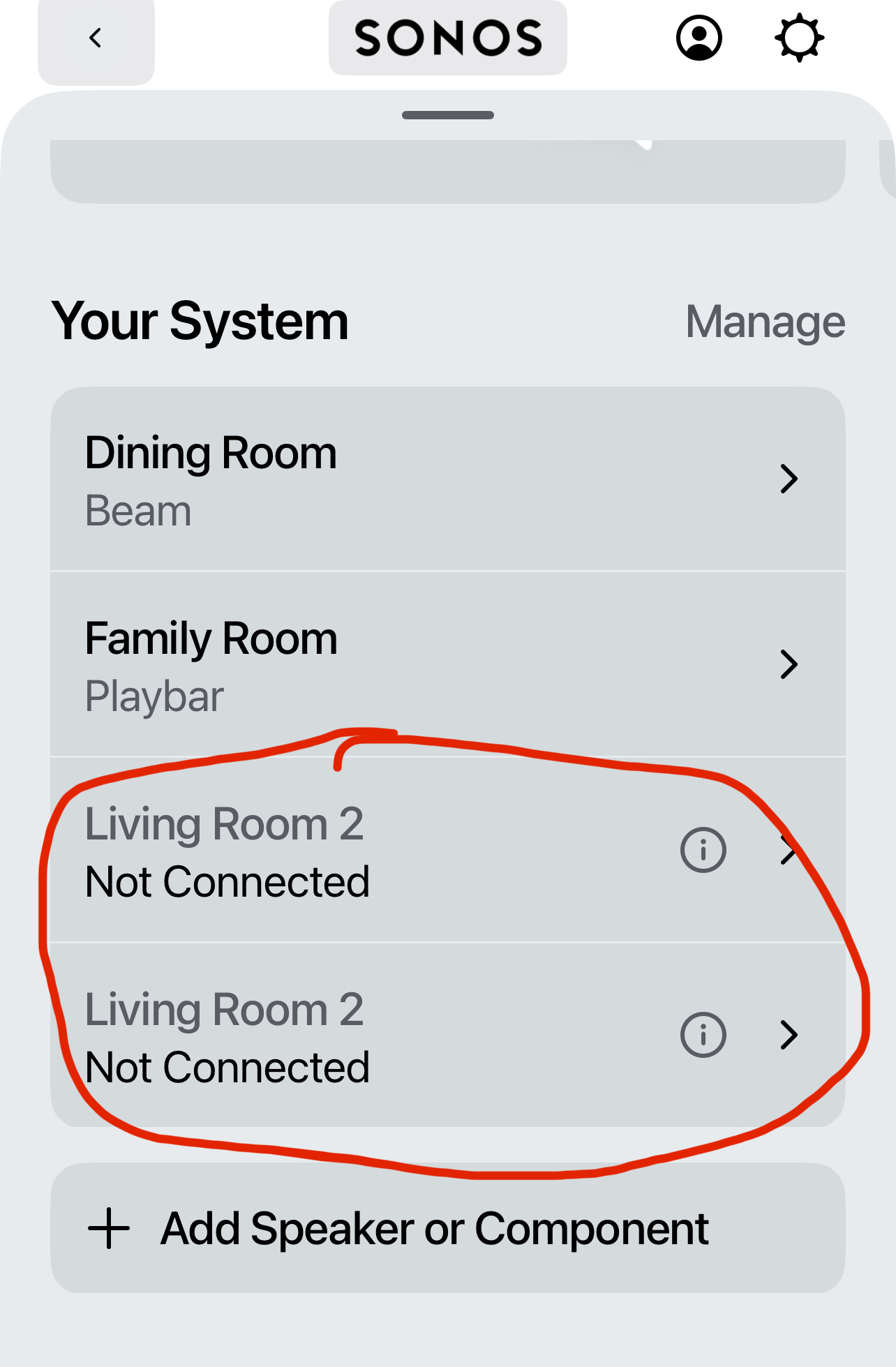
Best answer by John B
I shall assume provisionally that you want the Sonos Ones to act as surround speakers in each room. Correct me if that isn’t so.
If the Playbar is working, then I suggest you:
You may like to try to play some music in the Family Room and then post back on here. But if that works, you just need to repeat for your Dining Room Beam, calling the Surrounds “DR Surround 1” etc.
To play music on everything, you need to group the Family Room and Dining Room, but we can deal with that once everything is working.
I hope that helps.
Enter your E-mail address. We'll send you an e-mail with instructions to reset your password.