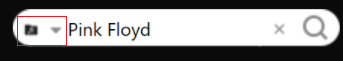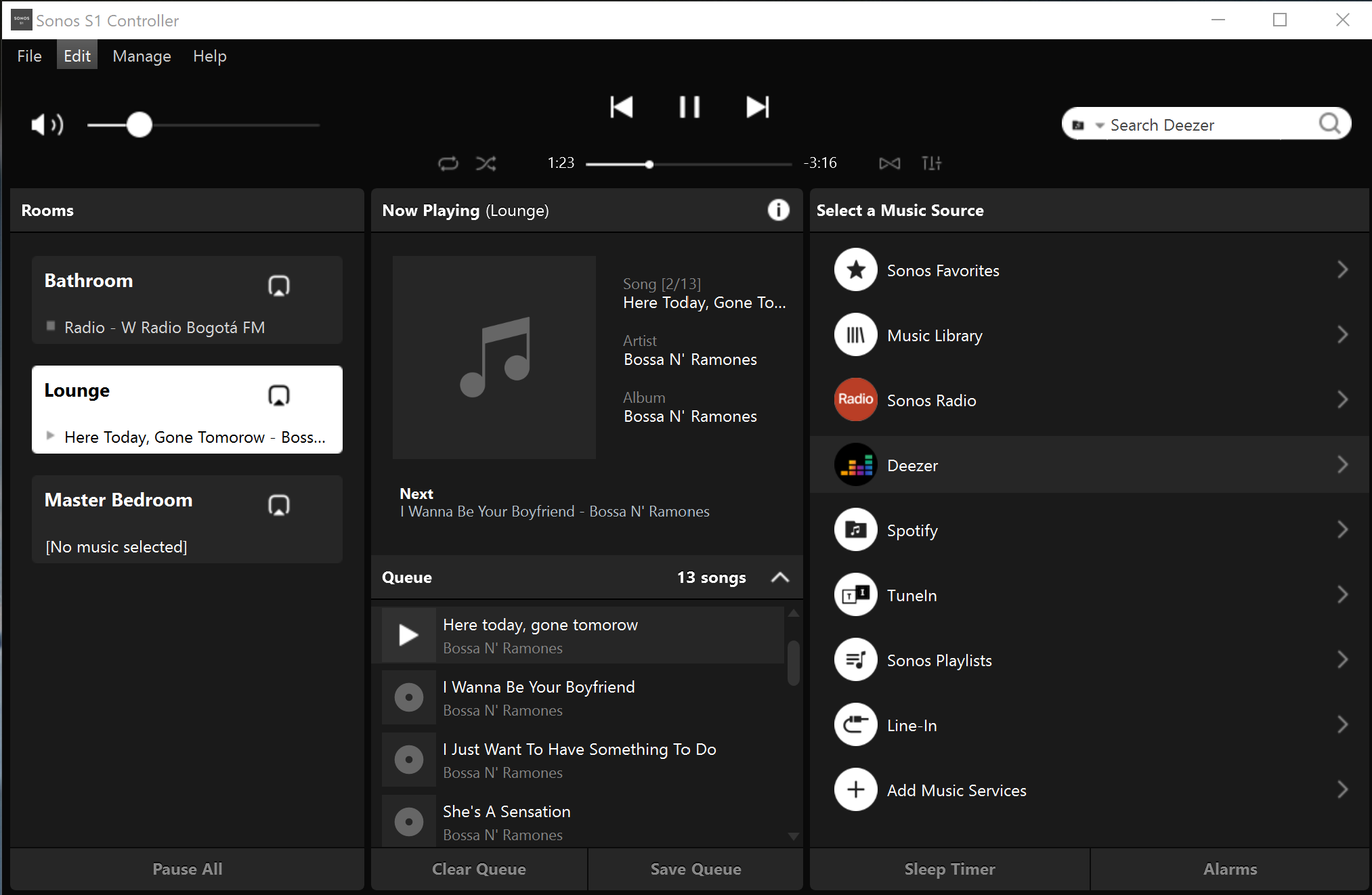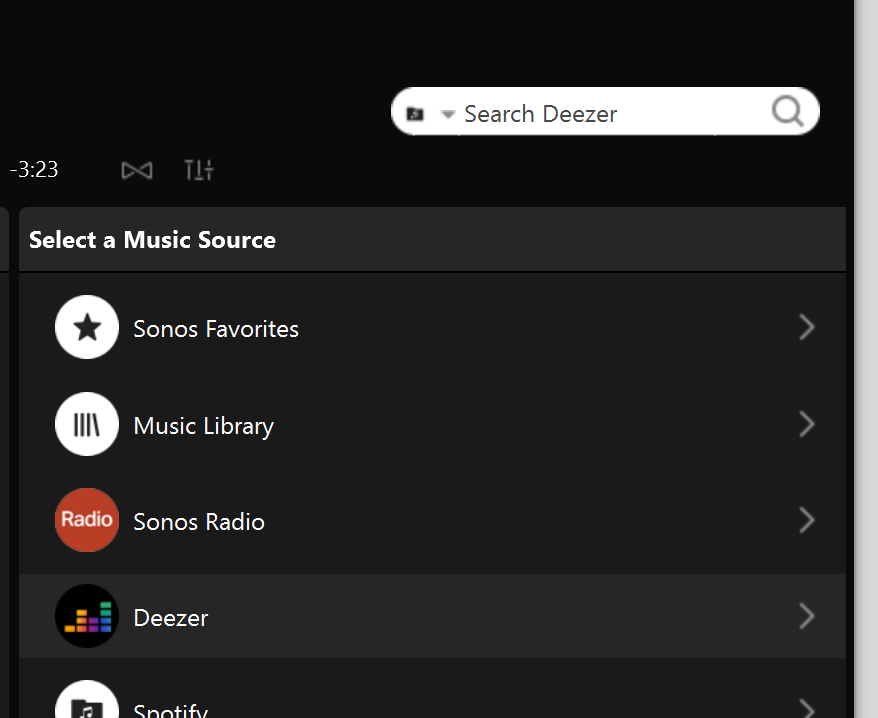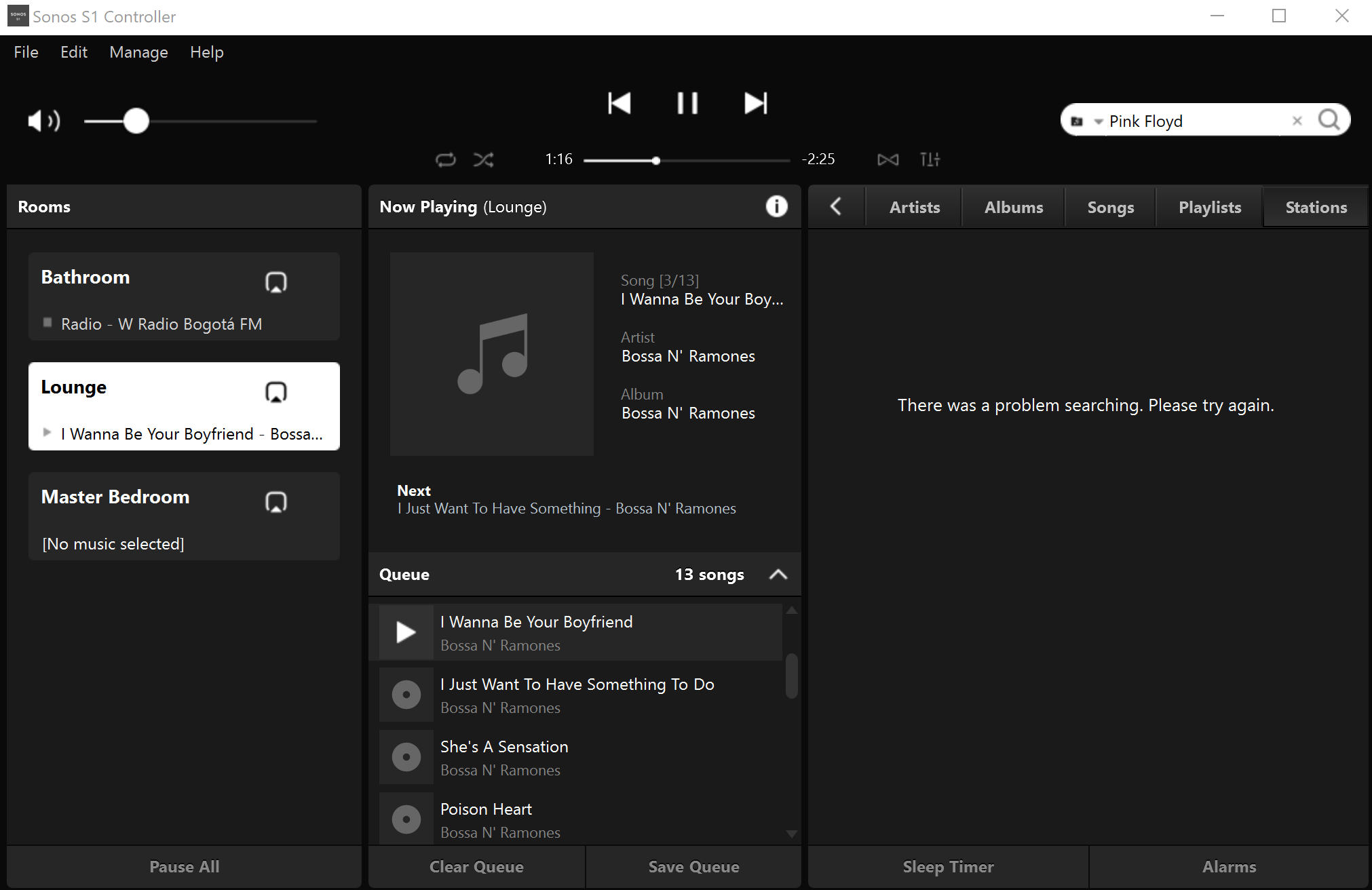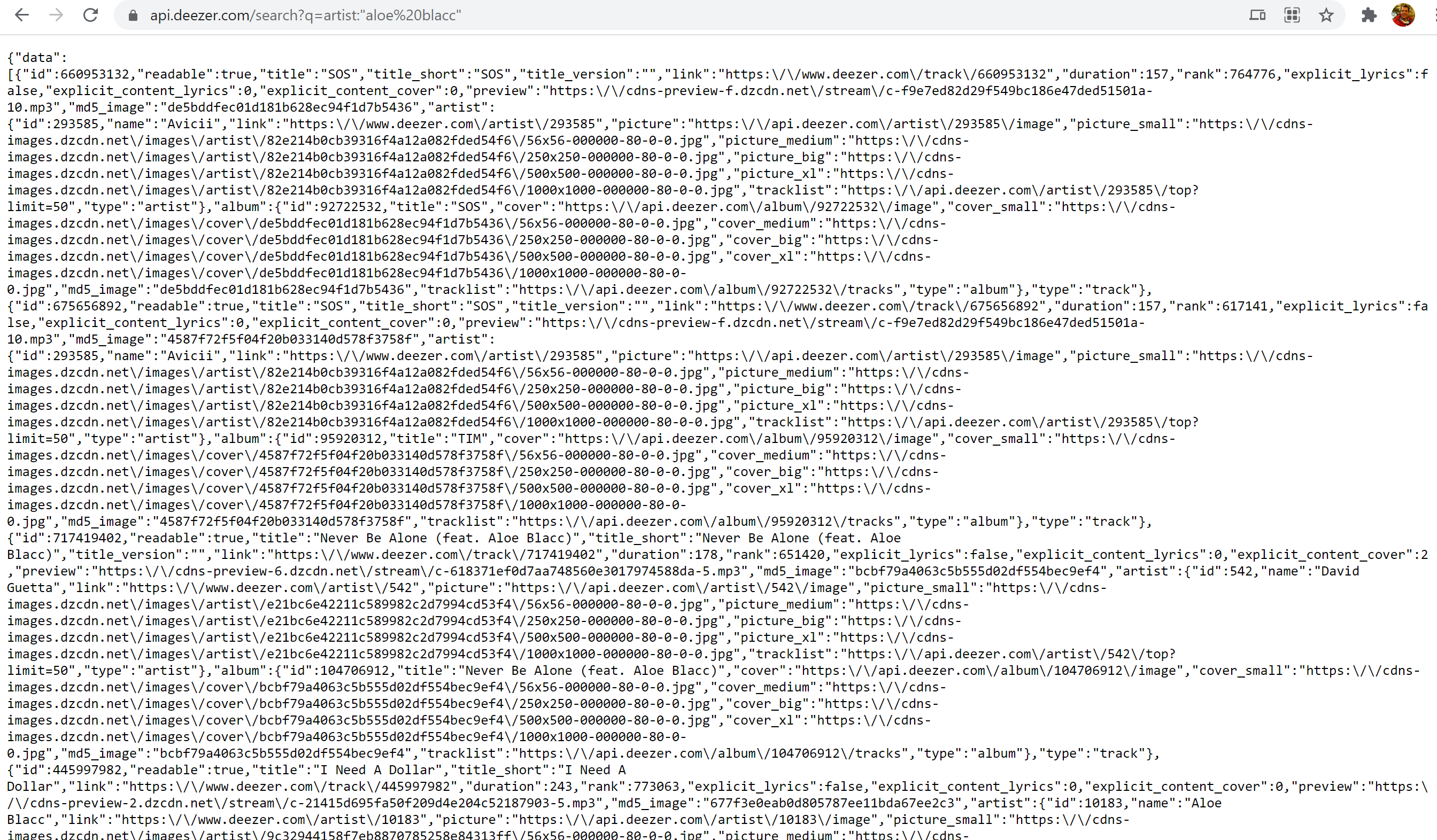I am having trouble searching songs using Deezer through the SONOS S1 app. This happens in either the mobile or PC apps. Other services like Spotify seem to be working fine.
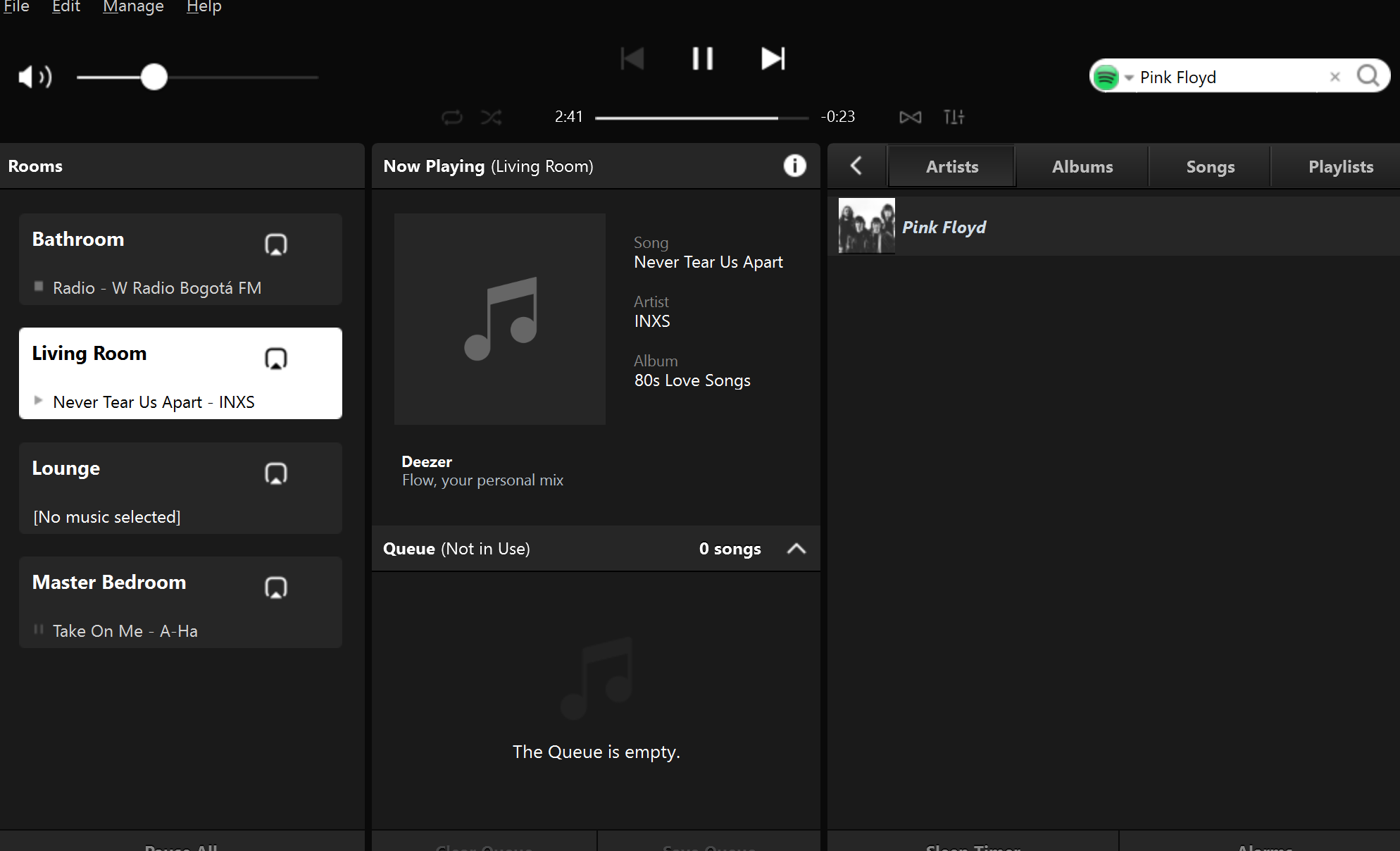
I installed the service, have all my playlists and can browse all my songs.
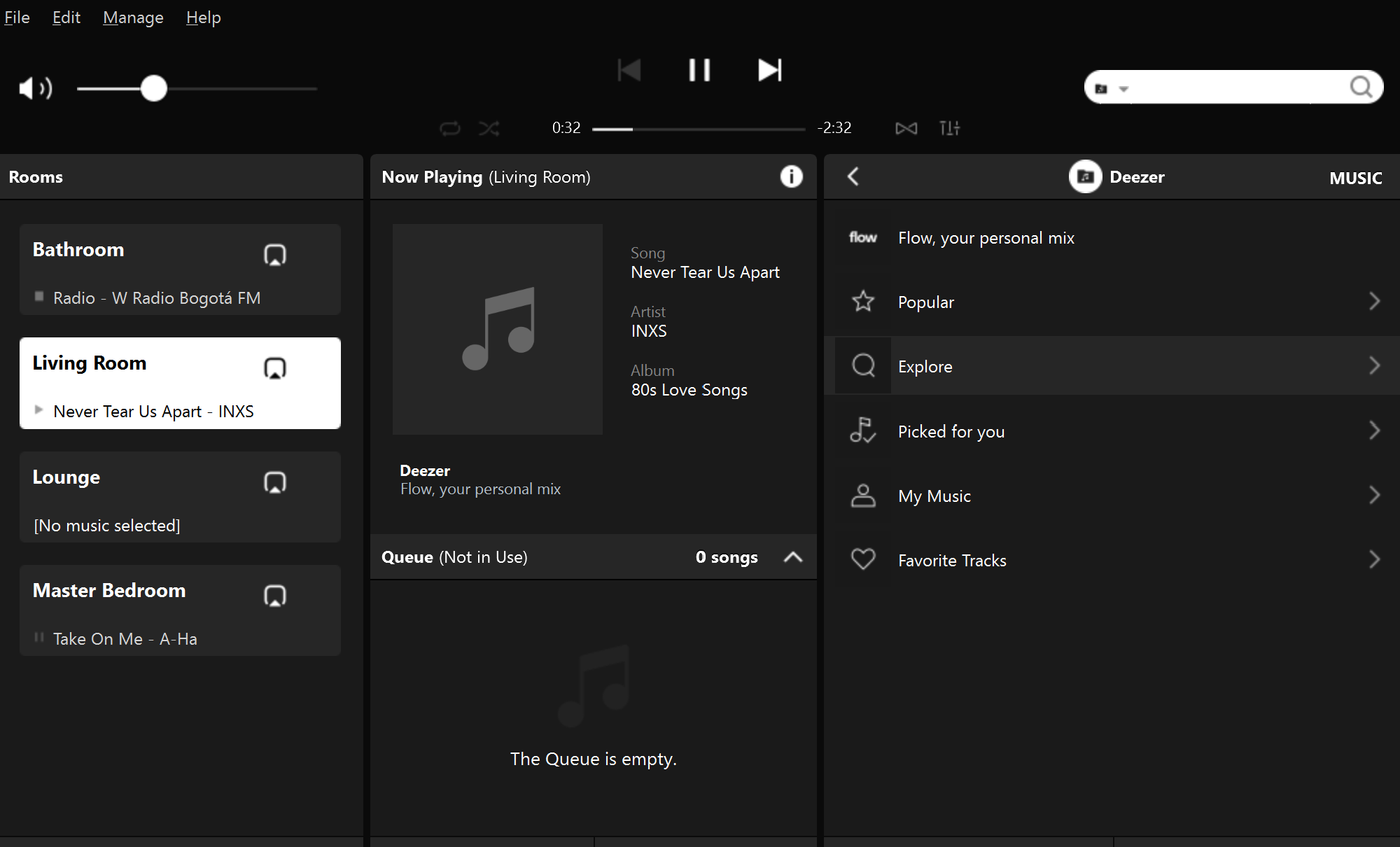
However, when I try to search for a specific artist or song I get a message saying “there was a problem searching, please try again”
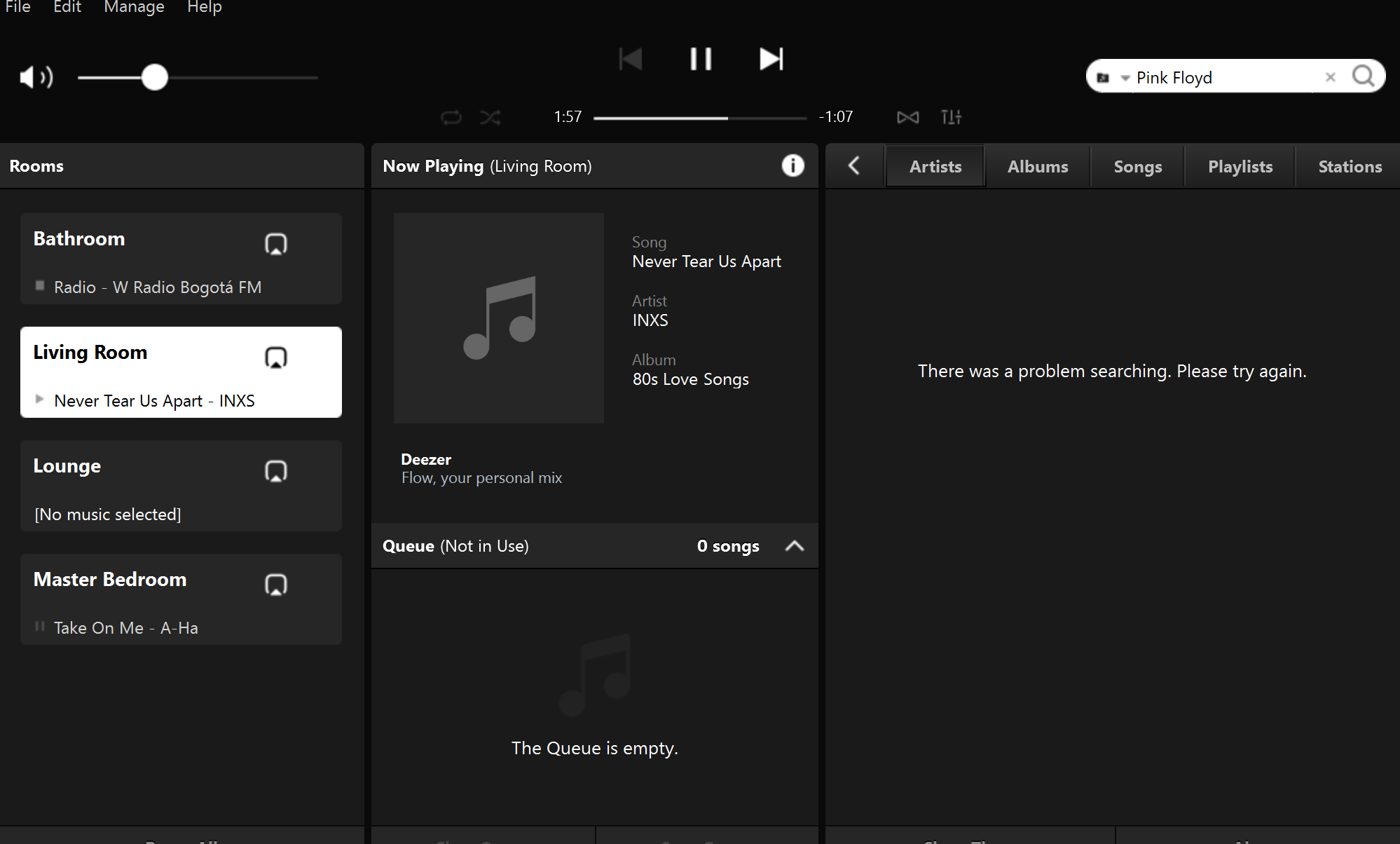
Any one is having the same problem?
I already tried resetting the controller, changing the country in both the SONOS and deezer accounts. Sometimes after I change the country, the search service works but for a short period of time.
Thanks in advance