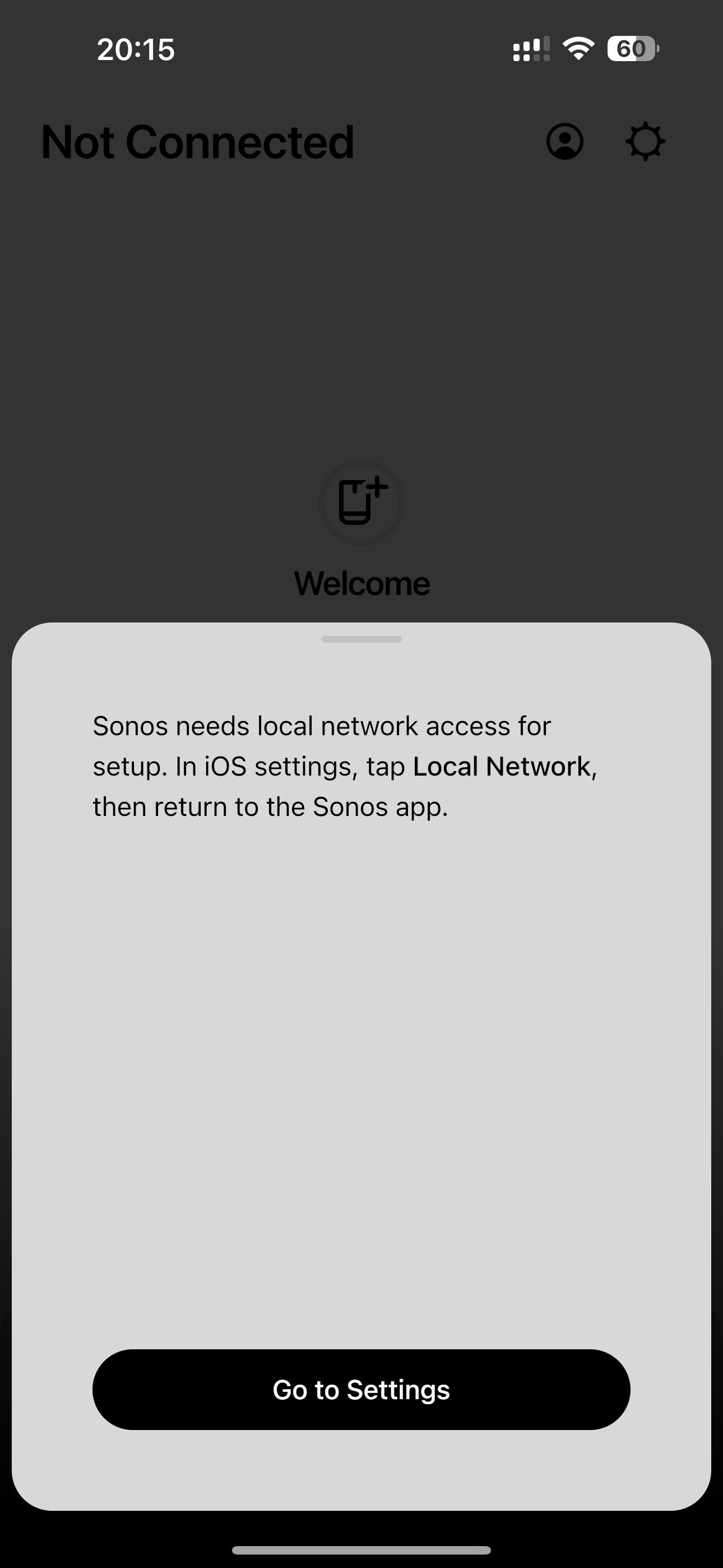We know it’s bad, they have not provided guidance, and I can expect a few months before it’s back to ‘before the regression’ of features.
I just want to know how to install the old app. Need to move on with my life. No drama. My mistake for falling for their hype.
thanks!