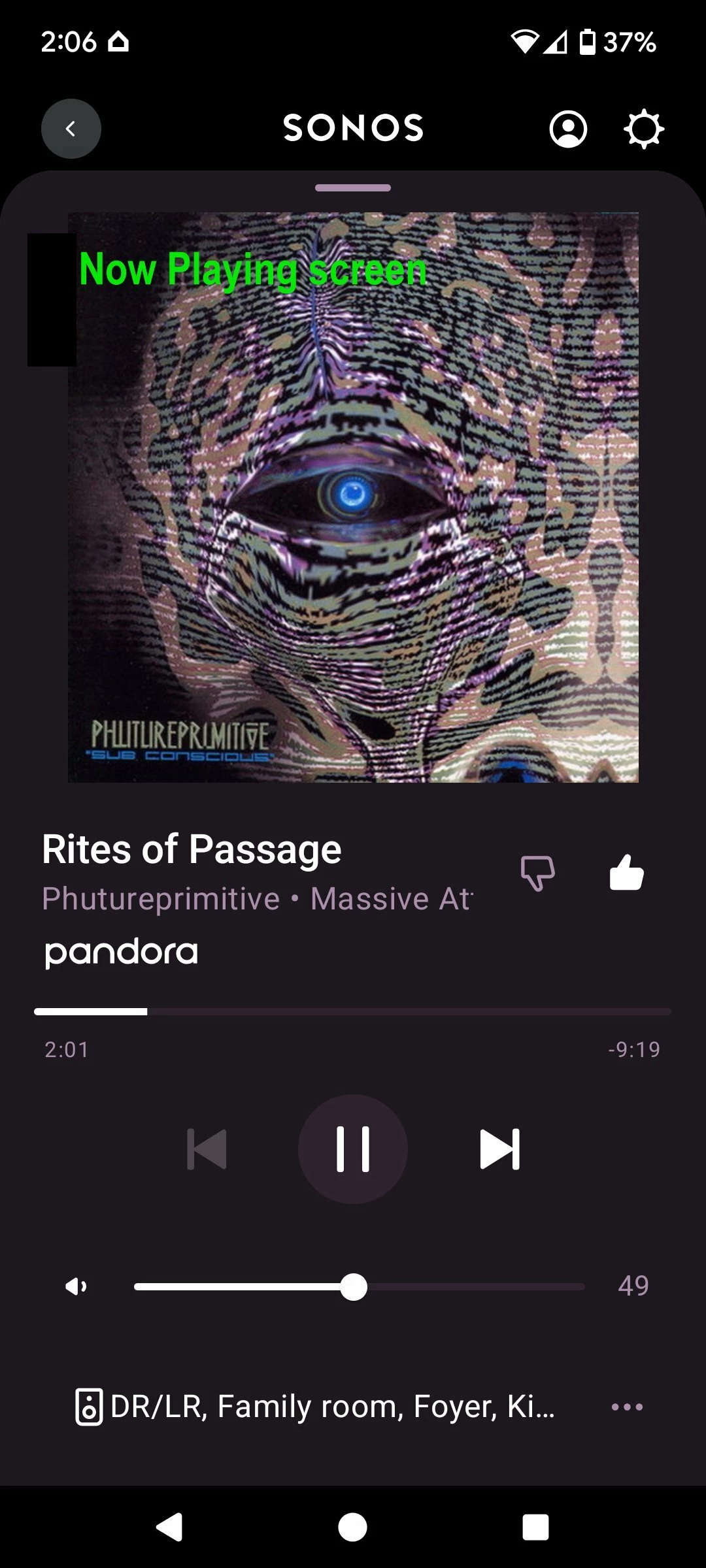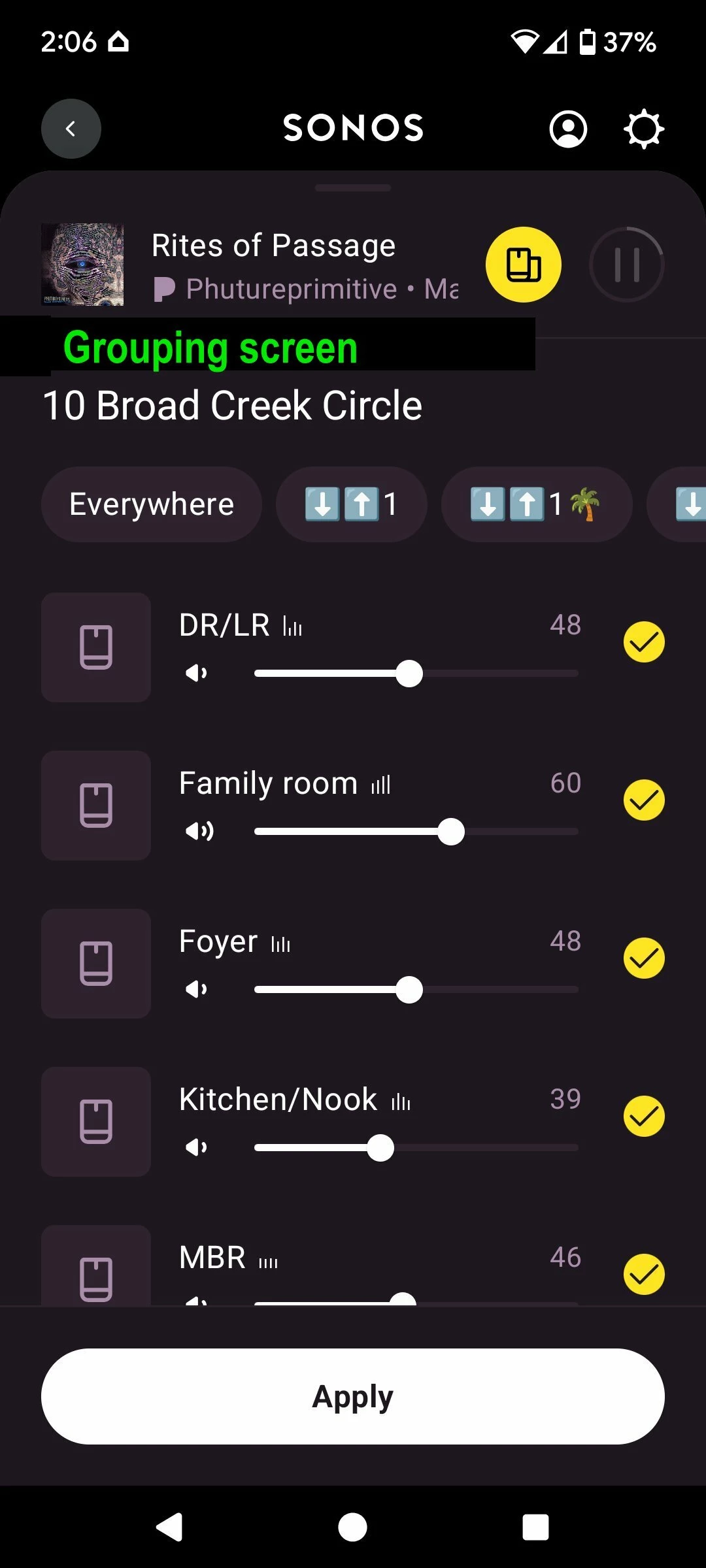From the "Now playing" screen, when you touch at the bottom, the speakers playing in the group show first followed by speakers that are not playing. If you slide finger up to see the speakers lower in the list everything is fine. If you slide down to head towards the top of the list, the entire screen disappears and reveals whatever screen was behind it. To get back to that point where you can adjust the volume, you have to go through several taps.
This behavior can be very frustrating because sometimes it will scroll while other times, it will slide away . There is an "Apply" button at the bottom of the volume adjustment screen so in my opinion, we should be required to hit the "Apply" button when we are done and the screen should not disappear when we are simply trying to scroll back up to the top.
Is there a way to mandate hitting the "Apply" button when you are done and otherwise keeping the screen there regardless of how you scroll?