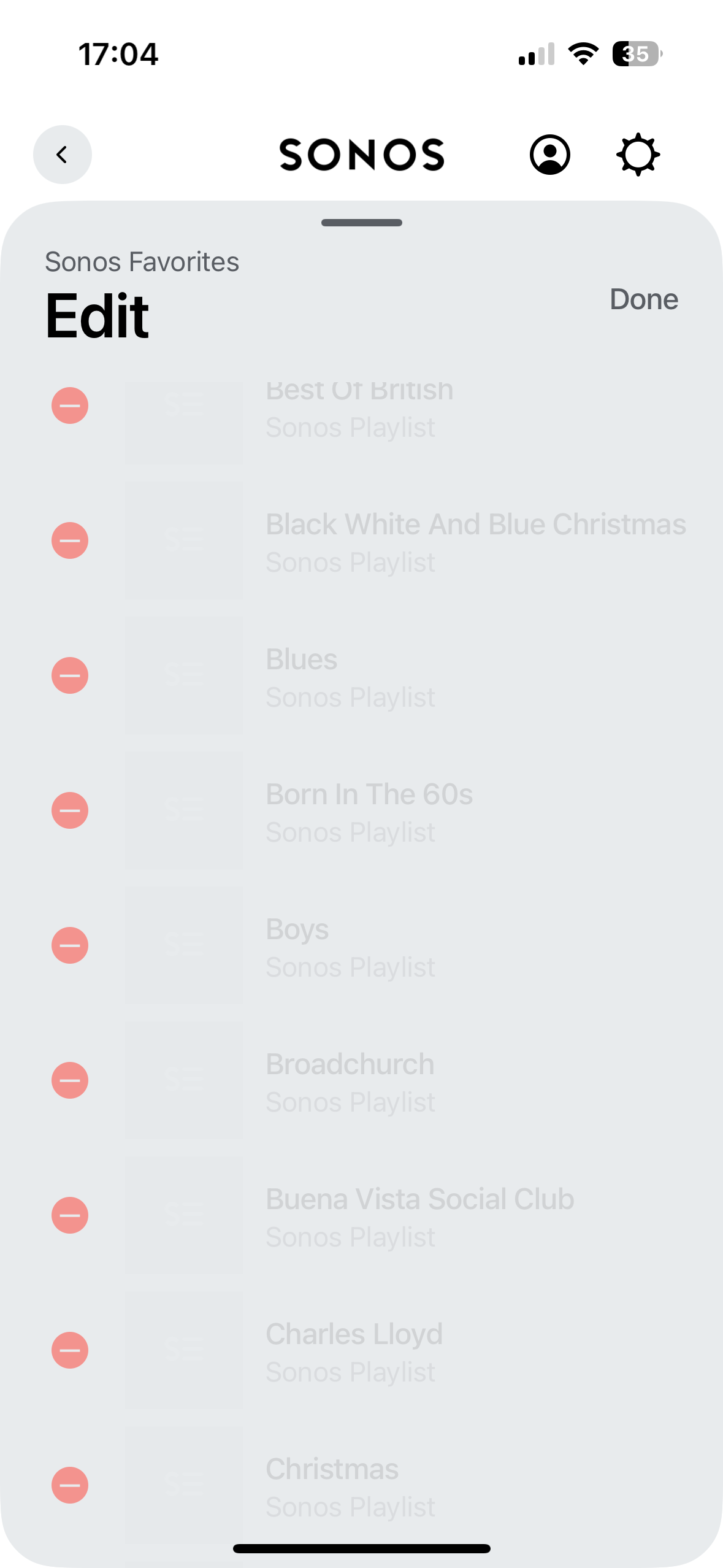Does anyone know how I can get rid of previous playlists. My daughter had family Spotify of which I was part but we have now moved over to Apple Music (Spotify account has been deleted). Unfortunately, I didn’t remove my playlists. They are now greyed out and I don’t know how to get rid of them. Can anyone help.