Hi. Is it normal to have to re-authorise to Sonos radio once or twice a week? Happens on both my iPad and iPhone.
I do not have a paid subscription to Sonos HD.
I have sent through a diagnostic.
Ross.
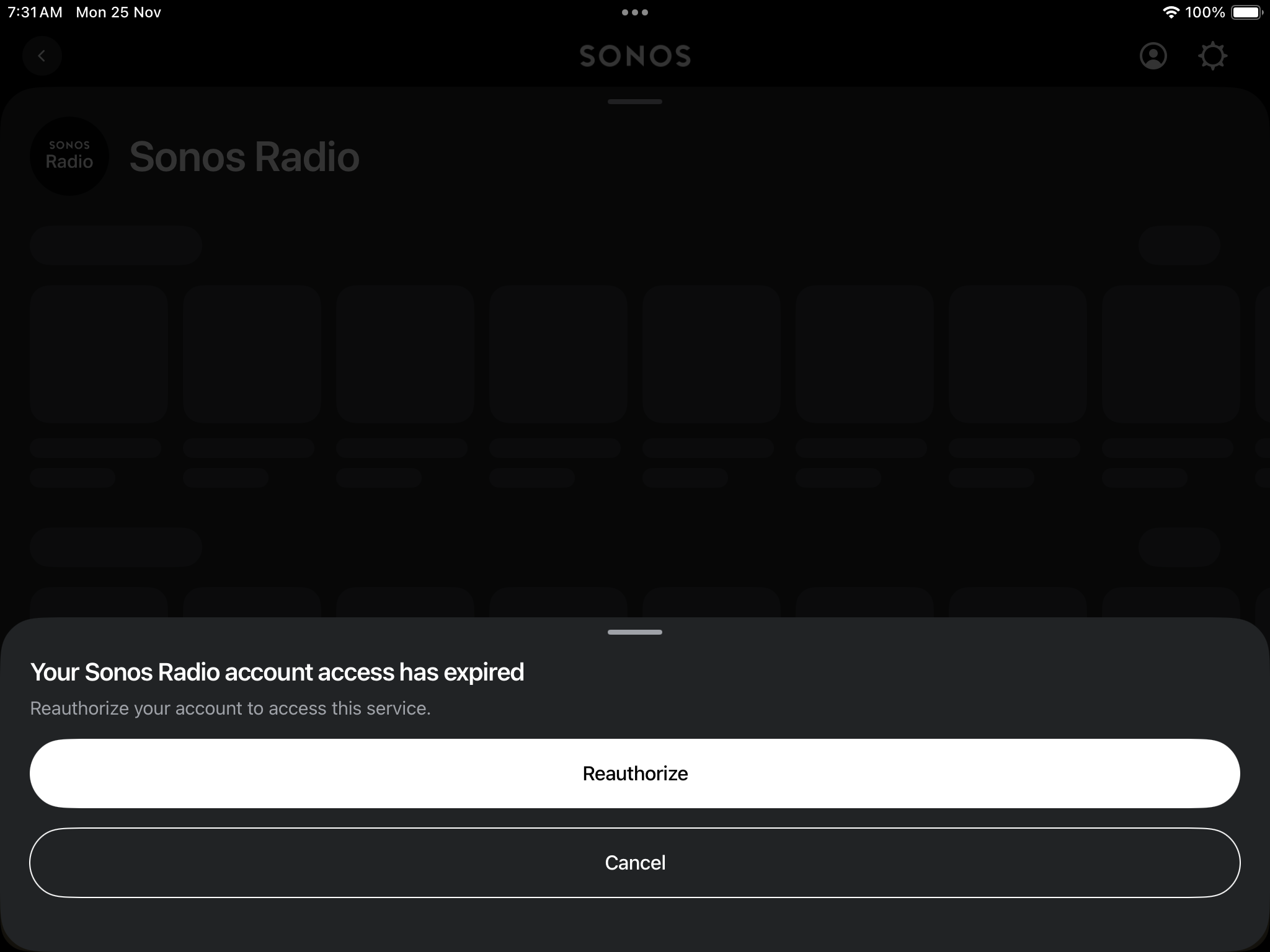
Enter your E-mail address. We'll send you an e-mail with instructions to reset your password.