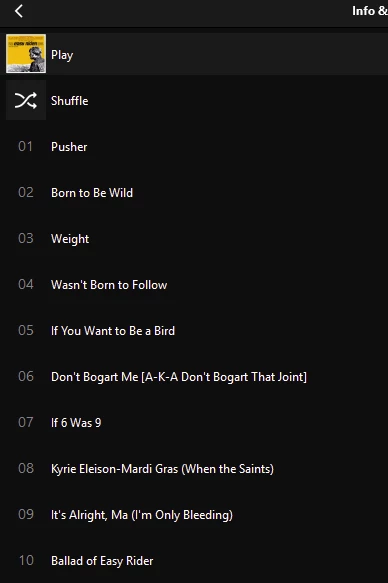Seems I still cannot use the Sonos app to find artist albums in full. Is this just me. I really miss the old app...
Answered
Finding albums
Best answer by Sotiris C.
Hello
I’m sorry to hear you are experiencing an issue with artist albums not showing complete in the Sonos App.
As there is not much information to go on from here, allow me to share a few things:
- If this issue appears in your Music Library, then it might be a problem with the metadata of the tracks listed in the albums.
Please have a look at our recent Music Library Metadata change at the article below:
- If it’s an issue with a Music Service, can you please share a screenshot with an example so that I can try and reproduce?
You can remove and then re-add the Music Service as a troubleshooting step. Force-close the Sonos App and re-open or even a controller (smartphone/tablet) reboot can help.
If you are still experiencing this, you’re always welcome to get in touch with our Support Team for more in-depth troubleshooting - they have access to more tools and will be able to perform live troubleshooting with you.
I hope this helps.
This topic has been closed for further comments. You can use the search bar to find a similar topic, or create a new one by clicking Create Topic at the top of the page.
Enter your E-mail address. We'll send you an e-mail with instructions to reset your password.