Hello community,
Since yesterday I couldn't re-authorise Tidal since I did a reset of System on my Move 2.
I´m 100% I´m using the correct email and password, for it does go thru the login… yet smapi.tidal.com keeps giving this:
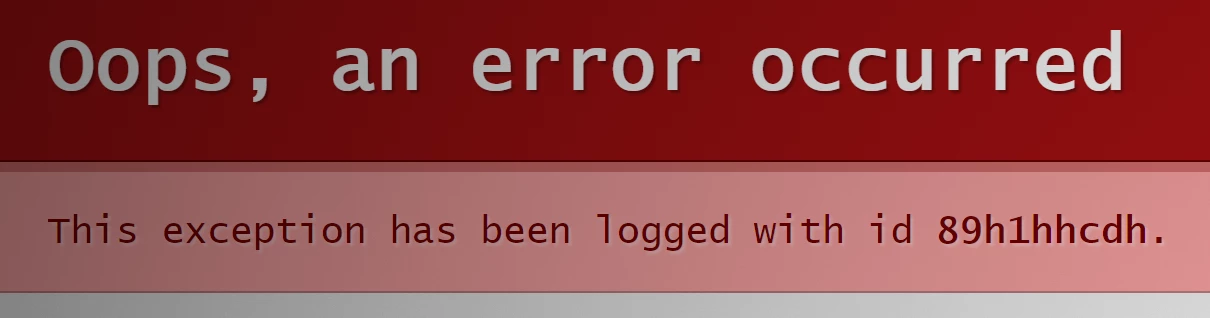
Hello community,
Since yesterday I couldn't re-authorise Tidal since I did a reset of System on my Move 2.
I´m 100% I´m using the correct email and password, for it does go thru the login… yet smapi.tidal.com keeps giving this:
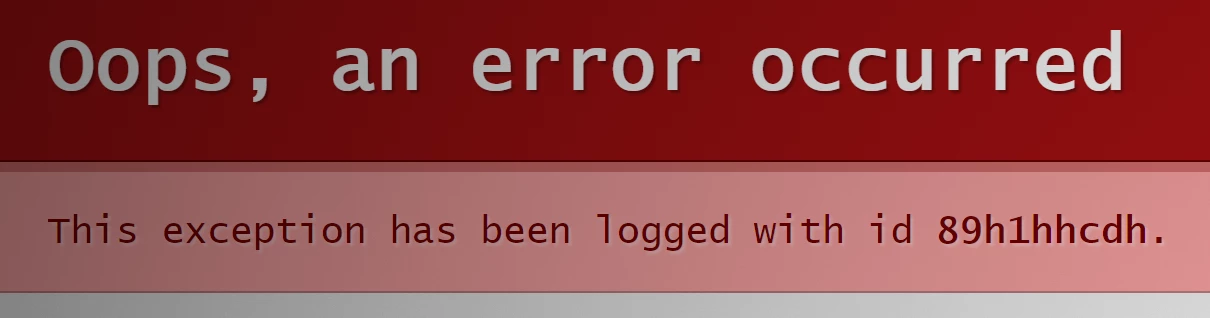
Best answer by Corry P
Hi
For your information, we are no no longer able to reproduce this issue in our testing - it appears that Tidal have implemented a fix.
I hope this helps.
Enter your E-mail address. We'll send you an e-mail with instructions to reset your password.