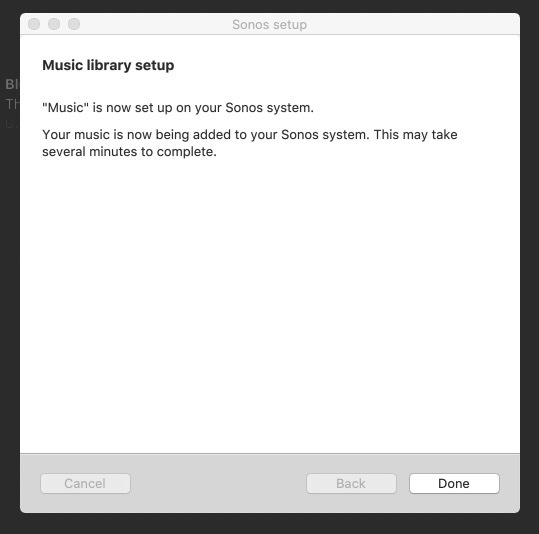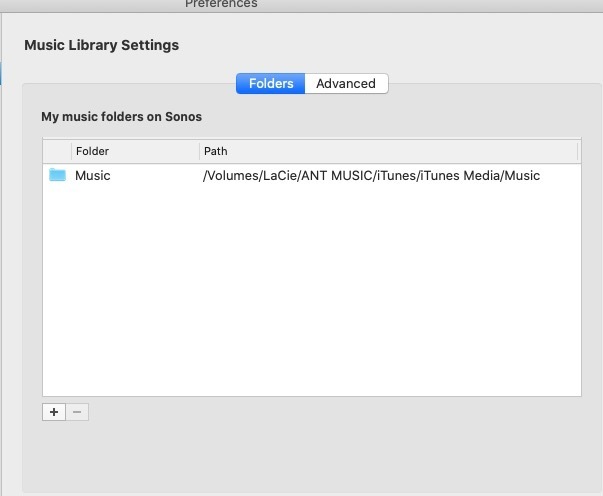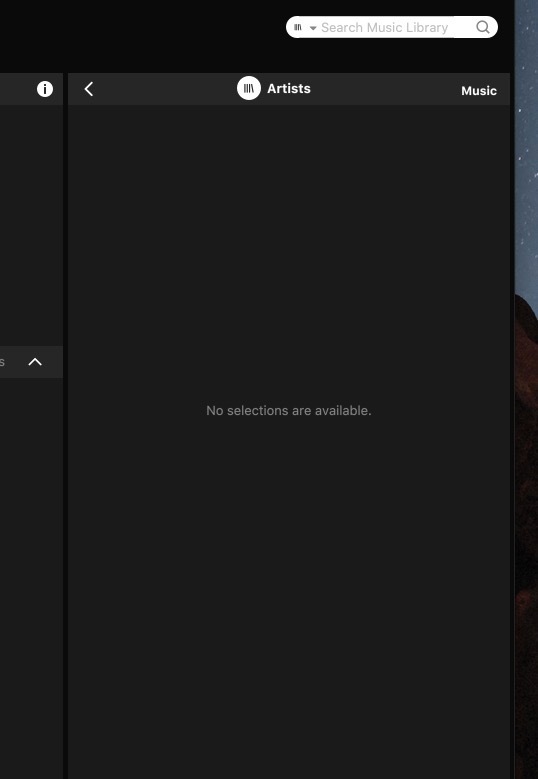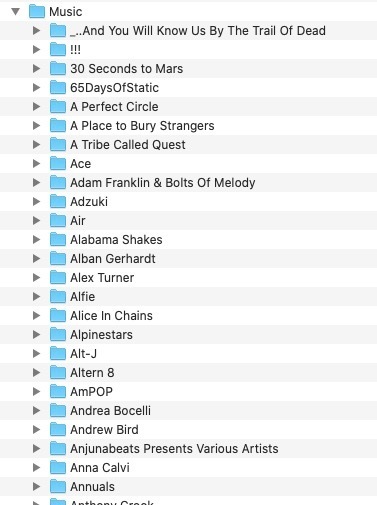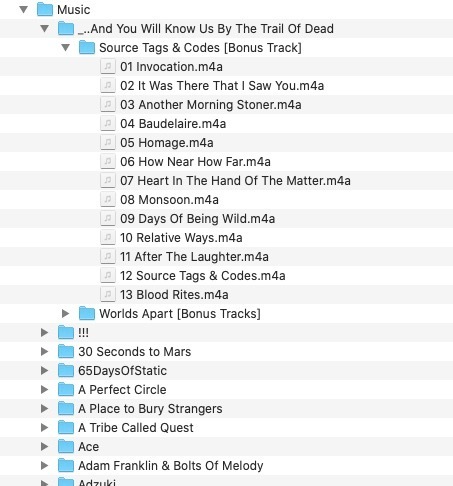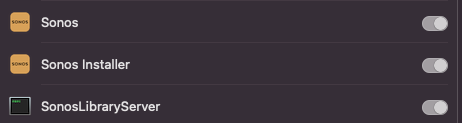haven't had my music library indexed on SONOS for a few years, decided to get rid of iTunes match and download my catalogue onto a hard drive and run it from that. I have loads of records that aren't on streaming platforms so wanted them available on my system.
All music is download now on the hard drive, tested it and works, and I have added the hard drive to the Sonos controller no issue.
However when I try and index the files it shows the wheel thinking about indexing then it disappears pretty much immediately.
The files are M4A files which are apprently supported, as per the SONOS website.
Any ideas as to why nothing is appearing and the indexing doesn’t do anything?