When I use Add to End of Queue to load a user created playlist I still get the error shown in the first screenshot. In spite of the error the playlist loads. Why does this still occur? Thought this was fixed.
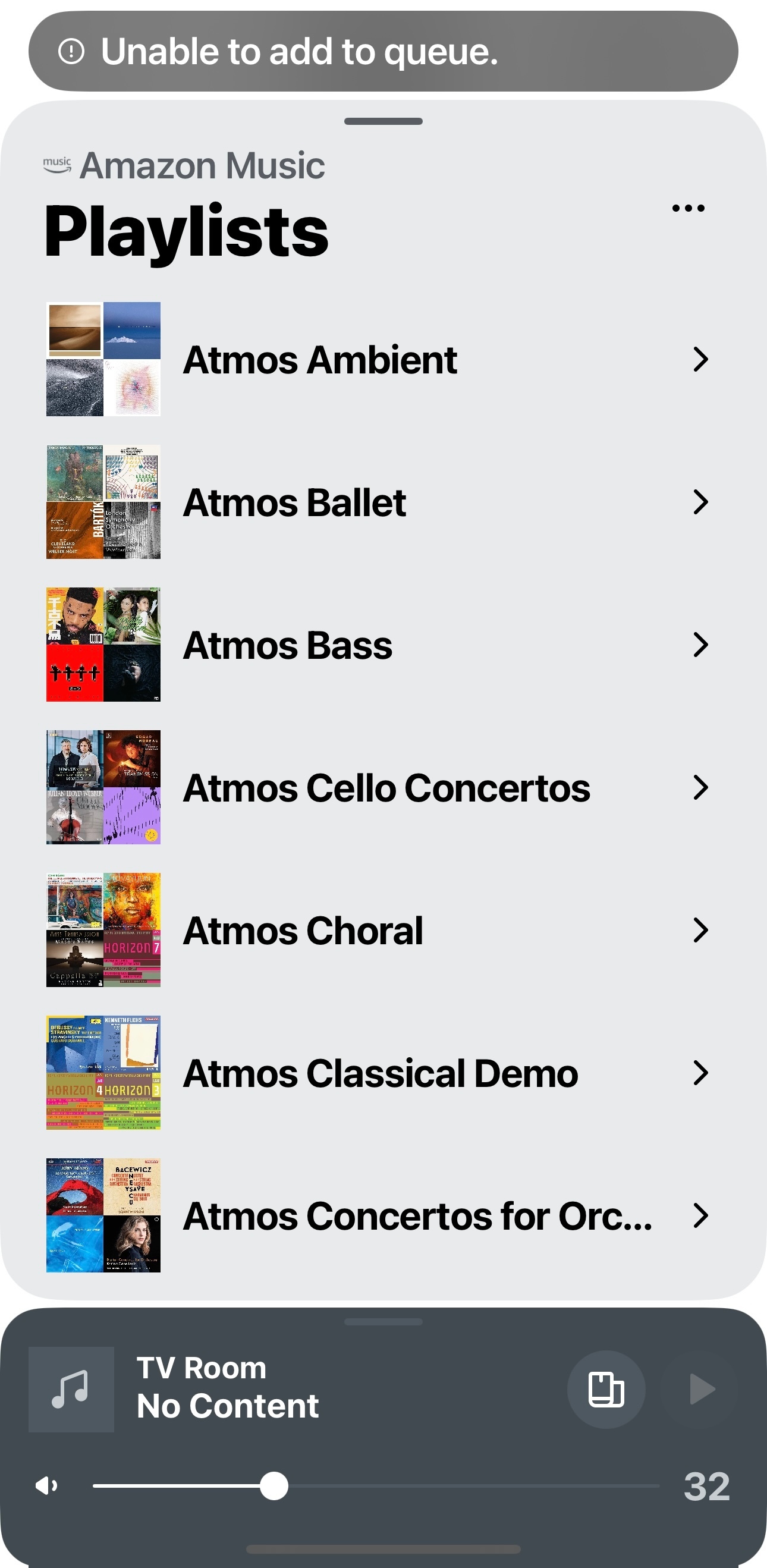
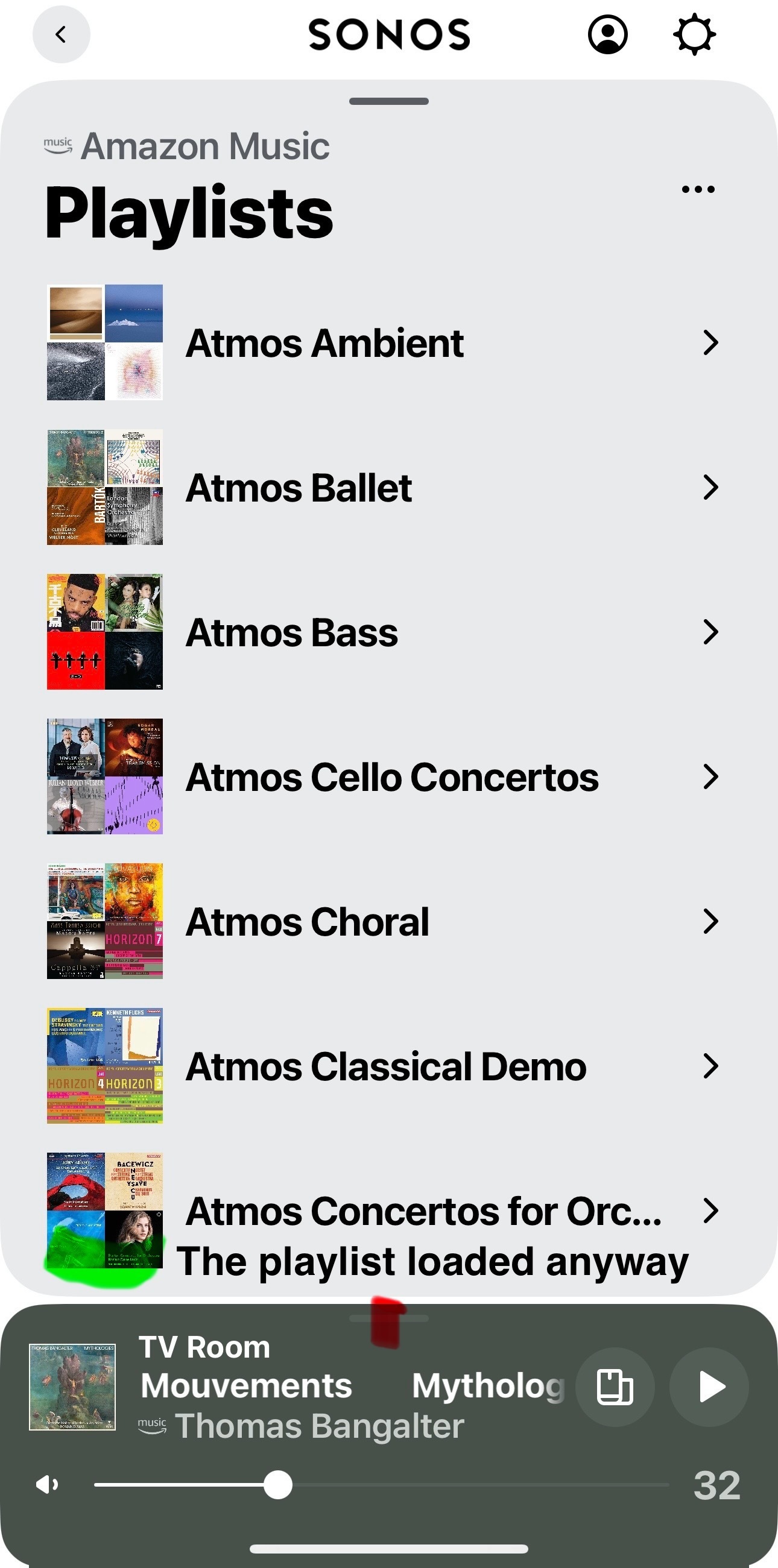
Enter your E-mail address. We'll send you an e-mail with instructions to reset your password.