A problem with the last update, lost my music library (error code 913) using a MAC computer. I have read the posts from other users in the community and tried multiple work arounds. I called Sonos support, waited for an hour. The tech took control of my computer and could not fix the issue. I was told by Sonos tech support to call Apple to help fix my issue that Sonos created. That was my tech support experience. I did get a case number with no solution. When is Sonos app update that is going to fix this issue be announced? When is the company going to address the issue and give updates to the solution?
Hi
Welcome to the Sonos Community! And, apologies for the delay.
Sorry to hear that you are having issues with playing your Music Library stored on a Mac, and that our support agent was unable to help. I don’t want you to be under any false impressions here, so please be aware that there is no “fix” for this coming - support for SMBv1 was removed on purpose and will not be returning.
There is, however, no reason why you shouldn’t be able to get your Music Library working once more - it’s just that some reconfiguration is needed.
Please see our Add your music library to Sonos and Share your macOS music folder with Sonos help pages for instructions.
There is also a user-created guide with screenshots at:
I hope this helps.
Because Sonos has never solved the 913 Error Problem on my Mac, I followed the workaround to make the app think the volume was a networked device. Things were working OK until today when I downloaded the latest update to Sonos. Now when I select Album, Sonos lists many copies of each album, BUT all of them are empty and include no songs making albums unplayable. Only a couple of the albums are listed singly with the songs intact.
Hi
That is a separate issue being discussed here:
We are aware of the situation and are investigating.
My Macbook Pro is running SMBv3. So why does it not let me re-ad my music folder as it always was? I still have the 913 error !
My Macbook Pro is running SMBv3. So why does it not let me re-ad my music folder as it always was? I still have the 913 error !
Did you follow the link above which suggests how this is solved?
NO not yet. Is the the only way?
Because it is not that simple.
Normally with a few clicks it was done.
Now i need ict expertise :-(
Hi
Welcome to the Sonos Community! And, apologies for the delay.
Sorry to hear that you are having issues with playing your Music Library stored on a Mac, and that our support agent was unable to help. I don’t want you to be under any false impressions here, so please be aware that there is no “fix” for this coming - support for SMBv1 was removed on purpose and will not be returning.
There is, however, no reason why you shouldn’t be able to get your Music Library working once more - it’s just that some reconfiguration is needed.
Please see our Add your music library to Sonos and Share your macOS music folder with Sonos help pages for instructions.
There is also a user-created guide with screenshots at:
I hope this helps.
I have been battling for weeks trying to have my (old) Sonos system recognise my music library on my (also old) Mac (913 error, just like everyone else). I followed the instructions exactly as above, and it worked. Took less than 10 minutes. Thanks.
Hi
I have read this thread and the other re error 913. I am now getting error 1002. For a time the 913 workaround was working just fine. Then, either after a recent Mac update or recent Sonos update I consistently get the error message below. Any suggestions? I have tried both NAS and Another folder… Neither work. Thanks.
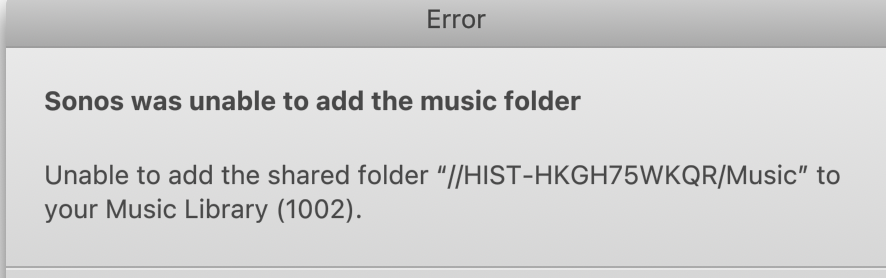
Hi
Welcome to the Sonos Community!
Error 1002 when adding a shared folder typically occurs when the computer or NAS drive is either offline or having trouble maintaining a reliable connection to the network/Sonos.
I recommend you get in touch with our technical support team who have tools at their disposal that will allow them to give you advice specific to your Sonos system and what it reports.
However, you may be able to save yourself the trouble by removing the computer/NAS’s network name from the path and replacing it with the IP address.
I hope this helps.
Hi
Welcome to the Sonos Community!
Error 1002 when adding a shared folder typically occurs when the computer or NAS drive is either offline or having trouble maintaining a reliable connection to the network/Sonos.
I recommend you get in touch with our technical support team who have tools at their disposal that will allow them to give you advice specific to your Sonos system and what it reports.
However, you may be able to save yourself the trouble by removing the computer/NAS’s network name from the path and replacing it with the IP address.
I hope this helps.
Thank you for the reply. I am following the instructions that are designed as I understand it to essentially trick my Mac into thinking I am using a NAS. I am not. My music is on my HD. I am following these instructions because the former method of simply pointing Sonos towards my music folder no longer works. And forgive my ignorance but the IP address of what? I am at a loss to understand why this has become so challenging. Thank you
Hi
It would be the IP address of your Mac.
Is your HD with music stored on it an external device? If so, please see our No tracks from Mac USB drive in Sonos music library help page for steps that may help.
The issue is, essentially, that we have removed support for SMBv1 as it is insecure, but there are additional, unforeseen issues with Macs when trying to use SMBv2/3.
Please be aware that we have updated our own help pages on the subject: Add your music library to Sonos.
I hope this helps.
Hi
My music in my computer’s HD; it is not external. Nothing will work. I spent a bunch of time on the phone with a helpful technician who concluded that I would need my Netbios name from Apple. To be frank, this is maddening. I do not know what a netbios name is nor why I should need to in order to get a piece of consumer electronics to work.
To be clear, I am following the instructions in the link you just sent in which I am told to “Select Networked device (ex. NAS drive).” I followed these instructions multiple times and did so with a Sonos technician. Who, as noted, came to the conclusion that I needed my netbios name.
I really hope this gets solved soon. Thank you.
Hi
According to the screenshot you posted above, the NETBIOS network name for your Mac is “HIST-HKGH75WKQR”. Although it is 15 characters or less (a requirement), it’s possible that Linux (the speakers’ firmware is based on a Linux kernel) doesn’t like the hyphen much. I know I have seen better results in the past with hyphens gone.
As far as I know, the instructions in the link I gave you assume an accepted network name - I’ll see if I can get a pointer regarding the network name added to the instructions.
In the meantime, please see these instructions from Apple on how to change your computer’s name. For example, you could change “HIST-HKGH75WKQR” to “MyMac” and the network name to “MyMac.local”. Please remember to reboot your Mac immediately after making the changes.
I really hope this gets solved soon. Thank you.
I refer you to my earlier post:
I don’t want you to be under any false impressions here, so please be aware that there is no “fix” for this coming - support for SMBv1 was removed on purpose and will not be returning.
There is, however, no reason why you shouldn’t be able to get your Music Library working once more - it’s just that some reconfiguration is needed.
I hope this helps.
Thank you. Yes, you are right. I misspoke (or rather mistyped) or at least did not fill in all the info. The name above is my localhost name, which the technician was not sure was the same as my netbios name. Thanks again
Hi
No problemo! I think NETBIOS might be rather old-school now - I’m not sure if it’s still in use or not, but it and “network name” are interchangeable.
Thank you. Your suggestion of using my IP address now seems to be working--really helpful. I wonder why the tech on the phone did not suggest this (rhetorical question) and also why the Netbios name would have been relevant? For now, I am happy that using the I{ address in lieu of worked.
Hi
Fantastic - I’m glad to hear it!
It sounds like your speakers were unable to properly resolve the address of your computer’s name, for some reason.
With you now using the IP address, I recommend that you configure your router to give your Mac the same IP address each time it connects. This is typically referred to as Address Reservation, and it can help to assign reserved addresses to your Sonos devices too. Please check your router’s manual for instructions, or contact your ISP for help if they supplied the router.
I hope this helps.
Thanks again. Much appreciated. I don’t know if this makes a difference or not, but my speakers ahd no problem streaming Spotify from my MacBook. The only problem I encountered was my music library.
Hi
That’s expected - when you use the Sonos app (or Spotify app, for that matter) on your Mac, the app is simply telling the speaker what to play, but the speaker itself gets in touch with Spotify and requests the song it’s been told to play. With Music Library, the speaker is having to connect to the Mac and ask it for the contents of the track - although it seems like the computer and speaker are already linked, you could say that the speaker is actually talking to the app, not to the computer (well, it’s Operating System), but to get the music file from your computer, the speaker has to then talk to the computer (OS) directly, not to the app. The protocol for doing so is different, and as the app and Music Library don’t have to be on the same computer, the speaker can’t assume it’s coming from the same IP address. Ergo, the issue you saw is possible.
Thanks again
Thank you for persevering
At last, I have managed to access my music library and once again I can use my numerous Sonos speakers, which have been sitting idle, gathering dust for months other than streaming a radio station. 
After 10 MONTHS of a rotten, no good, truly awful Sonos App “upgrade” experience of their terrible app - where even the CEO sends out a “Mea Cupla” letter” - I FINALLY resolved and restored my music library this morning. I’ve tried Terminal - I’ve tried everything else and only did this on a whim as of this morning.
Routinely my music is kept in the Shared User - so today, while working in the primary user account, I created a brand new folder (Mac OS 15.7.1) in the SHARED user - gave it all the same sharing permissions per Sonos website - then moved all the music from the previous, non working music folder to the newly created folder - Next, from the Mac desktop Sonos app, added the Music Library;
SONOS > Manage > Music Library Settings…
and Shazam - I FINALLY have my music library accessible after TEN F@#$! MONTHS!
Seriously - shame on you Sonos for releasing such a steaming (com)pile of 1s and 0s…. (see what I did there). I hope this information is beneficial to someone out there...
AIRPLAY WORKAROUND:
In case anyone is still stuck with the 913 and 1002 issue, here’s a workaround while Sonos figures this out BUT you must have at least one Sonos hardware with AirPlay capabilities.
Thanks, Corry!
Joe
After 10 MONTHS of a rotten, no good, truly awful Sonos App “upgrade” experience of their terrible app - where even the CEO sends out a “Mea Cupla” letter” - I FINALLY resolved and restored my music library this morning. I’ve tried Terminal - I’ve tried everything else and only did this on a whim as of this morning.
Routinely my music is kept in the Shared User - so today, while working in the primary user account, I created a brand new folder (Mac OS 15.7.1) in the SHARED user - gave it all the same sharing permissions per Sonos website - then moved all the music from the previous, non working music folder to the newly created folder - Next, from the Mac desktop Sonos app, added the Music Library;
SONOS > Manage > Music Library Settings…
and Shazam - I FINALLY have my music library accessible after TEN F@#$! MONTHS!
Seriously - shame on you Sonos for releasing such a steaming (com)pile of 1s and 0s…. (see what I did there). I hope this information is beneficial to someone out there...
Thanks and a question: if you update your iTunes will this new folder automatically update or do you have do something to make that happen?
Thx again,
Joe
Enter your E-mail address. We'll send you an e-mail with instructions to reset your password.
