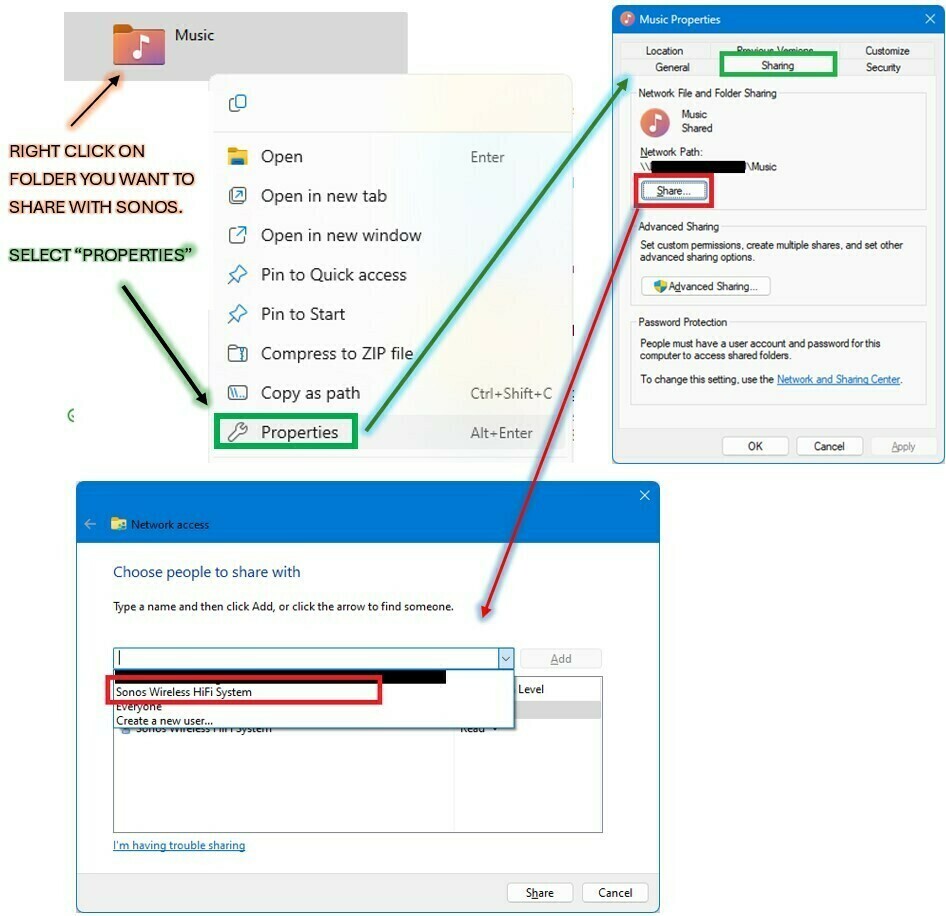Lots of posts on this but here is what I learned after many hours…
The Sonos tech support site is wrong on how to fix this issue. Their first step tells you to go to Windows support and add a local user account. Then apply that account to file sharing. What they fail to say is that when you install Sonos, a local user account named “Sonos Wireless HiFi System” is created.
So here is how I solved the issue:
- Go to your Music folder on your PC
- Right click and select properties
- Select Sharing tab
- Select the share button (NOT advanced sharing as Sonos tells you...)
- In the blank space next to the greyed out “Add” button, select the down arrow \/
- You should then see “Sonos Wireless HiFi System” show up in the box below - click on that and select “add”
- Select the Share Button at the lower right to complete the process
- You will then see it take some time to share the folder and it may ask if you want to overwrite older settings (if you are updating Sonos with a new install as I did). Select Yes.
- Next launch the Sonos app on your PC and select “Manage” and “Music Library Settings”
- Select add and then the “Another Folder...” selection
- Use the browse button to go to the Music folder where your music is stored.
- Hit Next and it should load all of your music
Why Sonos can’t fix the misinformation in their website support on this topic is tough to understand...