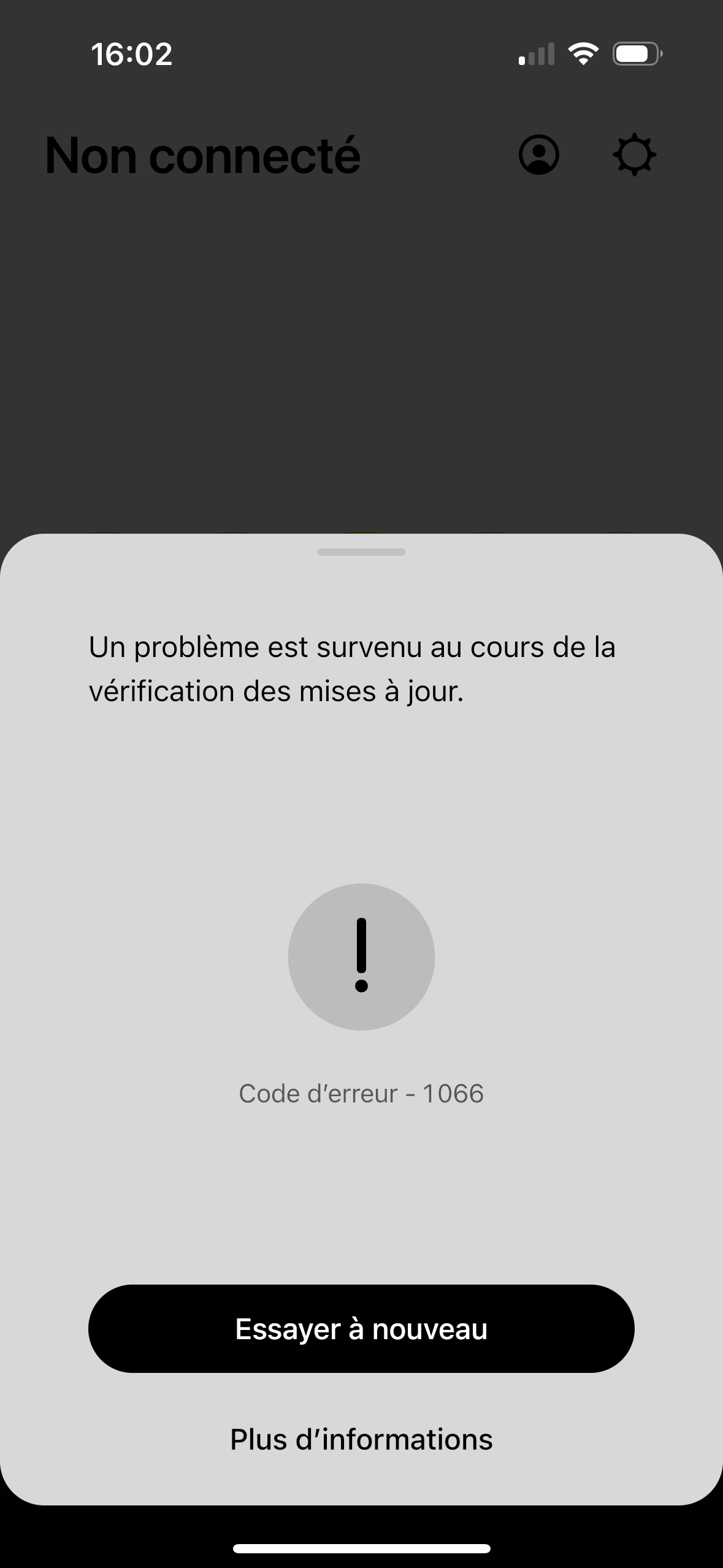Hello, what does error 1066 mean, please ?
I reset all my speakers (system suddenly not found), and this message appears when the update check begins just before the speaker installation process is complete and I have no choice and I have to leave the configuration.
PS : I haven't changed any of my network settings. The message of my screen capture in english is : A problem occurred while checking for the update.