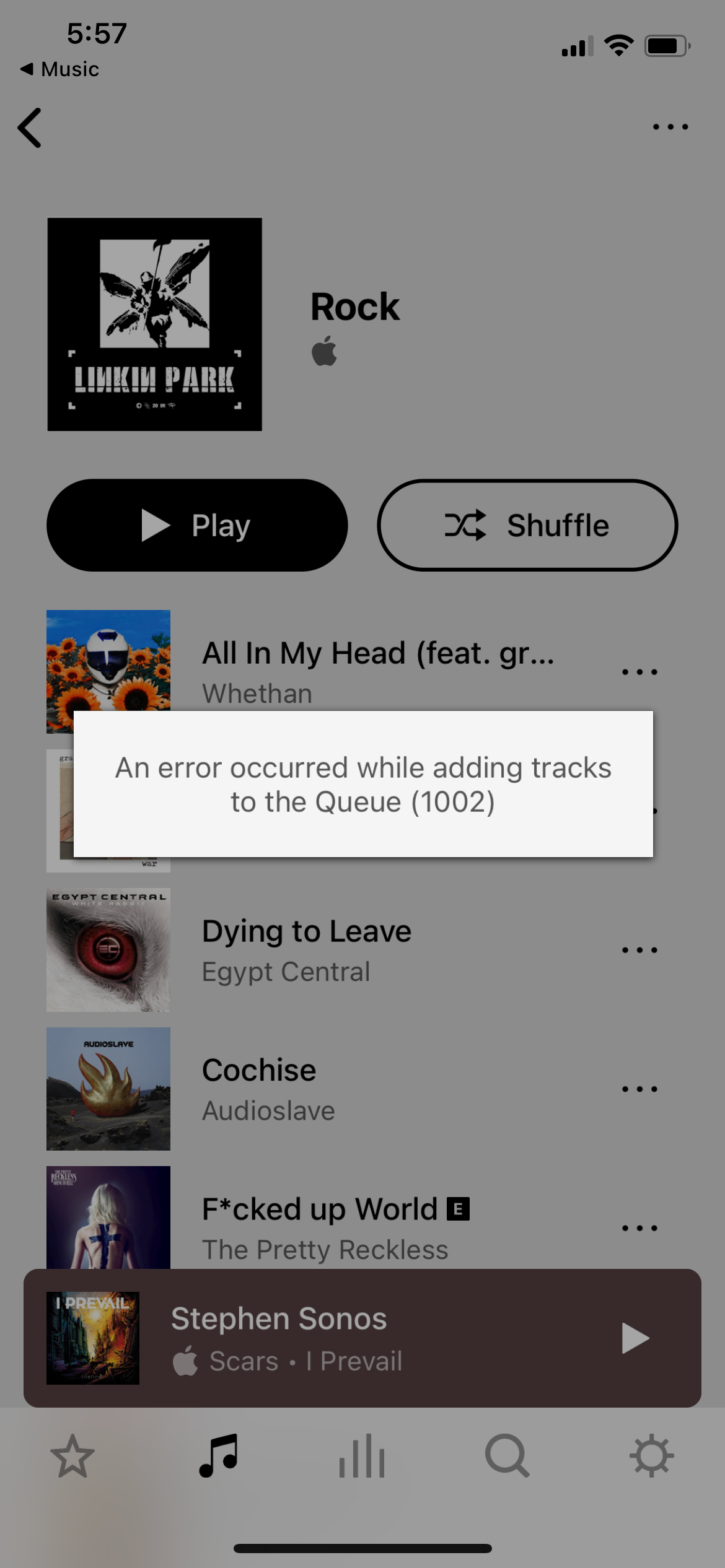I’ve searched and found multiple topics about this but they’re older and can’t be responded to.
Sonos has chimed in and said they’re working on a fix over 3 years ago but here we are in December of 2020 and it’s still not working properly.
Is this ever going to be fixed? Any solutions or work arounds that I may have missed that don’t include creating smaller playlists?