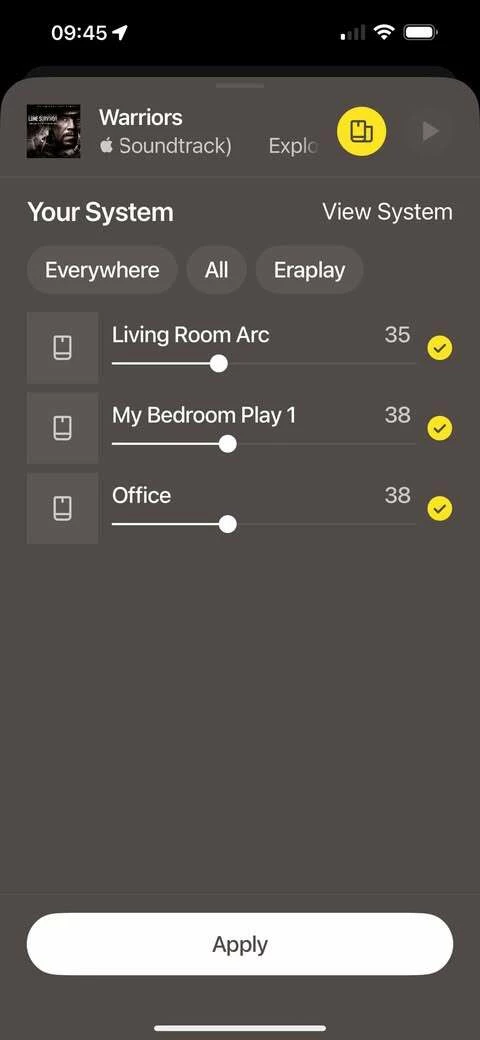I use the desktop app for Windows a lot and I notice that when I select different speakers to group, I often get an option pop up that says ERAplay.
I tried Googling it and searching this forum but could not find out what ERAplay is.
Any thoughts?
Thanks
Steve