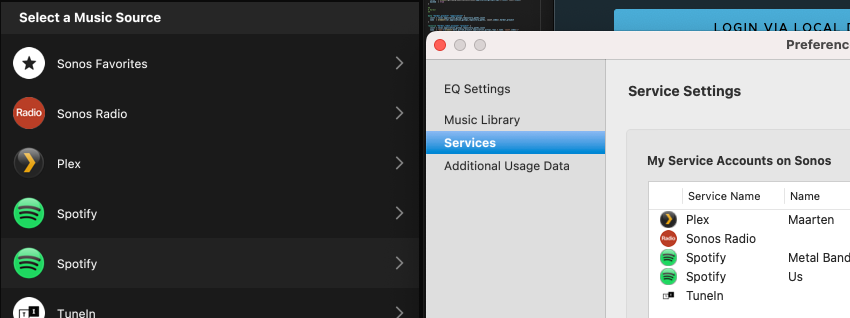Is there a way to display the name we gave to a Service in the ‘Select a Music Source’ section?
I have 2 Spotify accounts linked in my Sonos Controllers, but I never know which one to select. It would be nice if next to the service type, you could have the option to display the name you provided as well.
This is an example on the Mac controller, but it is the same for iiPhone app