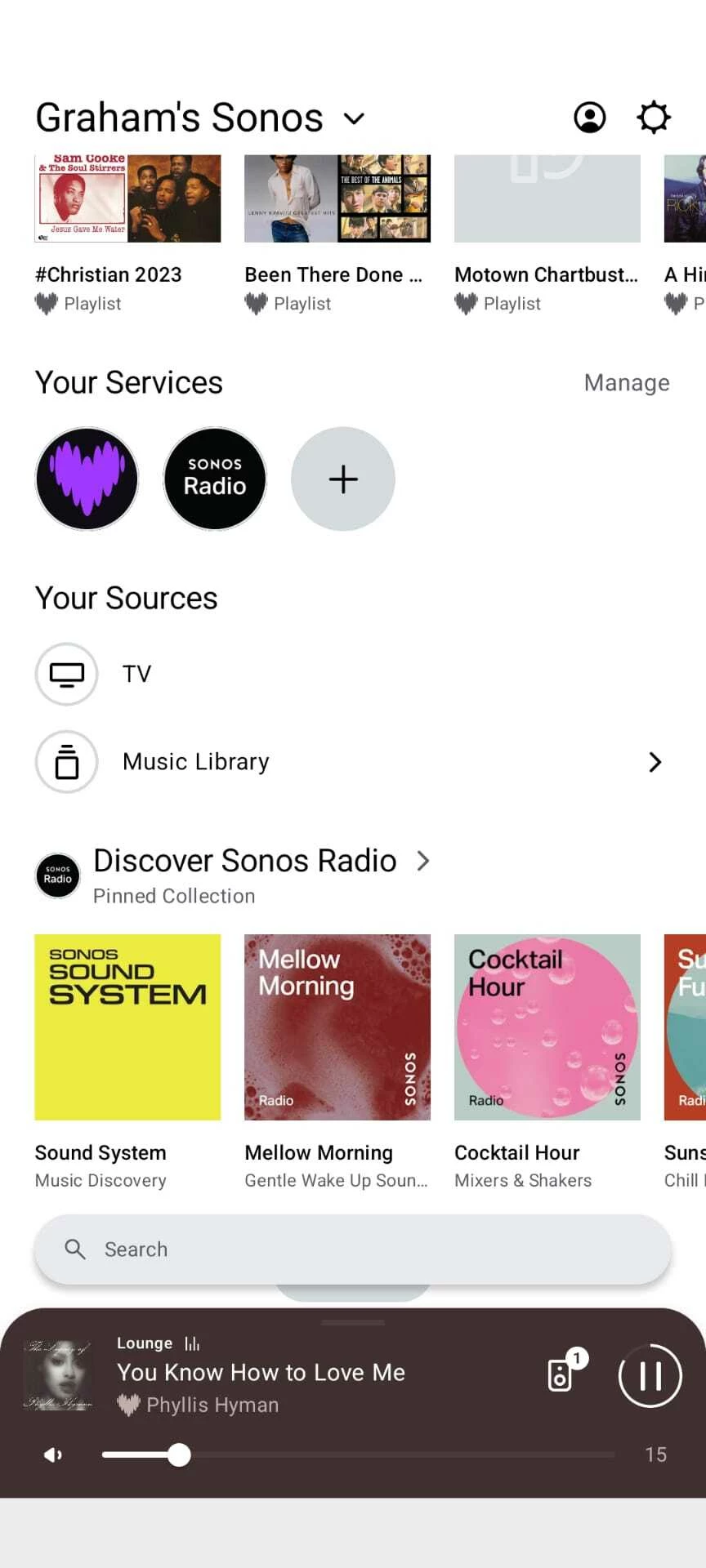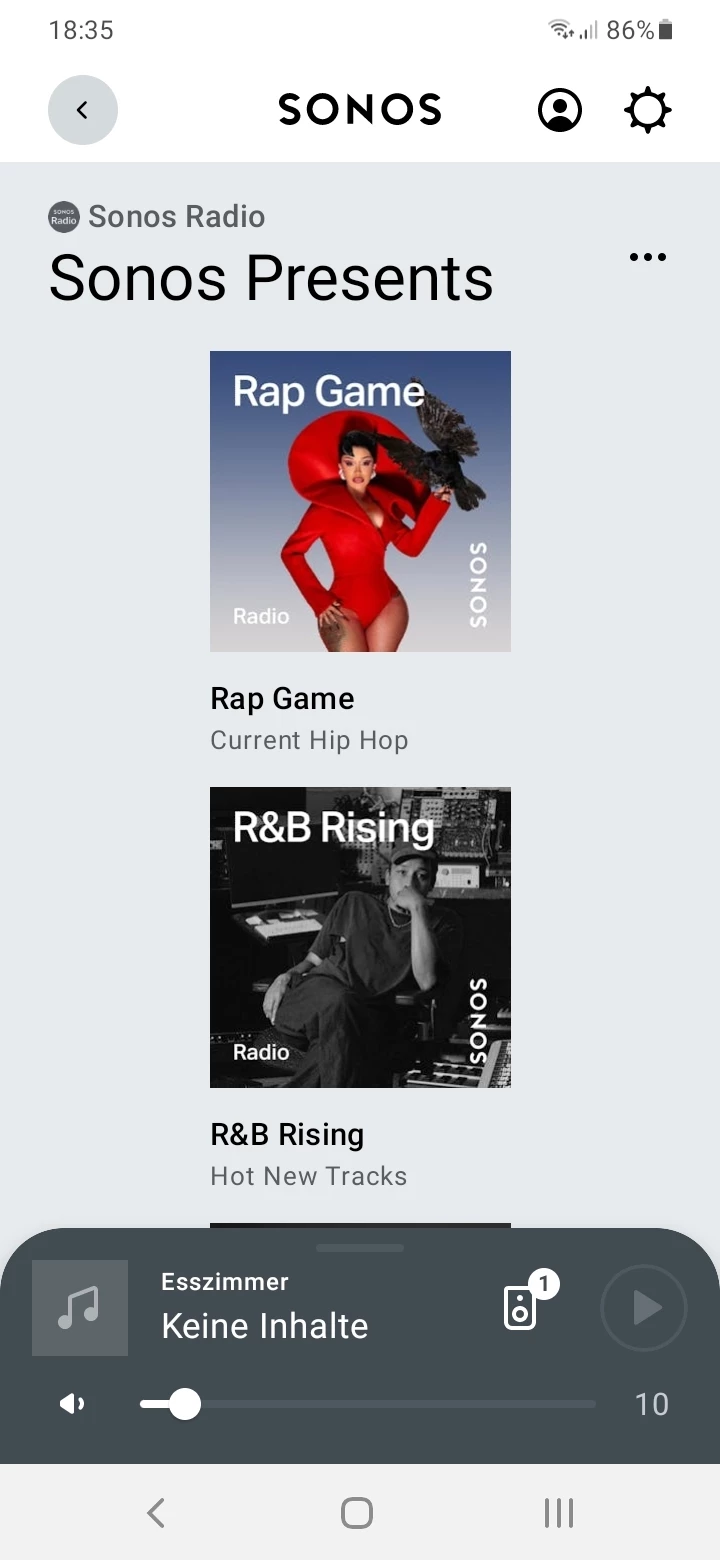Does anyone know how I can permanently delete this from my home page?
Answered
Discover Sonos Radio
Best answer by Corry P
Hi
Thank you again for reporting this.
We have identified that there is an issue with Sonos Radio swim-lanes showing when they should not, and reappearing after they are removed, and we are investigating. We don’t have an estimate for when a fix might be put in place, but I will update this thread when I hear of it.
I hope this helps.
This topic has been closed for further comments. You can use the search bar to find a similar topic, or create a new one by clicking Create Topic at the top of the page.
Enter your E-mail address. We'll send you an e-mail with instructions to reset your password.