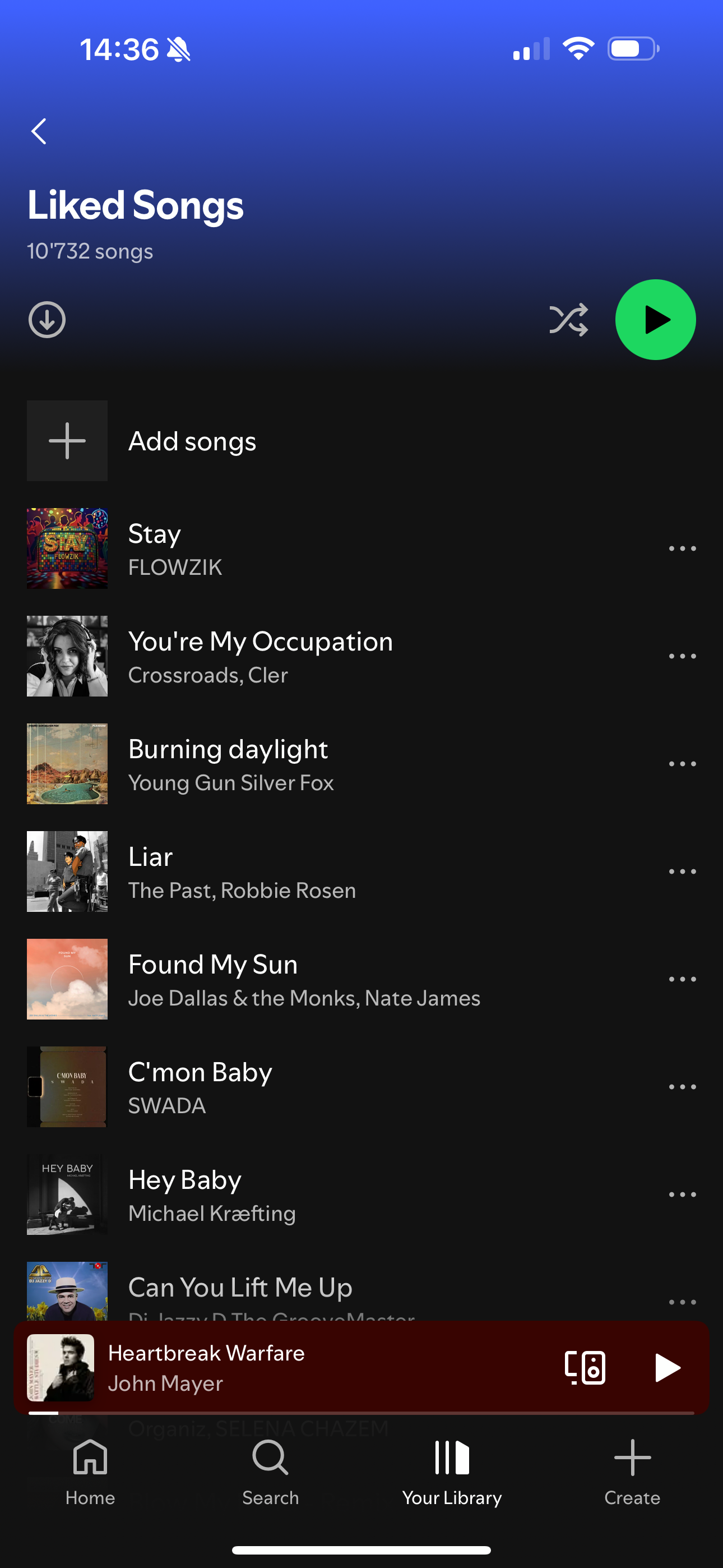Hello, the problem I’m reporting here is probably the same as one already reported into this community a while ago (in 2021). For reference, you can look to this thread from 2021 that was unfortunately discontinued.
In short, the problem is as simple as he is (very) annoying. In Spotify, when the user flag a song as licked, the song is automatically added to the list of “Liked Songs” (see the capture I made in my Spotify app that show my current Licked songs list. When I select Sonos as the output for the sound from my iPhone, it is impossible to play any of the song that is into this list. Would it be a Spotify bug, I would not be able to play songs when I listen to a bluetooth headset. Yes, it not run only when I stream from my smartphone to my Sonos system. It is the same problem while I stream from Spotify from one Android Smartphone. I precise that my entire Sonos system is up to date as well as I own the very latest generation of Sonos system (Arc Ultra, 2 Era 300 and one Sub 4).
Without any reliable solution, I will definitively stop to use Sonos products. The Sonos SW is know to be one of the worst on the market and I don’t care about only to configure and setup the system. I still don’t understand why nobody reacted to the 2021 same reported problem. Am I the only one on this planet that has the same problem?
Thank you for your support