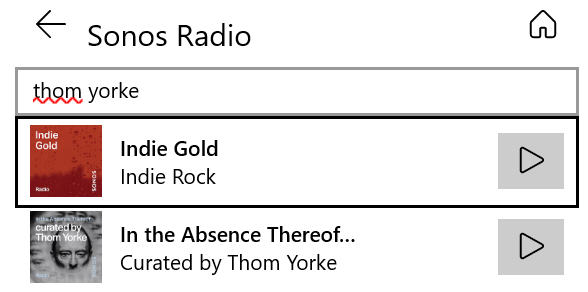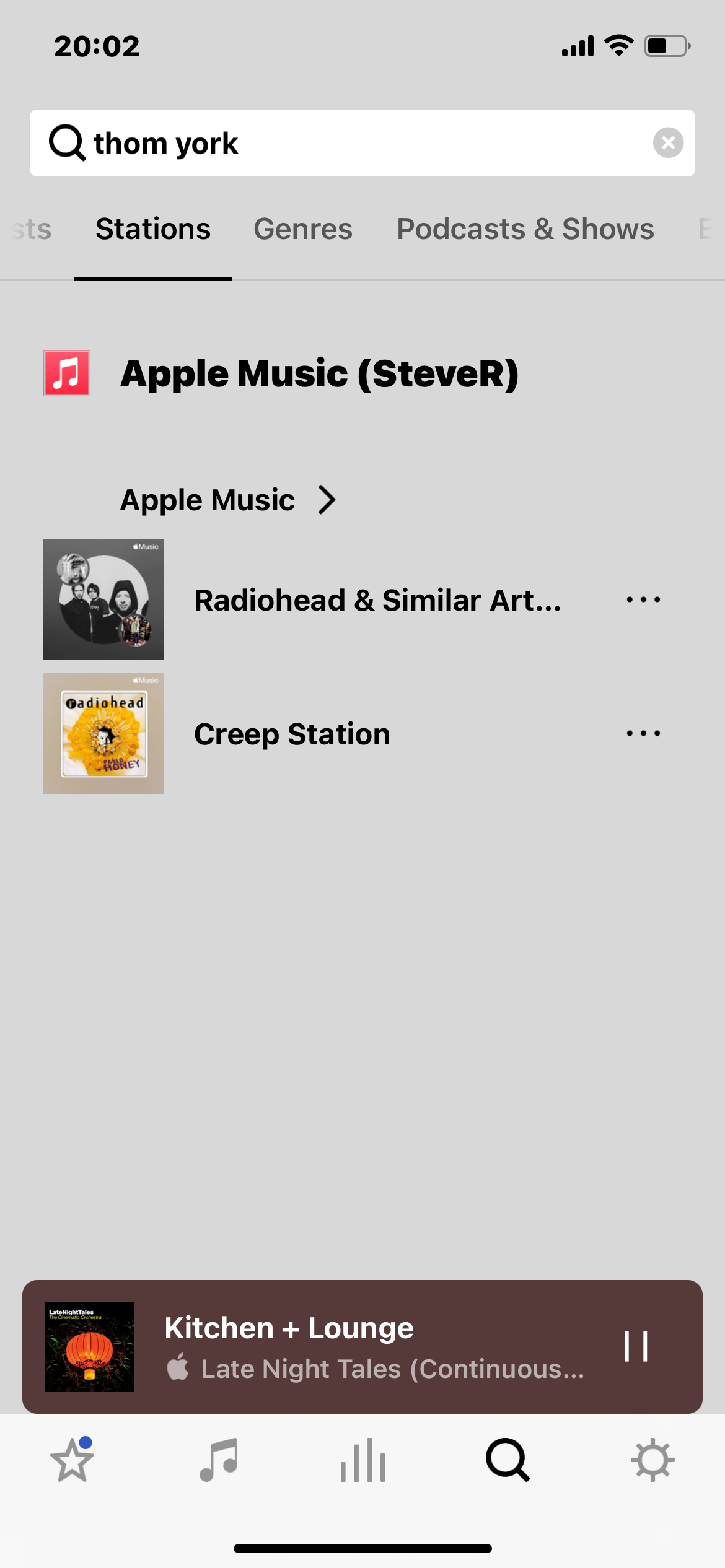Hi all,
may be having a brain fart but I can’t seem to find specific radio stations on the app, namely Radio Chemical and the Thom York station.
I’ve used the search button and it’s given me nothing. A search through the station lists has also given me nothing.
any results I do get tend to come from my Apple music.
at a bit of a loss so any help greatly appreciated.
steve