In addition to using the Android app, I’ve always used the desktop app on Windows 11. Was working fine until about a month ago.
I open the app and I get a message saying saying check for updates.
Checks updates, confirms I’m running the latest version.
System then asks me the following
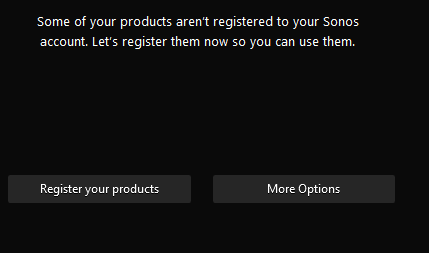
Then the system checks and the whole process starts again, More options offers to reset app, submit diagnostics. Whatever I do, it just ends up back to square one.
I’ve removed the app and re-installed it, the same.
I’ve downloaded the app on to my work laptop, same result
Please help !!

