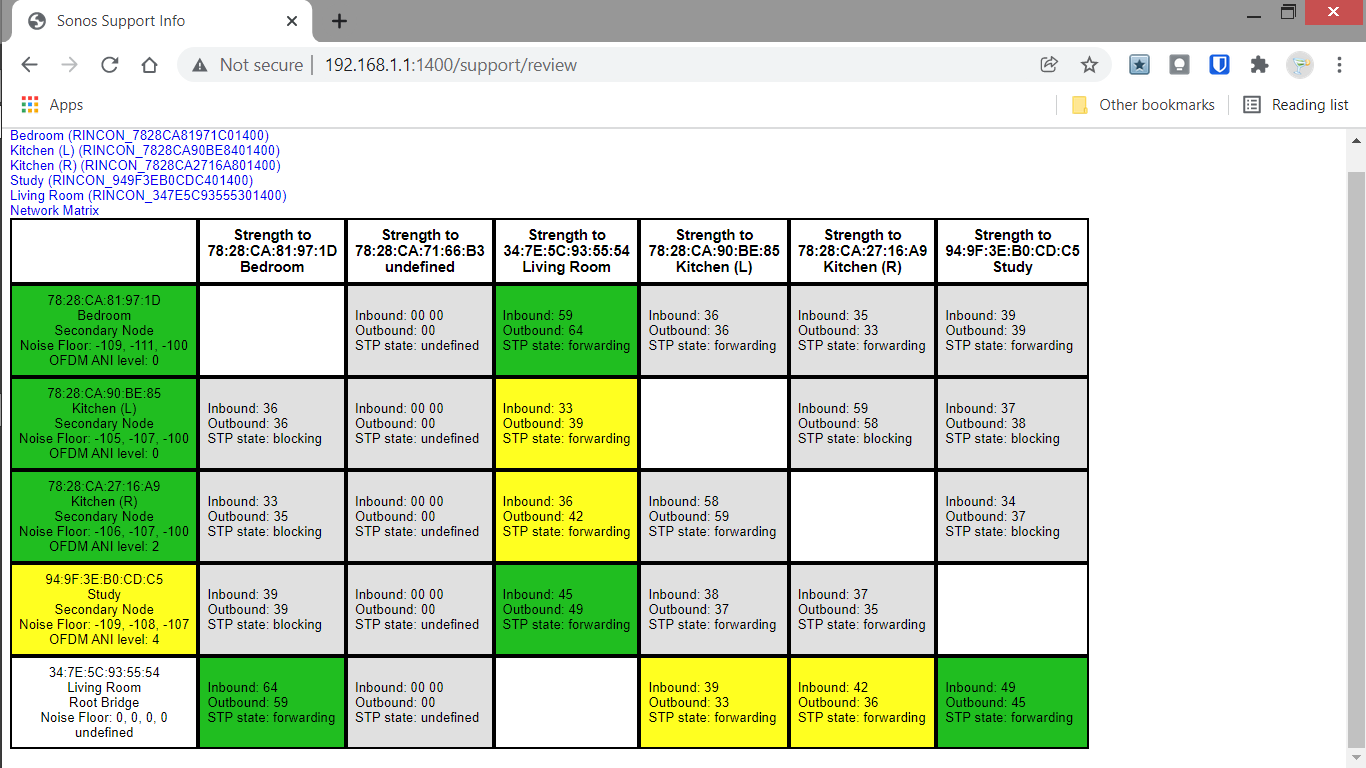I’ve had lots of problems listening to Deezer Premium on my Sonos system for the last couple of months. Every track drops in and out (except on my Beam, which is wired to the router) for the first 10-15 seconds of playback. It even happens when I pause and restart a track halfway through.
I had assumed this was due to wireless interference (I’ve recently added a load of IKEA smart bulbs throughout the house) but today I realised that my issues started when Deezer “upgraded” all their packages - for a price, obviously - to “HiFi audio quality sound” in October. A bit off-topic, but in my view this was a thinly-disguised and cynical piece of opportunism from a company which put out a press release only six months earlier promising:
“We just wanted to let you know that Deezer isn’t going to raise prices in the middle of the pandemic. Music, podcasts and radio help people cope and we don’t feel this is the time to make things harder for them. If we ever were to increase prices, we would give our users a three month heads up to make sure that it doesn’t come as a surprise.”
Anyway, I’m now wondering if this (compulsory) increase in audio quality is the cause of all my issues. Is it possible that my WiFi network is unable to cope with the increased amount of data which needs to be transmitted to enable “HiFi audio quality sound”? Has anybody else had a similar issue?
Today I unplugged all my new IKEA smart bulbs and restarted the router, with no improvement, so that seems to have ruled out interference from them as a cause.
If this is the cause, what can I do about it? There doesn’t seem to be an option in Deezer to “downgrade” from HiFi music, but is there an audio compression setting anywhere in my Sonos system? Or do I just have a find a music service which doesn’t insist on charging extra for worse performance?
Setup
Upstairs - Living room, Beam wired to router; Bedroom, Symfonisk lamp
Downstairs - Study, Connect; Kitchen, 2x Play: 1
Currently disconnected - Boost (would it help if I set this up to act as an extender, or would it simply duplicate what the Beam does?)