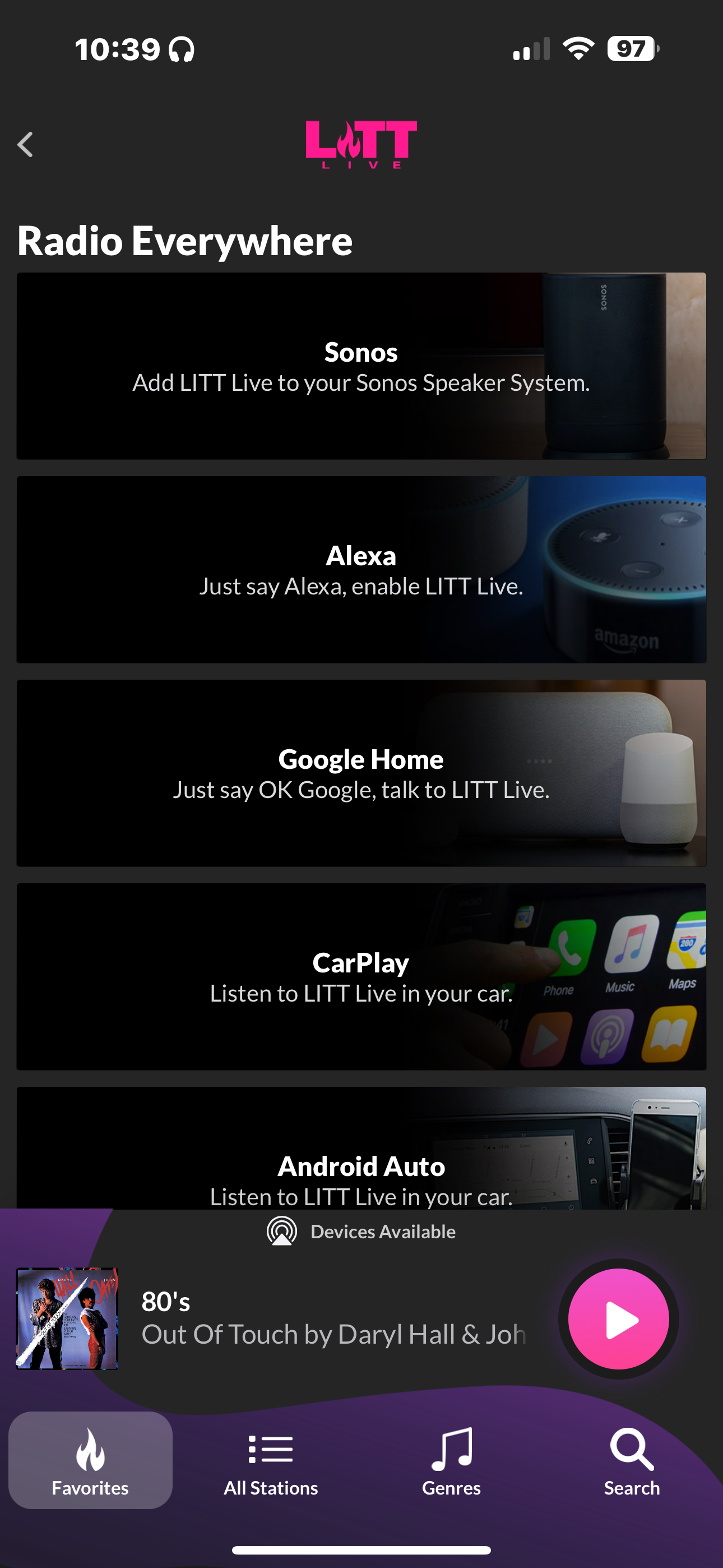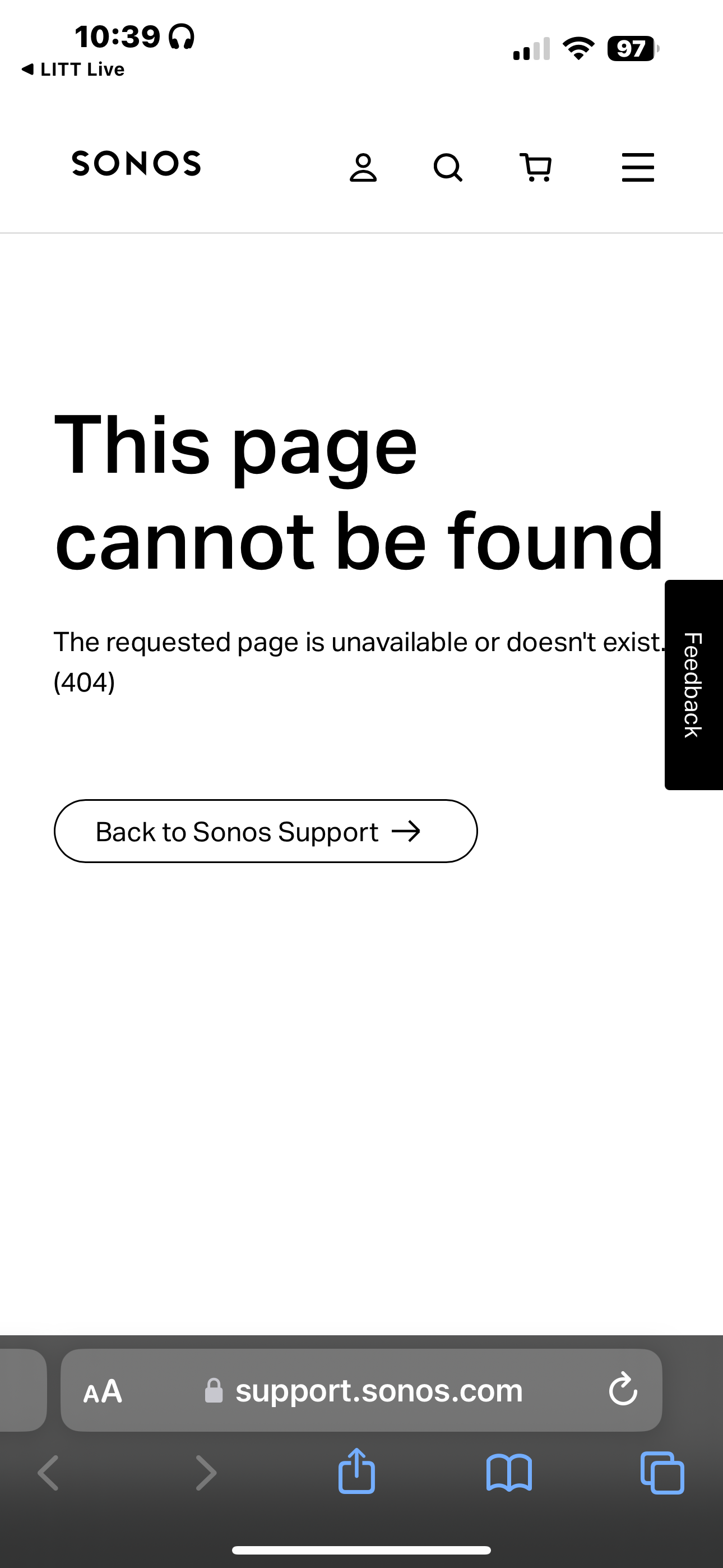I'm having trouble adding dash radio to my account. Dash radio is now called litt live and when the app sends me to the authorization page it links to the old dash radio URL which is no longer operational. Sonos and litt live both say they are compatible. Any solutions for this problem?