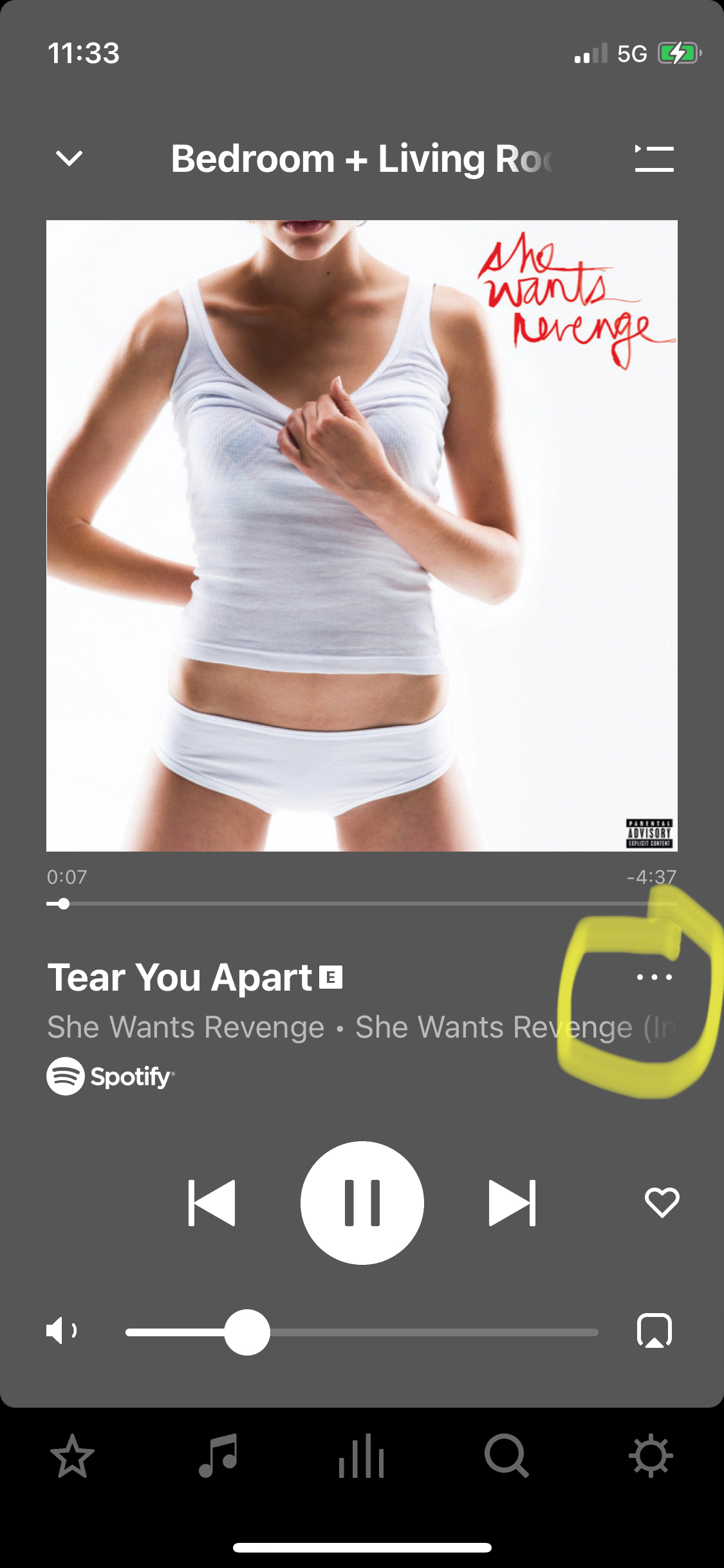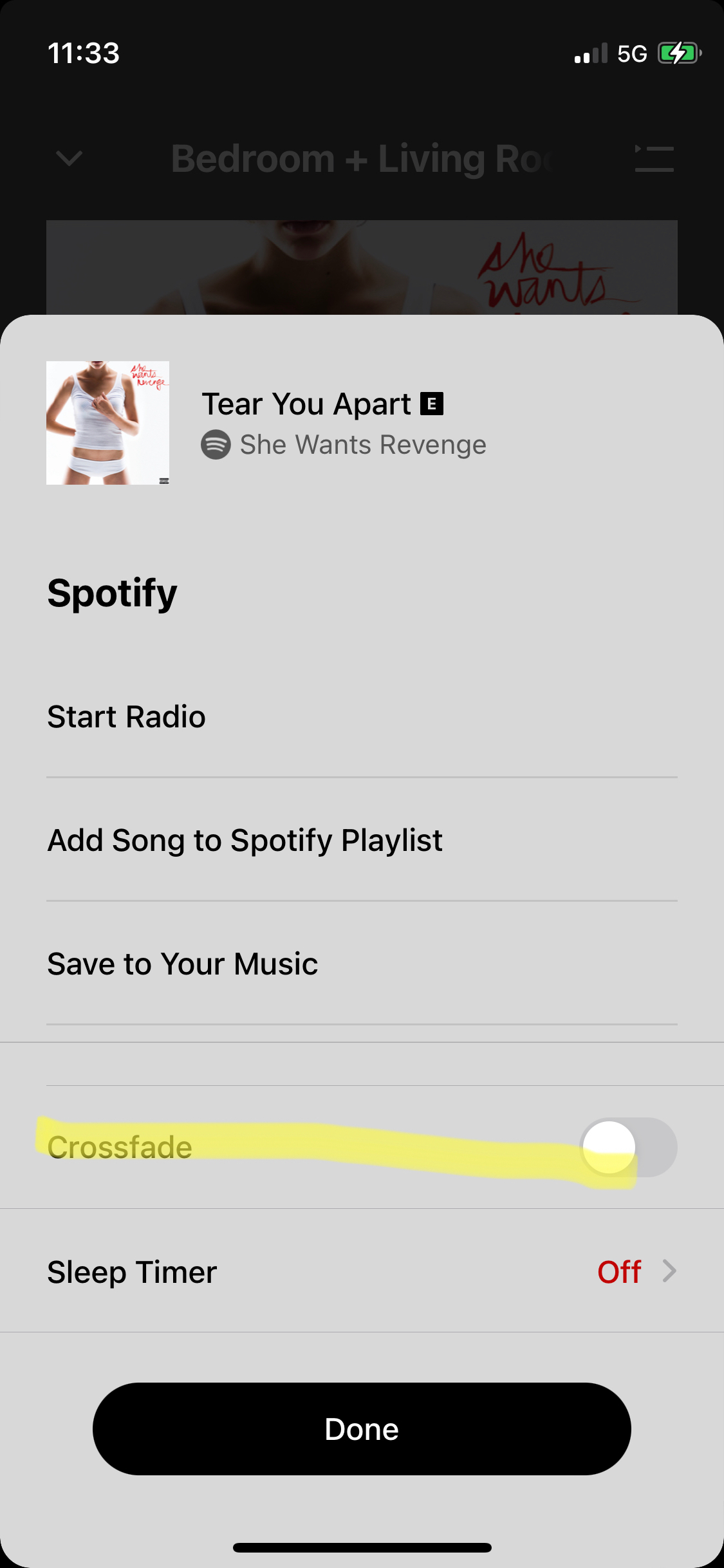Anyone else lose the ability to turn crossfade on/off via their phone? For me specifically an iPhone 12 Version 15.11. Its there on my Mac though
Answered
Crossfade gone on iPhone
 +2
+2Best answer by Jamie A
Hi
You’re running a higher iOS version that the S2 app requires, so I’m not sure why you’re not able to use these app features. I would definitely suggest reaching out to our support team in this case.
This topic has been closed for further comments. You can use the search bar to find a similar topic, or create a new one by clicking Create Topic at the top of the page.
Enter your E-mail address. We'll send you an e-mail with instructions to reset your password.