Again and again....
No connection while I am listening to the music.
Not able to change music when I want
Very bad app update.... How to fix??? P'ease new version!!
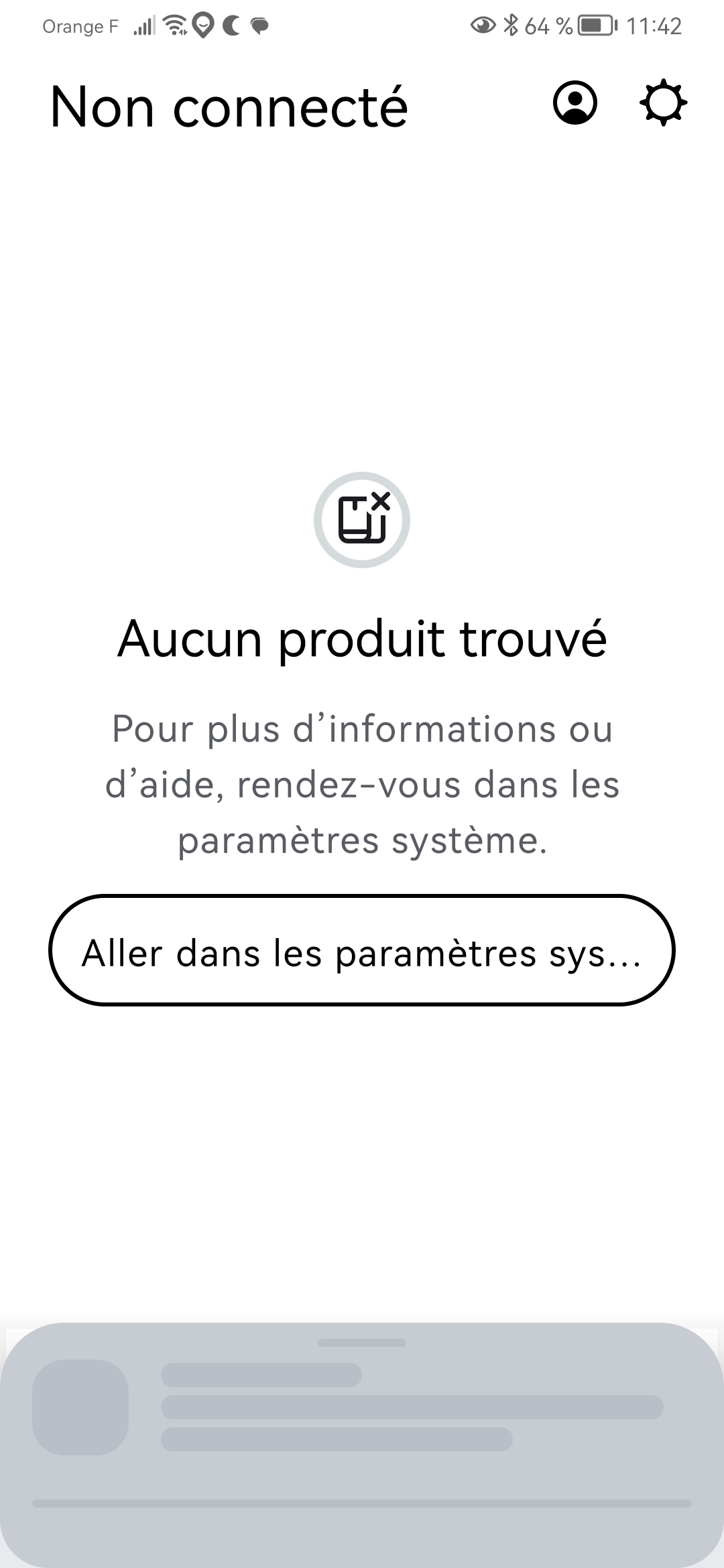
Again and again....
No connection while I am listening to the music.
Not able to change music when I want
Very bad app update.... How to fix??? P'ease new version!!
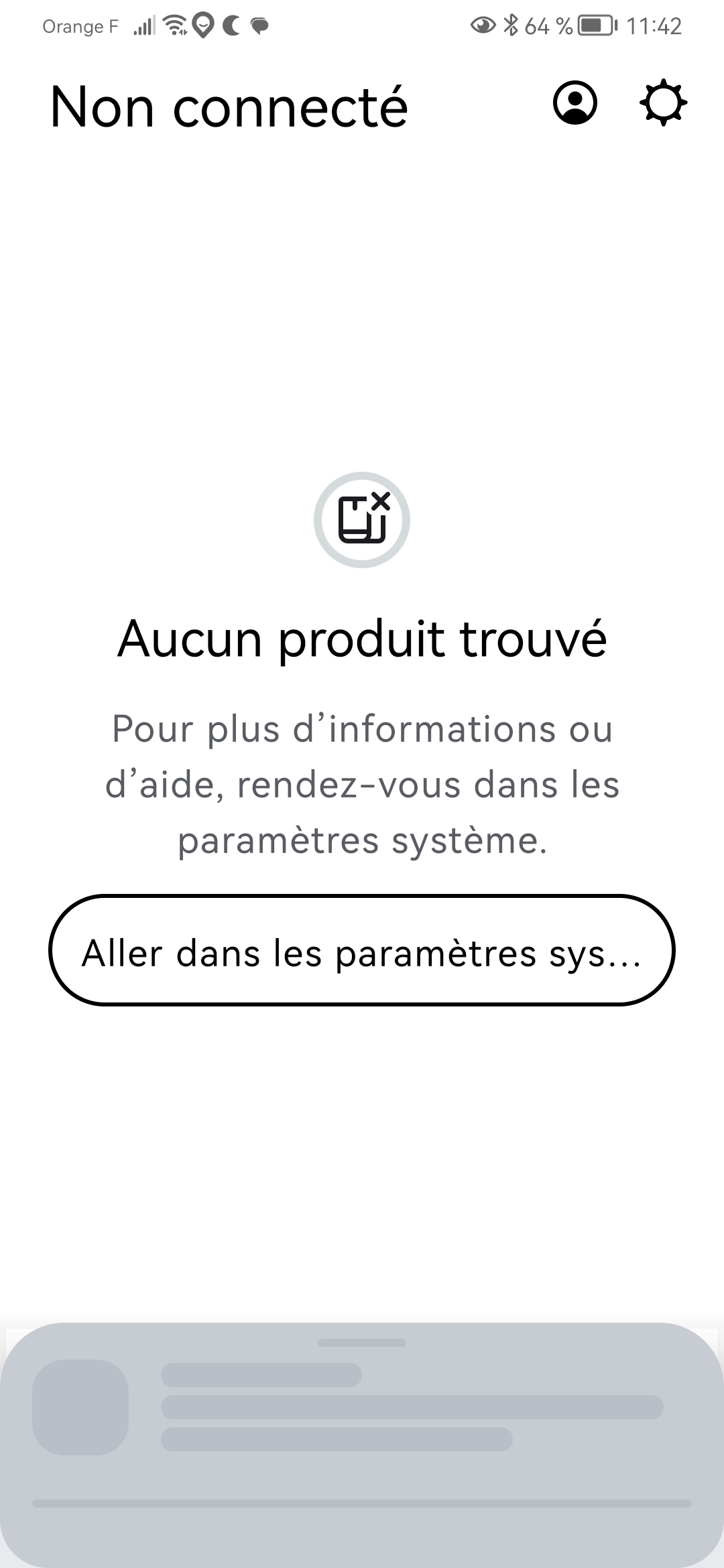
Enter your E-mail address. We'll send you an e-mail with instructions to reset your password.