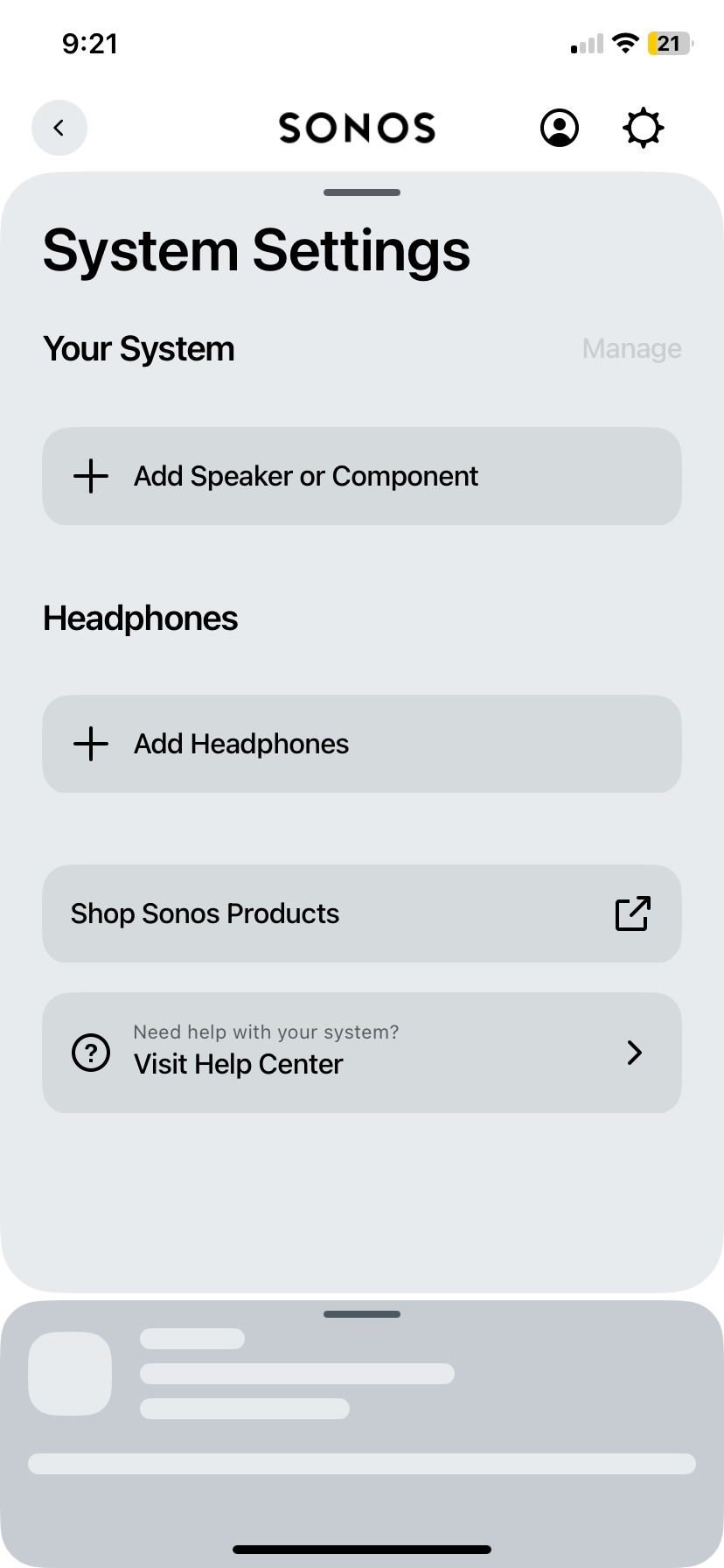Hi all - I have a new Wi-Fi network coming into the house - when I open the Sonos app obviously can’t find anywhere to connect however when I go to settings, I can’t see where I would normally click “update network” - I can’t find how to do this on the new App ? Can anyone help?!
Answered
connecting to Wi-Fi
Best answer by Belly M
For newer Sonos devices follow these instructions
https://support.sonos.com/en-gb/article/connect-sonos-to-a-new-router-or-wi-fi-network
For a simple life, just change to the SSID name and password of the new network to the old Wi-Fi system
This topic has been closed for further comments. You can use the search bar to find a similar topic, or create a new one by clicking Create Topic at the top of the page.
Enter your E-mail address. We'll send you an e-mail with instructions to reset your password.