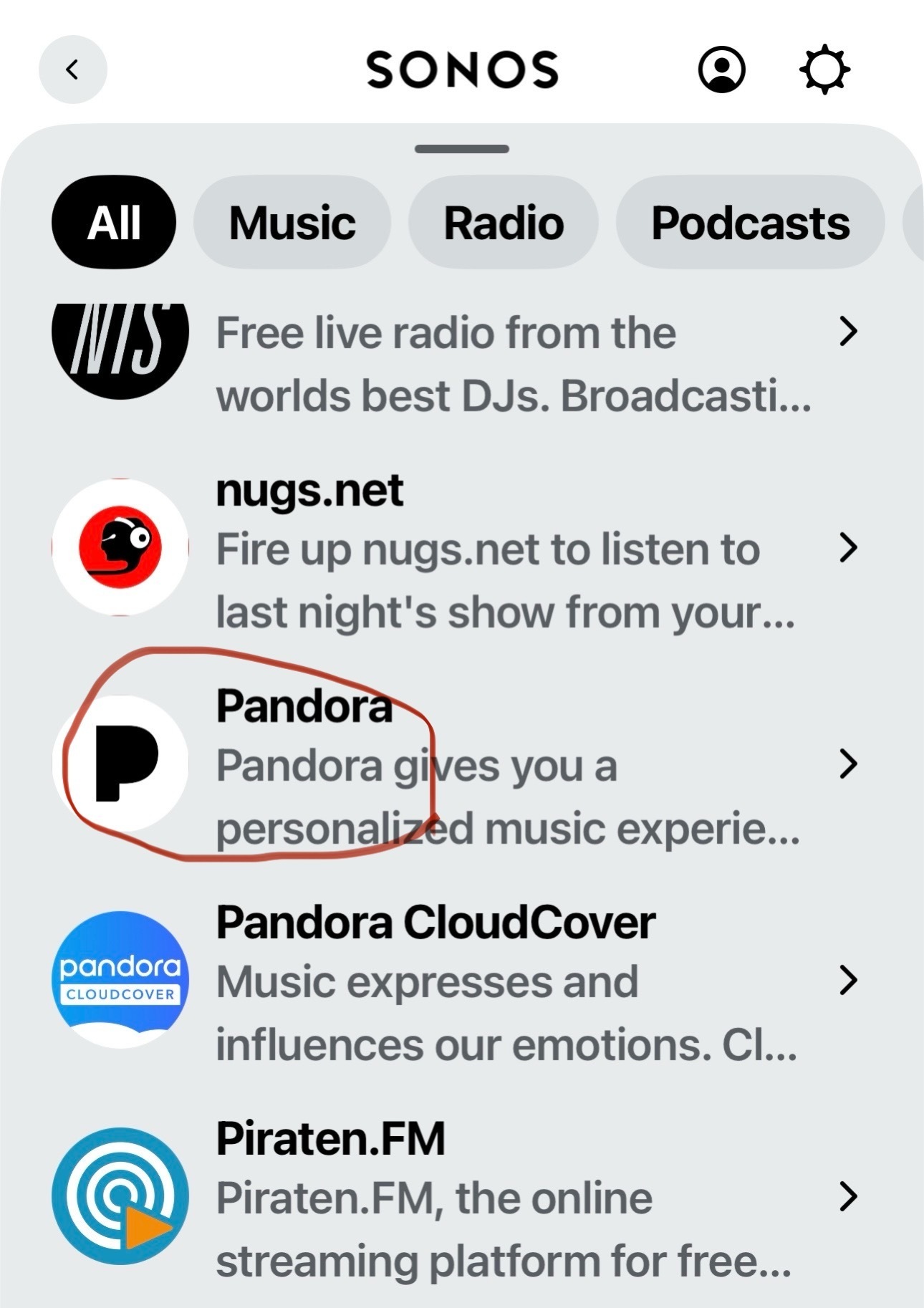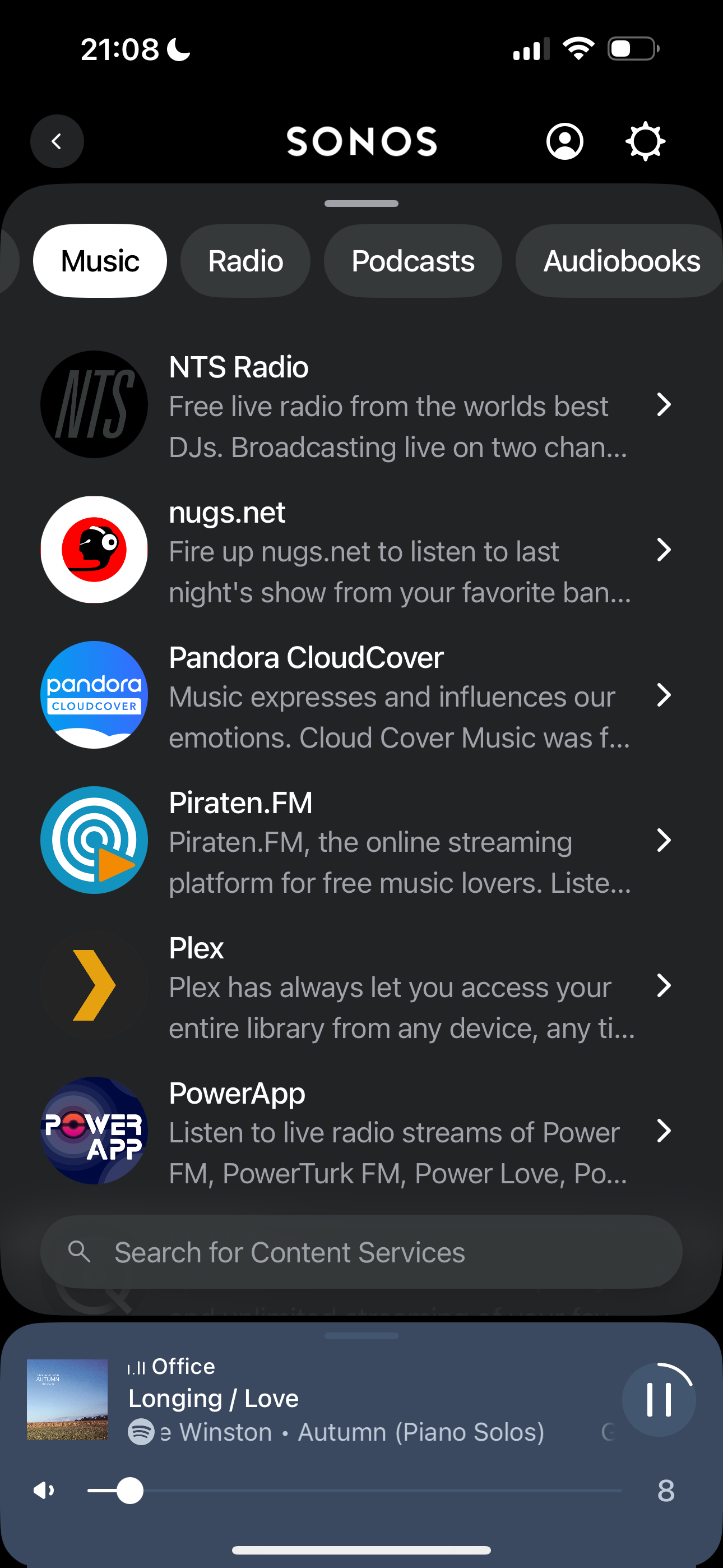I just set up a new network with a single Play 1 speaker. For the life of me, I cannot get Pandora to play on the speaker. If I try to add a service in the Sonos App all I can find is Pandora Cloud Cover service (to which I am not a subscriber). If I go to the Pandora app and attempt to cast, it appropriately shows me the speaker (room) I set up. If I click save, it just goes back to Pandora playing on my phone… i.e. it is not “casting” to the Sonos network/speaker.
What am I missing? I’ve tried the obvious and it’s not working… :(
Answered
connecting/playing Pandora
Best answer by Belly M
Go into your Sonos online account and change the address there, even if it’s correct override it.
Then in the Sonos App, Systems Settings, manage, system updates…. Check for updates as KPR above says this forces an update on the available services list,
if this does not work you can either try waiting a few day or best to ring Sonos support.
This topic has been closed for further comments. You can use the search bar to find a similar topic, or create a new one by clicking Create Topic at the top of the page.
Enter your E-mail address. We'll send you an e-mail with instructions to reset your password.