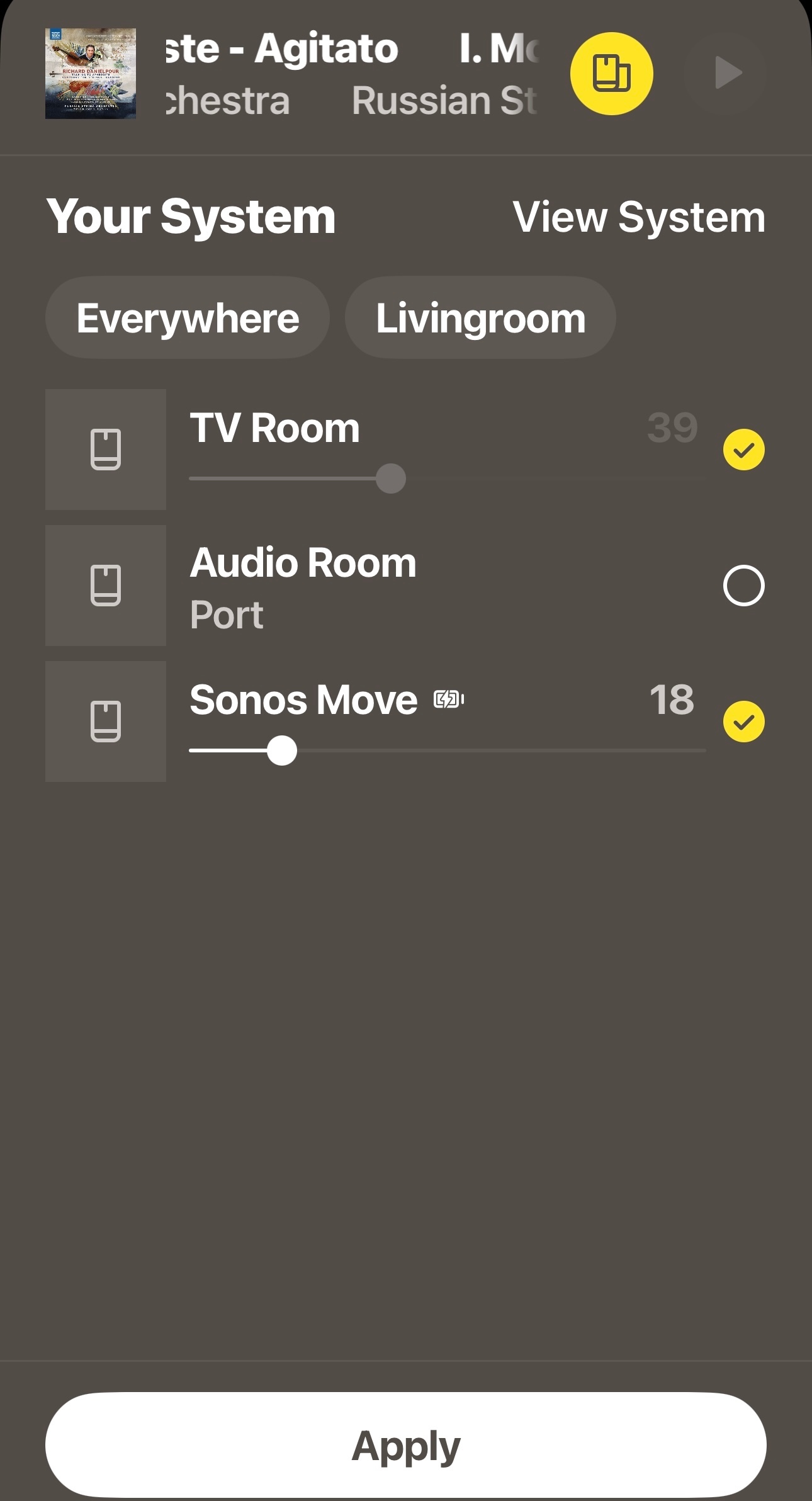My Sonos app will connect to only one device at a time. I have a Roam and an Arc. When I connect to the Arc and try to add the Roam to the same source, the app tells me, "Unable to connect. Try again later." Same if I connect to the Roam and try to add the Arc. I can connect to one at a time and add a different source to each, but I can't connect both devices to the same source simultaneously.
This is a new problem. I've had the same setup for nearly a year with no problem until now. I've restarted the app and both devices to no avail.
Any ideas?