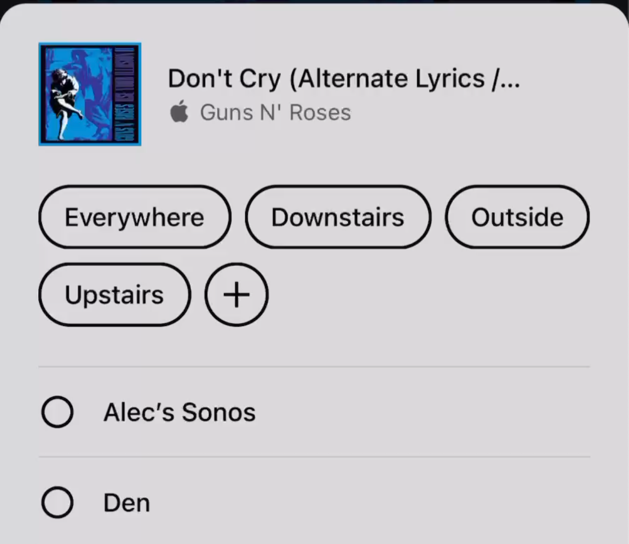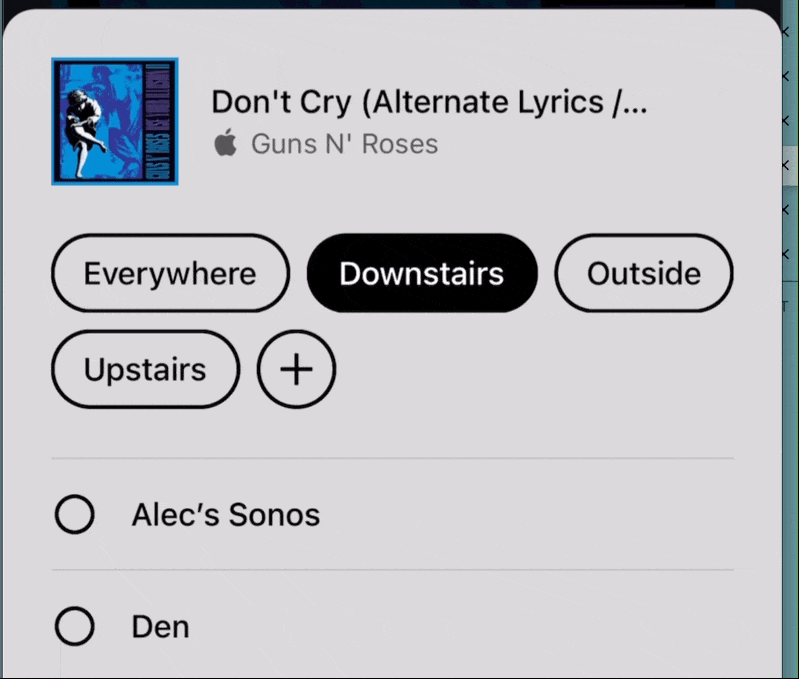You used to be able to select multiple groups of speakers - for example, Upstairs and Downstairs, to play to all of the speakers in those groups. Now, it doesn't seem to allow for multi-select; you can only pick one.
Is anyone else seeing this behavior with the iOS Sonos app? Trying to pin down if it's a bug with my system or a change to the app's behavior.
I created a new group as a workaround, but that's not nearly as flexible as the old system.