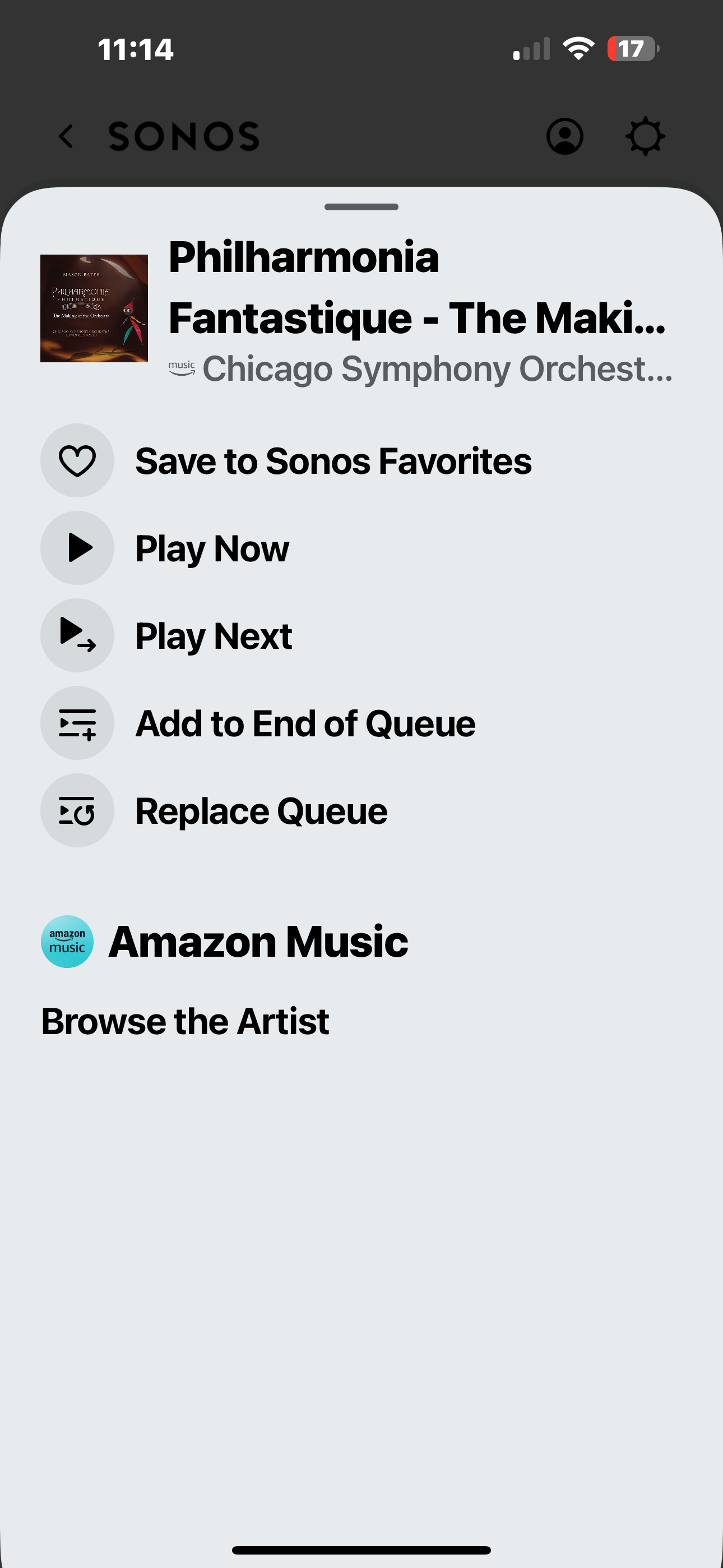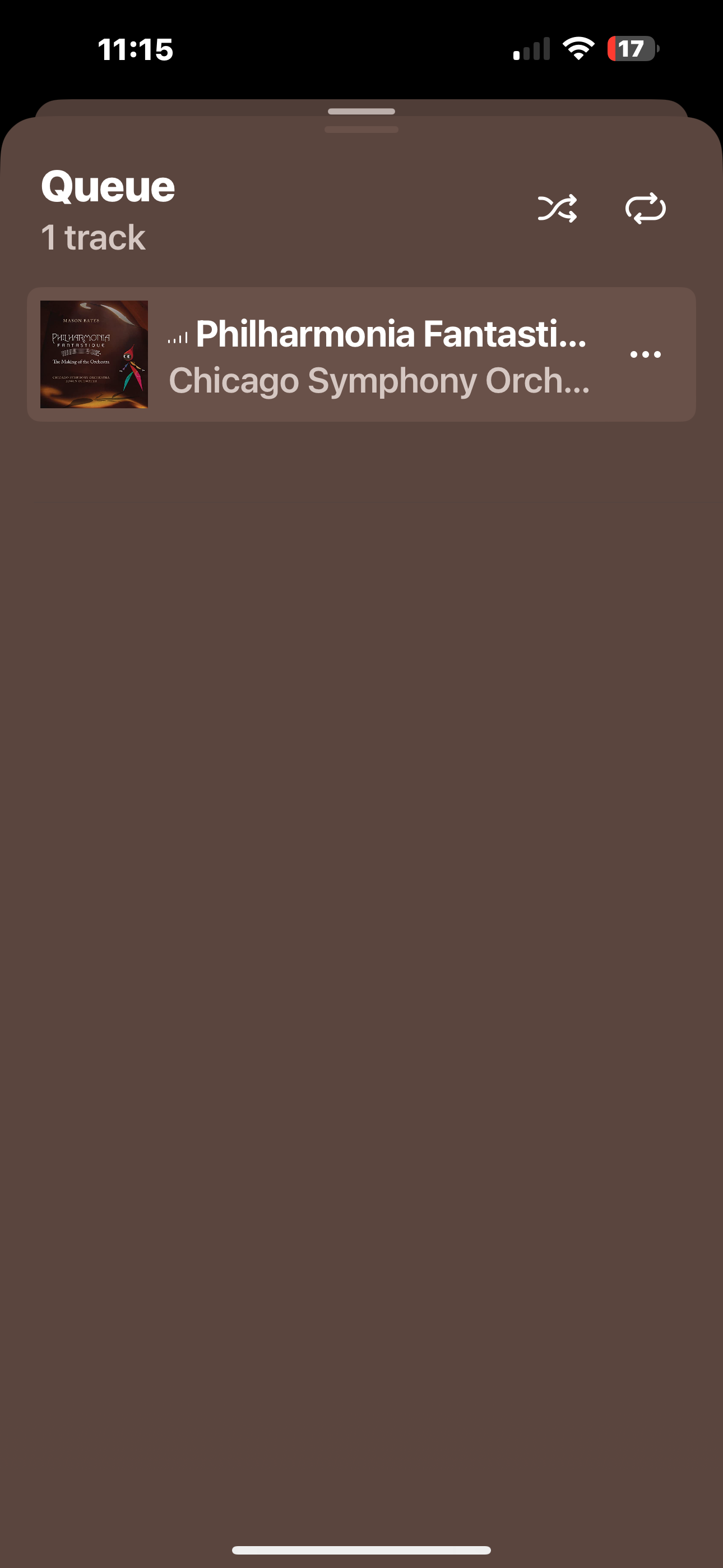Am I missing something here or is it impossible to click on a song while browsing an Amazon playlist to immediately have it start playing?
If so, how did this simple feature get overlooked. Like seriously? You have a system you need to control using an app, your app should work flawlessly. Seriously get a new app team cause your current team sucks.