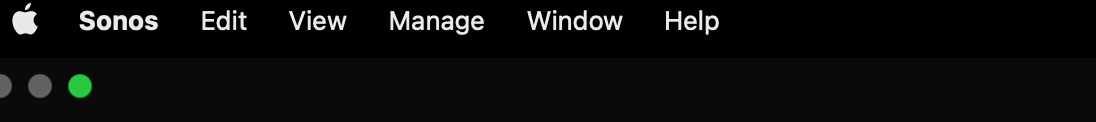I have been trying to add a Western Digital external drive to Sonos on my Macbook. The response comes back “No path to be added as a share.” I have also tried a flash drive. Sonos can see the subfolders on both drives. Are there any permission issues here. How can I get the drives to attach to the Sonos system. The external flash drives are connected via USB (of course).
Cant Add An External Drive to Sonos
This topic has been closed for further comments. You can use the search bar to find a similar topic, or create a new one by clicking Create Topic at the top of the page.
Enter your E-mail address. We'll send you an e-mail with instructions to reset your password.