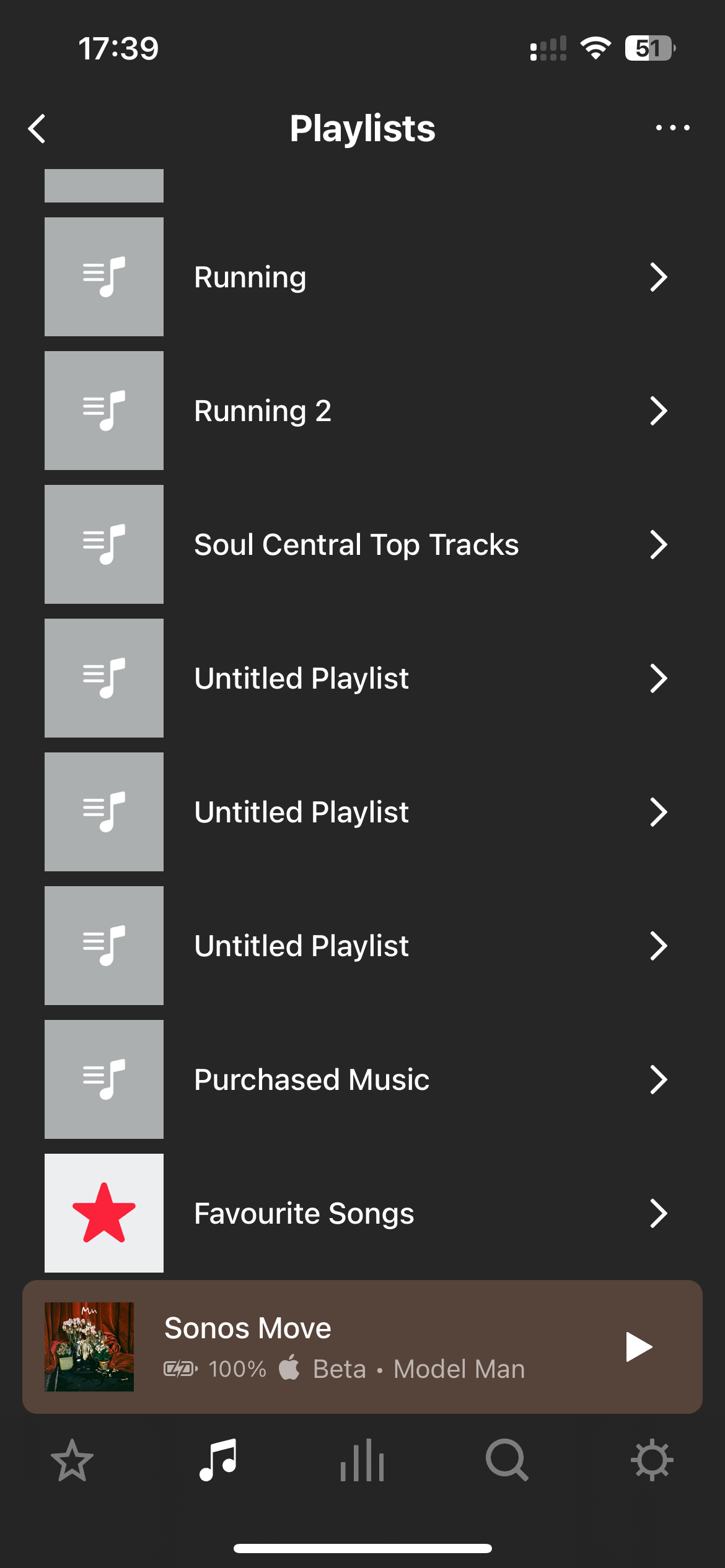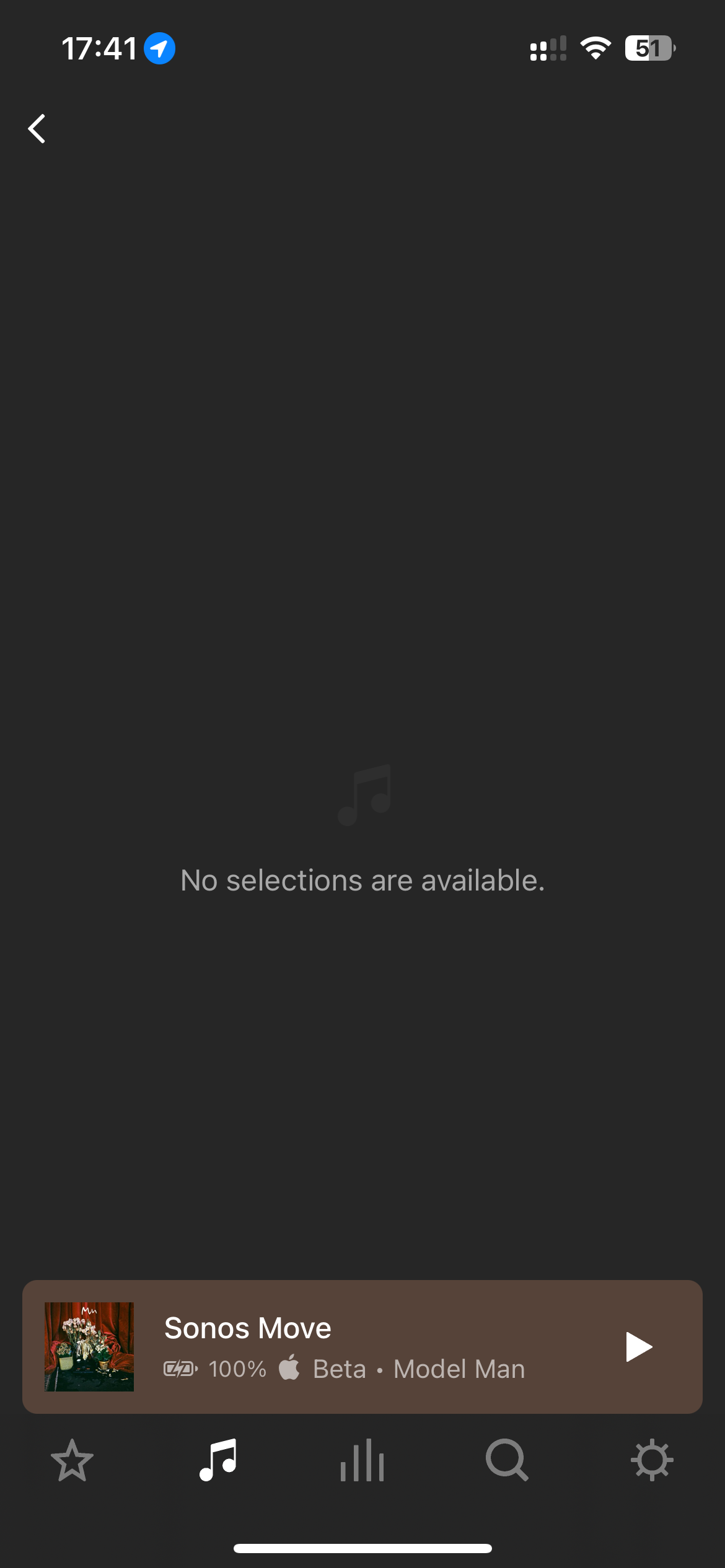Apple recently released the option to ‘Favourite’ a song, whilst I can see Favourite Songs in Apple’s Playlists in the SONOS app, when I open it, I just get the notification that ‘No selections are available’
Answered
Cannot See Apple Music's Favourite Songs
Best answer by Ken_Griffiths
Ah, I’ve managed to get the ‘favourite’ playlist section to now show-up in both Apps, but just to say I’m seeing the same thing in the Sonos App, so I’m ‘still’ thinking that Apple have not yet got around to properly adding the new feature to their Sonos built-in music service. I would perhaps just wait and see if they resolve the issue in the next couple of Sonos App updates.
This topic has been closed for further comments. You can use the search bar to find a similar topic, or create a new one by clicking Create Topic at the top of the page.
Enter your E-mail address. We'll send you an e-mail with instructions to reset your password.