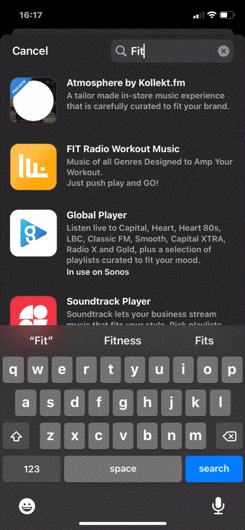Hi all,
Recently I had some playback issues with FitRadio and had to remove it from my services. When trying to add again, I click on "I already have an account” and it automatically errors out saying unable to authorize account. It won’t even let me enter username and password.
I am not sure what I can do to reconnect. I am able to add other services like SiriusXM where it prompts you to enter your username and password.
What can I do?