Hello team,
I am trying connect my tidal account to Sonos app, after entering the credentials an error appears same as the attached screenshot
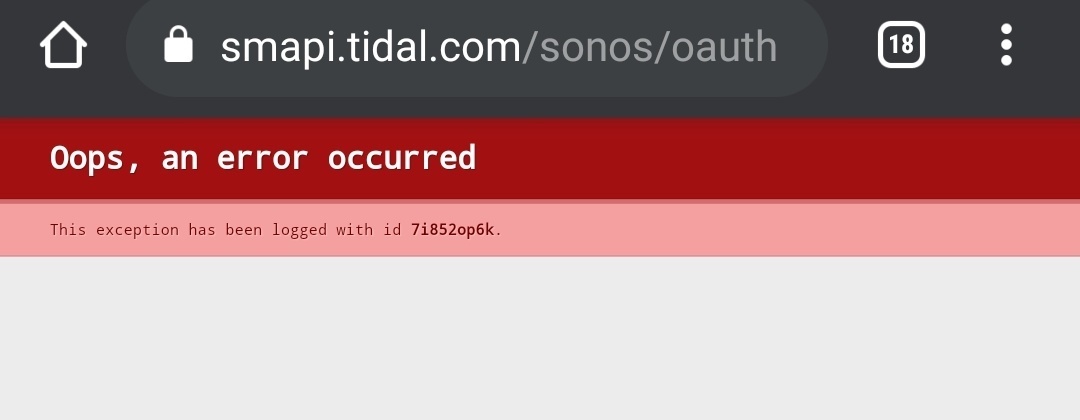
Hello team,
I am trying connect my tidal account to Sonos app, after entering the credentials an error appears same as the attached screenshot
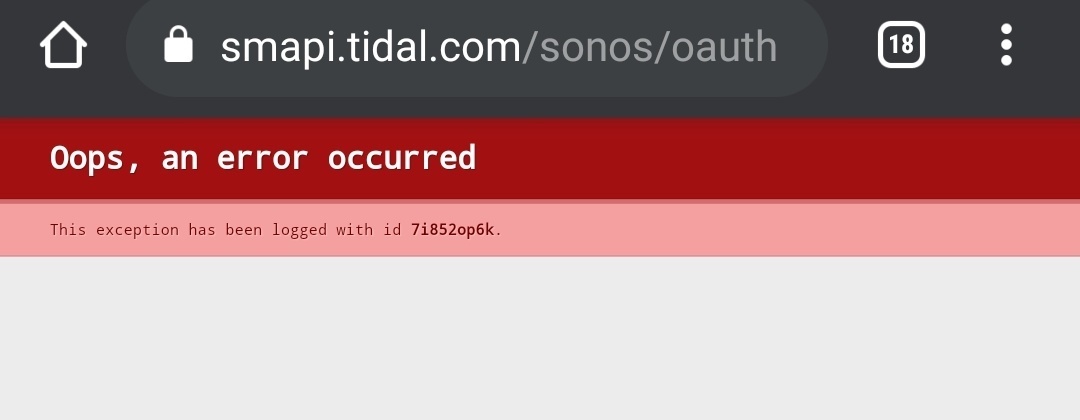
Best answer by pagratios
It seems that I used the wrong email ![]()
Now works like a charm!
Enter your E-mail address. We'll send you an e-mail with instructions to reset your password.