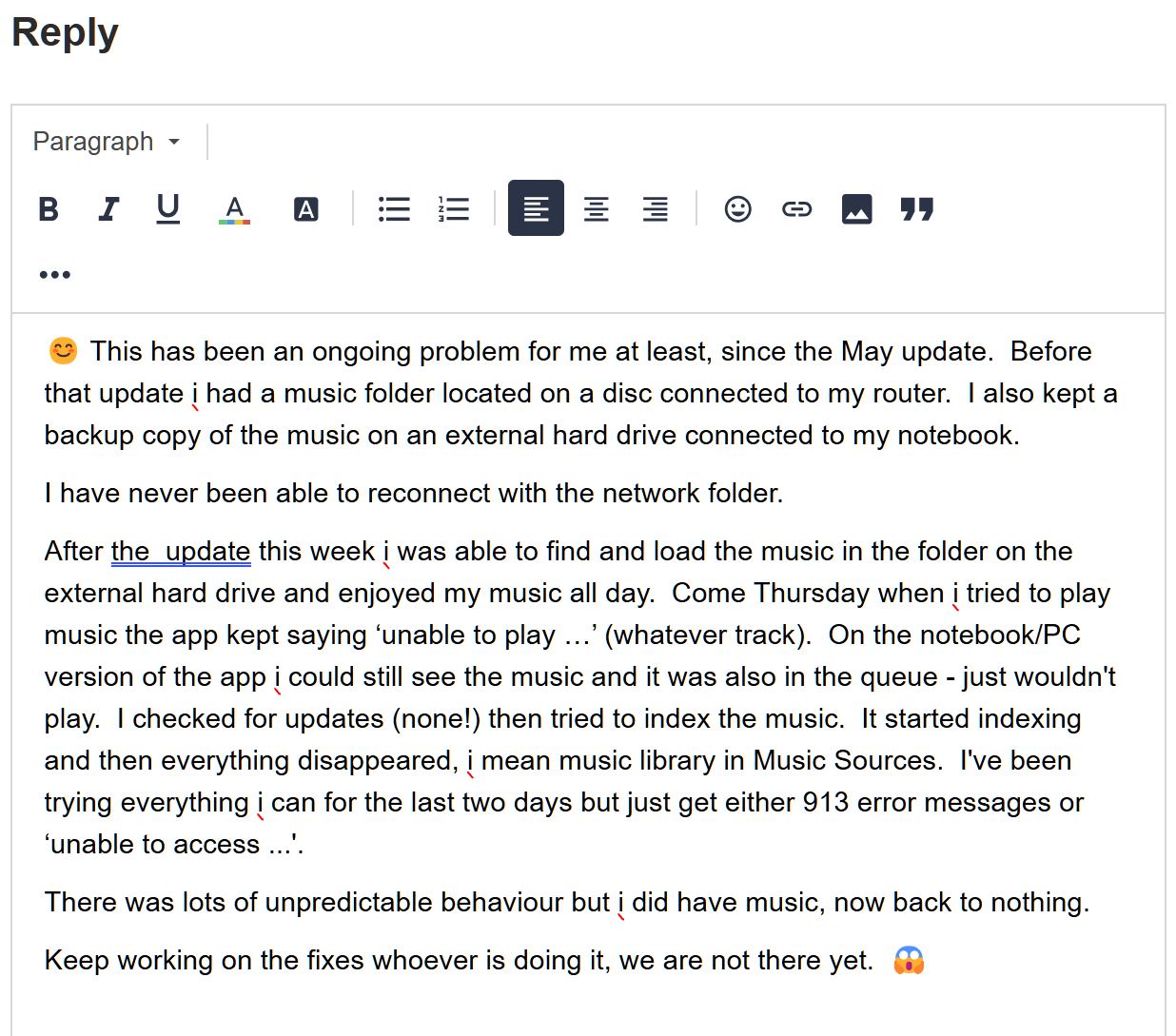Hello
I am trying to add my remote music library (on external G-Tech drive) via the new app, or if not that, add iTunes. I cannot access either at present, only Deezer.
I have (I think) done everything i am supposed to do - followed all the instructions. I have added the music folder via sharing as suggested. I have typed //computer name/sharename. Every time I try to add a folder it rejects my username and password. Why? I have used the user name and password for my computer that I always used to use when adding anything to Sonos. I then tried my email address and Sonos account password. Neither of these work.
Any advice would be appreciated. I have spent hours and hours trying to sort this out.